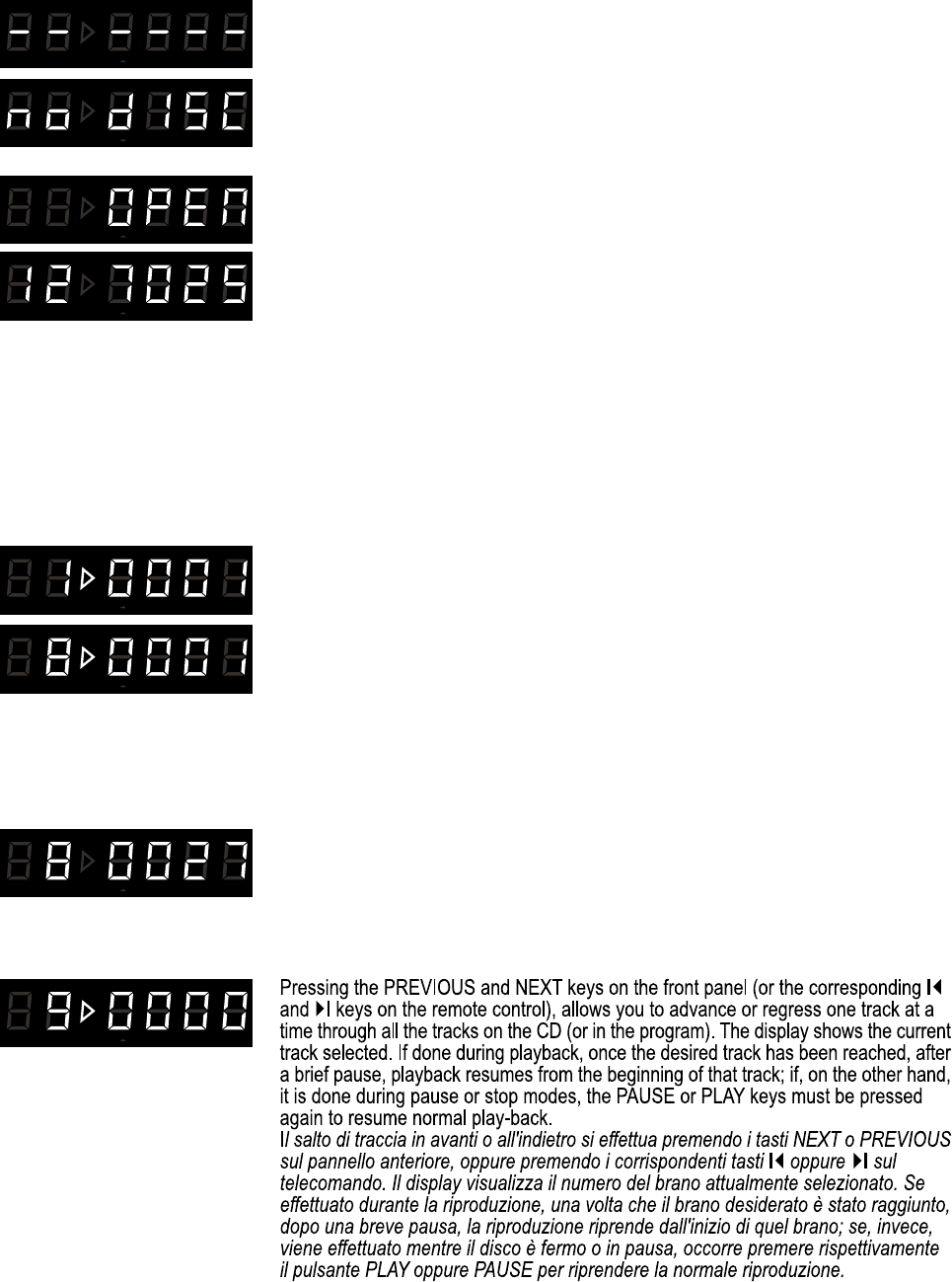
Turn the power on by pressing the key on the rear panel near the IEC mains socket.
The player will start searching for a disc. If there is already a disc in the tray, the total
time and number of tracks wiIl be displayed; if not "NO DISC " wilI be displayed.
Premere l’interruttore di accensione posto sul pannello posteriore vicino alla presa IEC.
Il lettore inizierà a cercare un disco. Se un disco è già presente sul piatto, il tempo
totale ed il numero di brani compariranno sul display, altrimenti sarà visualizzato “NO
DISC”.
To Ioad a disc, press the OPEN key to expel the CD tray (OPEN on display). Place a
compact disc label side up on the tray and press the OPEN key again or gently push
the CD tray to close it. The player will then read the disc's table of contents (TOC) and
display the total time and number of tracks. Pressing the PLAY key can also close the
tray; in this case, after reading the disc's TOC, the player wiII automatically start playback
from the first track, unless the PAUSE key has been perssed previously. In this latter
case, the disc will start spinning, ready to read the first track.
Per caricare un disco, premere il pulsante OPEN per fare fuoriuscire il cassettino porta-
CD (OPEN sul displav). Appoggiare un CD sul piatto con líetichetta rivolta verso líalto
e premere ancora il pulsante OPEN o spingere delicatamente il cassettino per richiuderlo.
Il lettore quindi legge l’indice del disco (TOC) e visualizza il tempo totale ed il numero
di brani. Anche premendo il pulsante PLAY si può richiudere il cassettino: in questo
caso, dopo aver letto la TOC, il lettore automaticamente inizia la riproduzione dal primo
brano, a meno che, prima di premere il pulsante PLAY, non si sia premuto il pulsante
PAUSE. In quest’ultimo caso, il CD entrerà in rotazione, pronto per iniziare la lettura
del primo brano.
To play the disc, press the PLAY key; playback wiII start from the first track of the CD
or from the first track selected in the program. If you wish to start play-back from another
track, this can be done by either selecting sequentially using the PREVIOUS and NEXT
keys on the front panel or directly from the remote control using the numerical keypad.
The playback symbol, the current track number and the elapsed track time will appear
on the display.
Per iniziare la riproduzione dal primo brano, premere il pulsante PLAY. Se desiderate
iniziare la riproduzione da un altro brano, questo viene fatto o selezionandolo in modo
sequenziale tramite uno dei due tasti PREVIOUS e NEXT sul pannello anteriore, oppure
direttamente dal telecomando usando il tastierino numerico. Vengono visualizzati sul
display il simbolo di riproduzione, il numero ed il tempo trascorso relativo al brano
attuale.
If, during playback, the PAUSE key is pressed, the current track wilI be paused (PAUSE
will appear on display), and maintained at the moment of interruption. Pressing the
PAUSE key again wilI resume normal playback.
Se, durante la riproduzione, il pulsante PAUSE viene premuto, il brano attuale viene
messo in pausa ( PAUSE apparirà sul dispIay), e mantenuto sul momento di interruzione.
Premendo di nuovo il pulsante PAUSE, la normale riproduzione riprende.
OPERATION
FUNZIONAMENTO
11
TRACK
TOTAL
REM TIME
A B
PROGRAM
SCAN SHUFFLE REPEAT 1 PAUSE EDIT
TRACK
TOTAL
REM TIME
A B
PROGRAM
SCAN SHUFFLE REPEAT 1 PAUSE EDIT
TRACK
TOTAL
REM TIME
A B
PROGRAM
SCAN SHUFFLE REPEAT 1 PAUSE EDIT
TRACK
TOTAL
REM TIME
A B
PROGRAM
SCAN SHUFFLE REPEAT 1 PAUSE EDIT
TRACK
TOTAL
REM TIME
A B
PROGRAM
SCAN SHUFFLE REPEAT 1 PAUSE EDIT
TRACK
TOTAL
REM TIME
A B
PROGRAM
SCAN SHUFFLE REPEAT 1 PAUSE EDIT
TRACK
TOTAL
REM TIME
A B
PROGRAM
SCAN SHUFFLE REPEAT 1 PAUSE EDIT
TRACK
TOTAL
REM TIME
A B
PROGRAM
SCAN SHUFFLE REPEAT 1 PAUSE EDIT


















