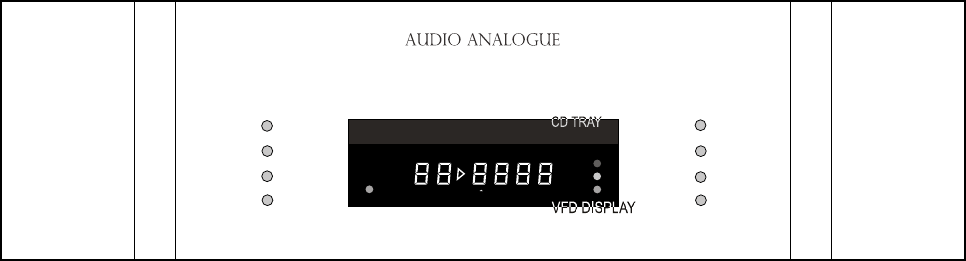
OPEN Press this key to open the CD tray. When needed, music reproduction is stopped.
When the tray is already open, itís possible to close it by pressing the OPEN key again
OPEN La pressione di questo pulsante provoca l’apertura del cassettino del CD player, dopo
aver eventualmente arrestato la lettura del CD se questa è in corso. Quando il cassettino è
aperto, la pressione di questo pulsante ne provoca la chiusura.
STOP Press this key to end the music reproduction. If a program is stored in the CD player’s
memory, it’s possible to delete it by pressing the STOP key with the disc already stopped.
STOP Premere questo pulsante per interrompere la lettura del CD. Se è stato memorizzato
un programma di lettura, la pressione di questo pulsante quando il disco è già fermo provoca
la cancellazione del programma.
PREVIOUS While listening to a track, itís possible to jump to the previous track by pressing
the PREVIOUS key. When not reproducing music, this key can be used to scan tracks in
descending order to either choose the reproduction starting track or select tracks for a program.
PREVIOUS Durante la lettura del CD, la pressione di questo pulsante provoca il salto
immediato alla traccia precedente a quella letta in quel momento. Quando il CD è fermo, è
possibile utilizzare questo pulsante per decidere da quale traccia iniziare la riproduzione, o
per scorrere in ordine decrescente le tracce presenti nel CD durante la programmazione.
STAND-BY Press this key to either enter or exit stand-by mode. The stand-by mode can be
toggled by using the remote control, too. The stand-by mode is indicated by a red light in the
display.
STAND-BY Premere questo pulsante per attivare o disattivare lo stand-by. Lo stand-by può
essere attivato/disattivato anche tramite il telecomando. Lo stato di stand-by viene evidenziato
dallo spegnimento del display e dal contemporaneo accendersi di una spia rossa.
CD TRAY
CASSETTINO PORTA CD
VFD DISPLAY, IR REMOTE RECEIVER AND STAND-BY, CD, EXTERNAL AND LOOP
INDICATORS.
DISPLAY FLUORESCENTE, RICEVITORE DEL TELECOMANDO E INDICATORE DI STAND-
BY, CD, EXTERNAL E LOOP.
PLAY Press this key to start music reproduction. Pressing PLAY when a track is already being
reproduced causes the track to be restarted.
PLAY Premere questo pulsante per iniziare la lettura del CD. Se si preme il pulsante PLAY
quando il disco è già in lettura si ricomincia la lettura del brano in quel momento letto.
PAUSE Press this key to temporarily stop music reproduction. The pause mode is highlighted
by an indication on the VFD display . Press this key again to restart music reproduction from
the same point. When not reproducing music, pressing the PAUSE key put the CD player into
pause mode such that pressing the PLAY key after the PAUSE key causes the CD to spin,
but music is not reproduced until the PAUSE key is pressed again
PAUSE Durante la lettura del disco, la pressione del pulsante PAUSE provoca il momentaneo
arresto della lettura. L’attivazione della modalità “pause” viene evidenziata da un’apposita
indicazione sul display. La successiva pressione del pulsante PAUSE provoca la ripresa della
lettura dal punto in cui era stata precedentemente interrotta. Quando il CD è fermo, la pressione
del pulsante PAUSE predispone l’attivazione della funzione, in modo che quando si preme
PLAY il CD inizia a girare ma la lettura viene interrotta all’inizio del brano, in attesa di una
successiva pressione del pulsante PAUSE.
NEXT While listening to a track, itís possible to jump to the next track by pressing the NEXT
key. When not reproducing music, this key can be used to scan tracks in ascending order to
either choose the reproduction starting track or select tracks for a program.
NEXT Durante la lettura del CD, la pressione di questo pulsante provoca il salto immediato
alla traccia successiva a quella letta in quel momento. Quando il CD è fermo, è possibile
utilizzare questo pulsante per decidere da quale traccia iniziare la riproduzione, o per scorrere
in ordine crescente le tracce presenti nel CD durante la programmazione.
MODE Press this key to select the source (internal or external) and to choose the digital
output mode (44.1kHz, 96kHz, off). Pressing the MODE key also allows you to enter LOOP
mode.
MODE La pressione di questo pulsante consente di selezionare la sorgente (interna o esterna)
e di scegliere la modalità di funzionamento dell’uscita digitale (44.1kHz, 96kHz, off). Infine
permette di attivare la modalità di funzionamento LOOP.
CONTROLS
COMANDI
6
DIGITAL AUDIO PROCESSOR
maestro
STOP
PLAY
STAND BY
PAUSE
PREVIOUS NEXT
OPEN
MODE
CD
EXT
LOOP
PROGRAM
SCAN SHUFFLE REPEAT 1 PAUSE EDIT
TRACK
TOTAL
REM TIME
A B


















