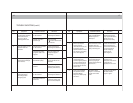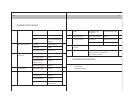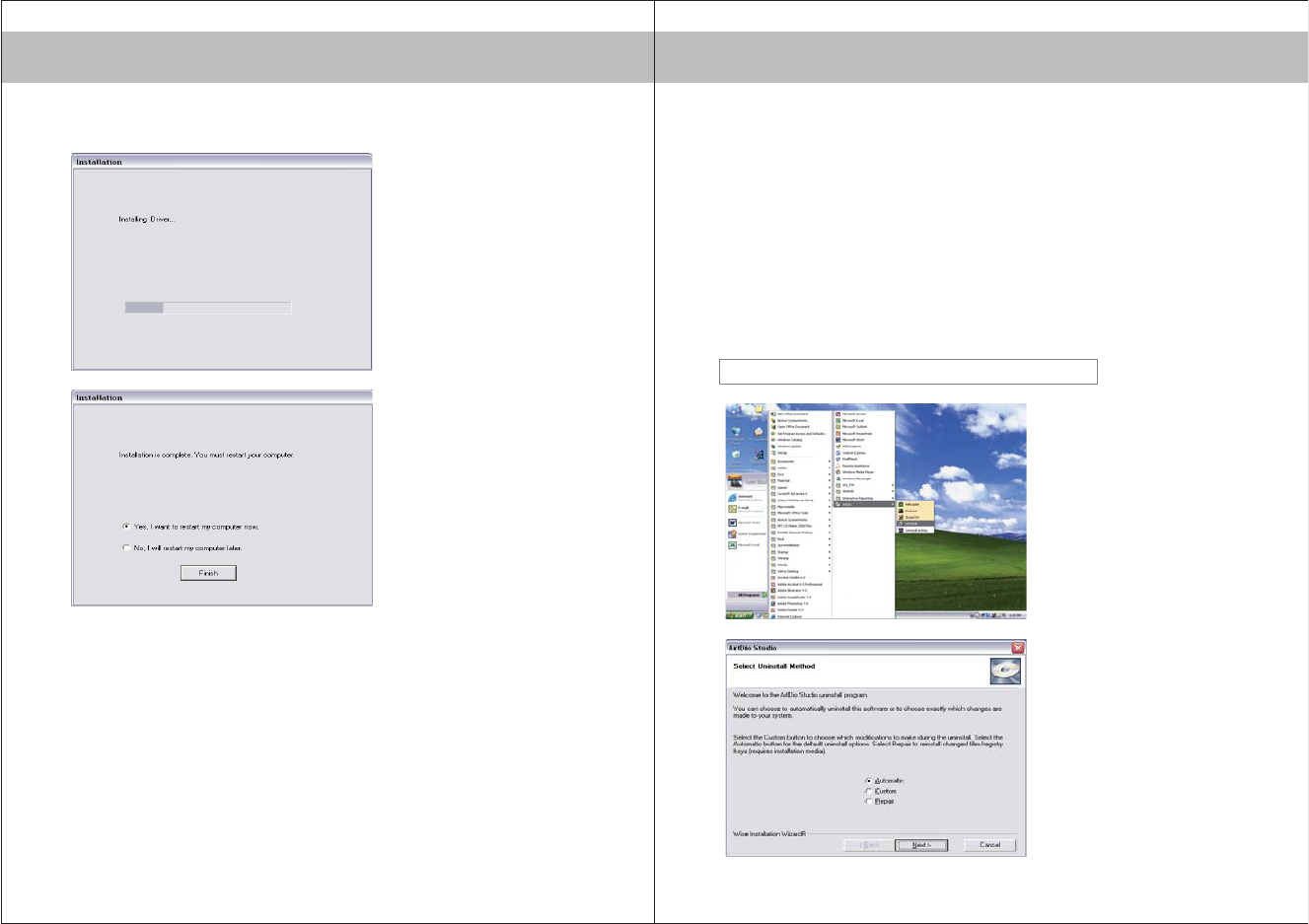
1110
12) The Installation is completed.
Please restart your computer
when the installation is
completed.
11) The Installation for ArtDio
Driver begins, which takes
about 1-2 minutes.
2) Select uninstall method:
ǷAutomatic: to automatically uninstall
the software (default), this option
may remain some files in the folder.
ǷCustom: to choose which
modifications to make during the
uninstall, then “Select All” to remove
all the files and folders.
ǷRepair: to reinstall changed files/
registry keys.
Click “Next” to continue uninstalling.
1) Go to Windows Start > All Programs >
ArtDio, click on “Uninstall” to uninstall
the SS-series Driver and Control
Utility.
UNINSTALLING THE SOFTWARE
NOTE: Please exit all programs before uninstalling the software.
UNINSTALL SS-SERIES DRIVER AND CONTROL UTILITY
Please follow the on-screen instructions to uninstall the software.
UNINSTALLING SCREENSHOTS