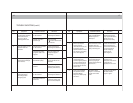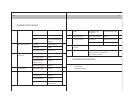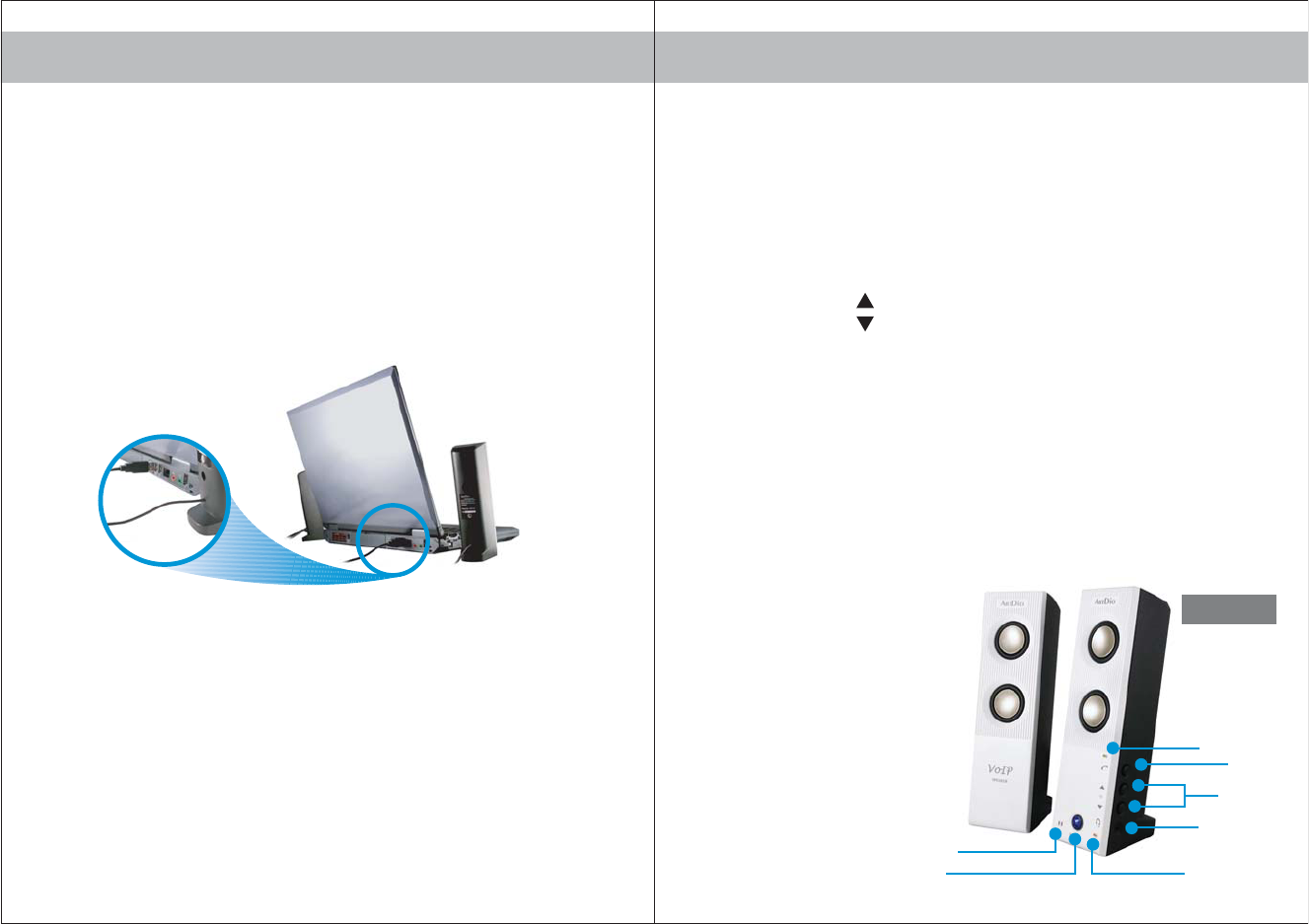
54
(1) Call Indicator
Incoming Call: Green LED will flash for incoming calls, it will light when
the call is connected.
Outgoing Call: Green LED will light when the call is connected.
CONNECTION
1. Plug in the USB cable from the speakers to the USB port on your
computer.
2. The red LED will light to indicate the power for SS-168 speaker is on.
(8)
(7) (6)
(5)
(2)
(1)
(3 & 4)
CONTROLS
(please refer to picture [A] on page 5)
(2) Call Button ( support Skype™ only )
(3 & 4) Volume Up & Down
Press and hold “ ” button to increase the volume.
Press and hold “ ” button to decrease the volume.
(5) 2.5mm Headphone Jack
Connect to headphones with a 2.5mm connector for private conversations.
Note: a stereo headphone with microphone is included with the package
(6) Power Indicator
Red LED will light to indicate the power is on.
(7) Microphone Mute
Press to mute the microphone, the blue LED will light.
(8) Built-in Microphone
picture [A]
Talk directly with the
built-in microphone on the
speaker to enjoy your
conversations hands free.
Make a Call: Press to make an outgoing call.
Answer a Call: Press to answer an incoming call.
Disconnect a Call: Press to disconnect a call.