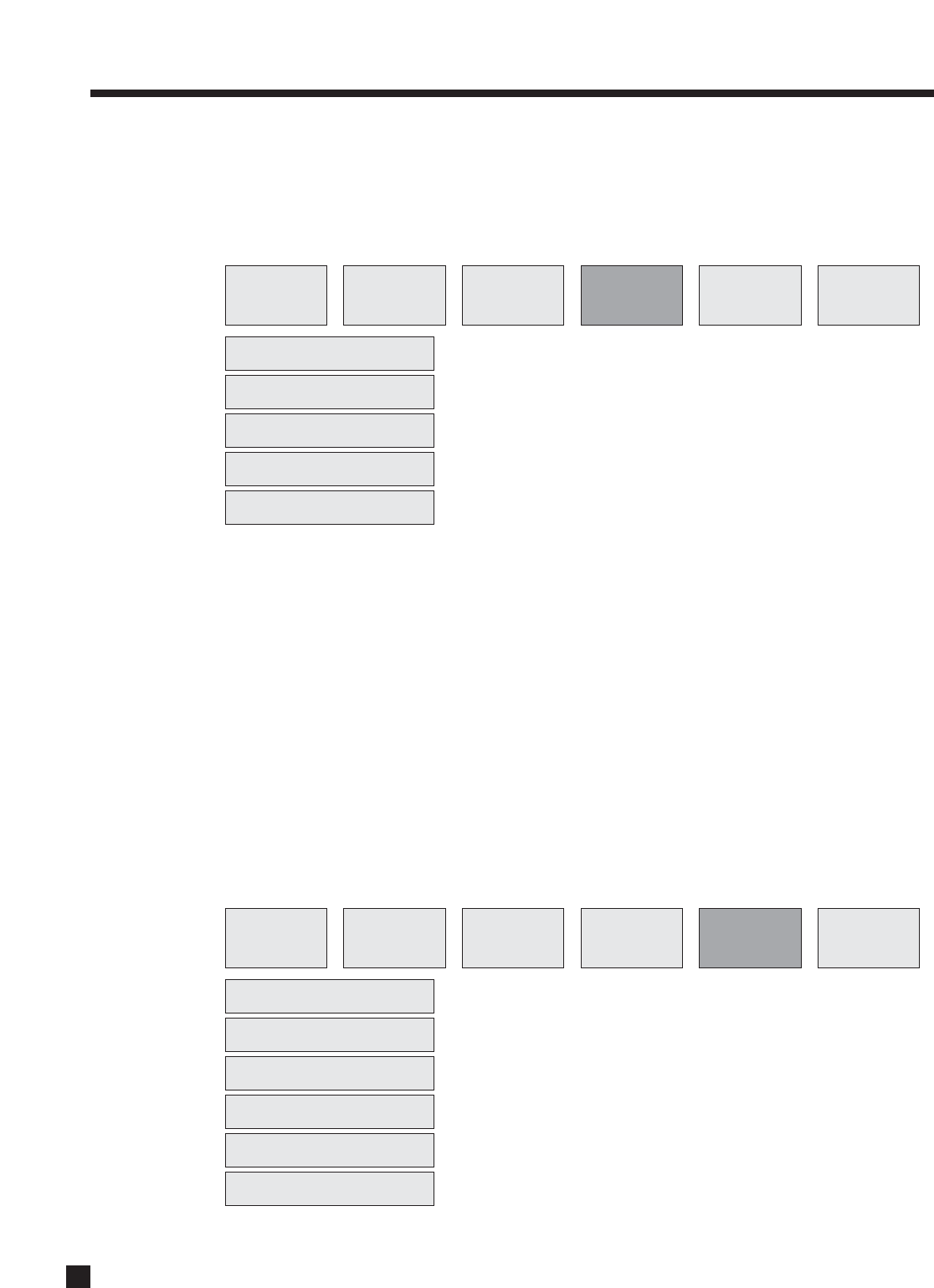
62
4. OPERATION continued …
The Output menu is used to select gamma correction and to turn frame lock on/off. Gamma correction can
be used with displays that do not show the correct light level within a certain range. Proper setup requires
test patterns and test equipment normally used by calibration professionals. Gamma correction curves other
than exponential (default 100) must be made through a computer – see section 3.8. The default gamma
selection is Gamma Corr Off.
Frame Lock
Synchronizes the output refresh rate to the input (default Off). When Auto is selected, the refresh rate will
synchronize, overriding the setting in menu 8, unless the nature of the input prevents this lock. Frame Lock
can be useful when the display accepts video-based refresh rates (50 Hz in PAL regions or 60 Hz in NTSC
regions) and film-based rates (24, 48, or 72 Hz) thus making motion smoother when watching both types.
To use Frame Lock, set the output in menu 8 to 720p/24 or 1080p/24, or use the Live Video Settings Editor to
load 720p/48, 720p/72, or 1080p/48. Set Frame Lock to Auto for all sources that you want to come out at the
same frame rate as the input (or better yet program source layers, for example DVD1 and DVD2, such that
Frame Lock is active in one layer and off in another – see section 3.5).
When playing a 50 or 60 Hz source that originated from 24 frame-per-second film, turn Frame Lock off (or
change source layer) – the output refresh rate will change back to 24/48/72 Hz.
Test patterns from the following menu can be used to adjust the brightness, contrast, and color on your
display by eye. Since they are digitally generated, these patterns can be more accurate than those played
from a disc (some of which contain errors). Adjustments in previous menus are bypassed.
SCALE OUTPICTURE CROP INPUT PATTERNS INFO
OUTPUT
Gamma Corr Exponential
Gamma Corr Custom Singl
Gamma Corr Custom RGB
Gamma Corr Off
Frame Lock
SCALE OUTPICTURE CROP INPUT PATTERNS INFO
OUTPUT
Gray Bars
Red Bars
Green Bars
Blue Bars
Gray/Red/Green/Blue Bars
Color Bars


















