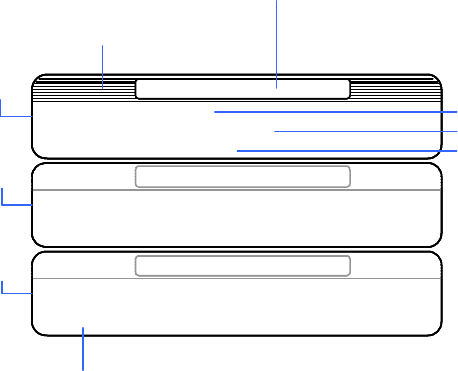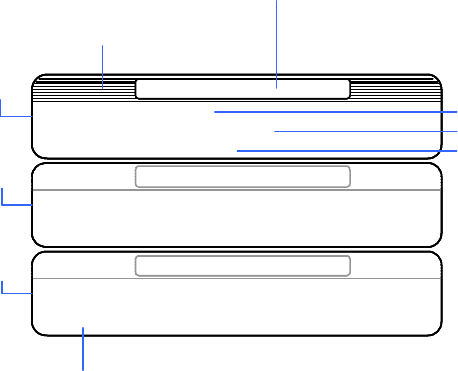
TriplePlay Multizone Satellite Audio Receiver 7
© 2003 Antex Electronics, Inc.
Default Display
The default display, as shown below, provides detailed
information about the channel each zone is currently tuned to,
including category name, channel number, channel name, artist
name, and song title.
Figure 4 Highlighting indicates which zone in the display
is currently selected.
Powering On TriplePlay
With the unit and antenna properly installed, and the unit
activated, press and release the POWER button to turn on the
unit. The SIRIUS and Antex logos will appear for 2 seconds,
followed by the default display. (If the SETUP menu appears, you
held the POWER button too long. Press the SELECT button to
return to the default display.)
Changing Zones
The ZONE button is used to select the zone in which you want to
change categories or channels. Press the ZONE button to cycle
through the three zones in sequence. A highlighted zone in the
default display (for example, zone 1 in Figure 4) is the one to
which any channel and category changes are applied.
The zones corresponding to audio outputs 1, 2, and 3 are
numbered from top to bottom. As shown in Figure 4, zone 1 is at
the top of the display, zone 2 in the middle, and zone 3 at the
bottom.
Changing Categories
The audio channels
1
of the SIRIUS service are conveniently
organized into categories such as Pop, Rock, News, Sports etc.
The category of each zone is displayed in the title box of each
zone. Press the CATEGORY up/down buttons to tune to a
different category. After scrolling to the category you desire,
press the SELECT button to confirm the category selection. Note
that the category name, channel name, artist name, and song
title information in the display changes to reflect the new
category.
Changing Channels
You can change music channels
1
using any of the following:
? Channel up/down to scroll through channels
? Numbered buttons to tune directly to a specific channel
? Preset button to tune to a preset channel
Use the CHANNEL up/down buttons to scroll through the
channel within a zone. After scrolling to the channel you desire,
press the SELECT button to confirm the channel selection. Note
that the channel name, artist name, and song title information in
the display changes to reflect the new channel.
The Pulse
Matchbox Twenty
If You Leave
002
POP
Back Spin
Sugar Hill Gang
White Lines
043
HIP-HOP
First Wave
The Clash
London Calling
022
ROCK
Highlighting indicates
which zone is selected
Zone 1
Zone 2
Zone 3
Channel
number
Channel name
Artist name
Song title
The Pulse
Matchbox Twenty
If You Leave
002
POP
Back Spin
Sugar Hill Gang
White Lines
043
HIP-HOP
First Wave
The Clash
London Calling
022
ROCK
The Pulse
Matchbox Twenty
If You Leave
002
POP
The Pulse
Matchbox Twenty
If You Leave
002
POPPOP
Back Spin
Sugar Hill Gang
White Lines
043
HIP-HOP
Back Spin
Sugar Hill Gang
White Lines
043
HIP-HOPHIP-HOP
First Wave
The Clash
London Calling
022
ROCK
First Wave
The Clash
London Calling
022
ROCK
Highlighting indicates
which zone is selected
Zone 1
Zone 2
Zone 3
Channel
number
Channel name
Artist name
Song title