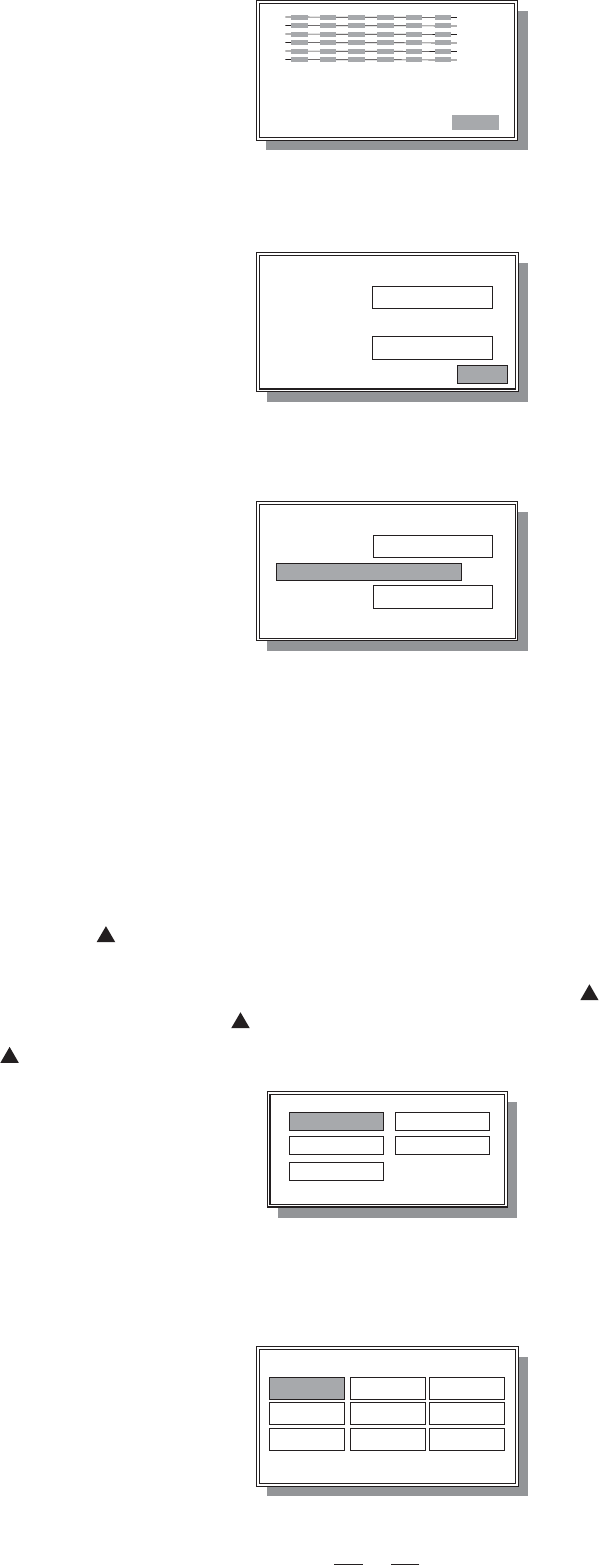
8
1/1
PASSWORD
000000
PRESET 01
NEW PASSWORD
To have complete access to the system, the fields PASSWORD and NEW PASSWORD must match. If
the user wants to restrict system access, it is sufficient to change the PASSWORD field. In this condition
the user is not able to access UTILITY functions, except the PASSWORD screen. If the user wants to
restore complete access to all the system functions, it is sufficient to change the PASSWORD field
again to match the other field.
If the two fields aren't matched, the NEW PASSWORD field results blank, in order to protect the system
password; when the two fields are matched, the NEW PASSWORD content becomes visible and therefore
may be changed, allowing to change the system password; to change a password, select the character
string, use Left/Right keys to select a character and change the character using the dial. The default
password when the LTODRIVE3.4 is shipped is 000000 (all zeros).
Never forget the system password!
Is
unrecoverable. Consult your LTO dealer in order to restore and unlock the system.
When the LTODRIVE3.4 is password protected, the LOCK indication appears on screen (see below).
PRESET 01
STORE
UTILITY MENU
LOAD
VU-M
MIDI
PASSW
LOCK
4.2.2 EDIT MENU
Edit key gives access to this menu (Edit LED is ON).
Use Up/Down/Left/Right keys to select one of the seven fields. Use Enter to access the selected sub-menu.
EDIT MENU
IN L
IN R
OUT 2
OUT 3
OUT 5
OUT 6
PRESET 01
ROUT
OUT 1
OUT 4
If you forget the system password you will be unable to unlock your LTODRIVE3.4; a lost password
With this function the user can decide if the device has to be protected from unauthorized tampering:
With the Up/Down key it's possible to select the Password, New Password and page number items;
selection is highlighted printing the item in reverse color.
1/1
PASSWORD
NEW PASSWORD
000000
PRESET 01
e. Password
LIMITER
123456
PRESET 01
2/2


















