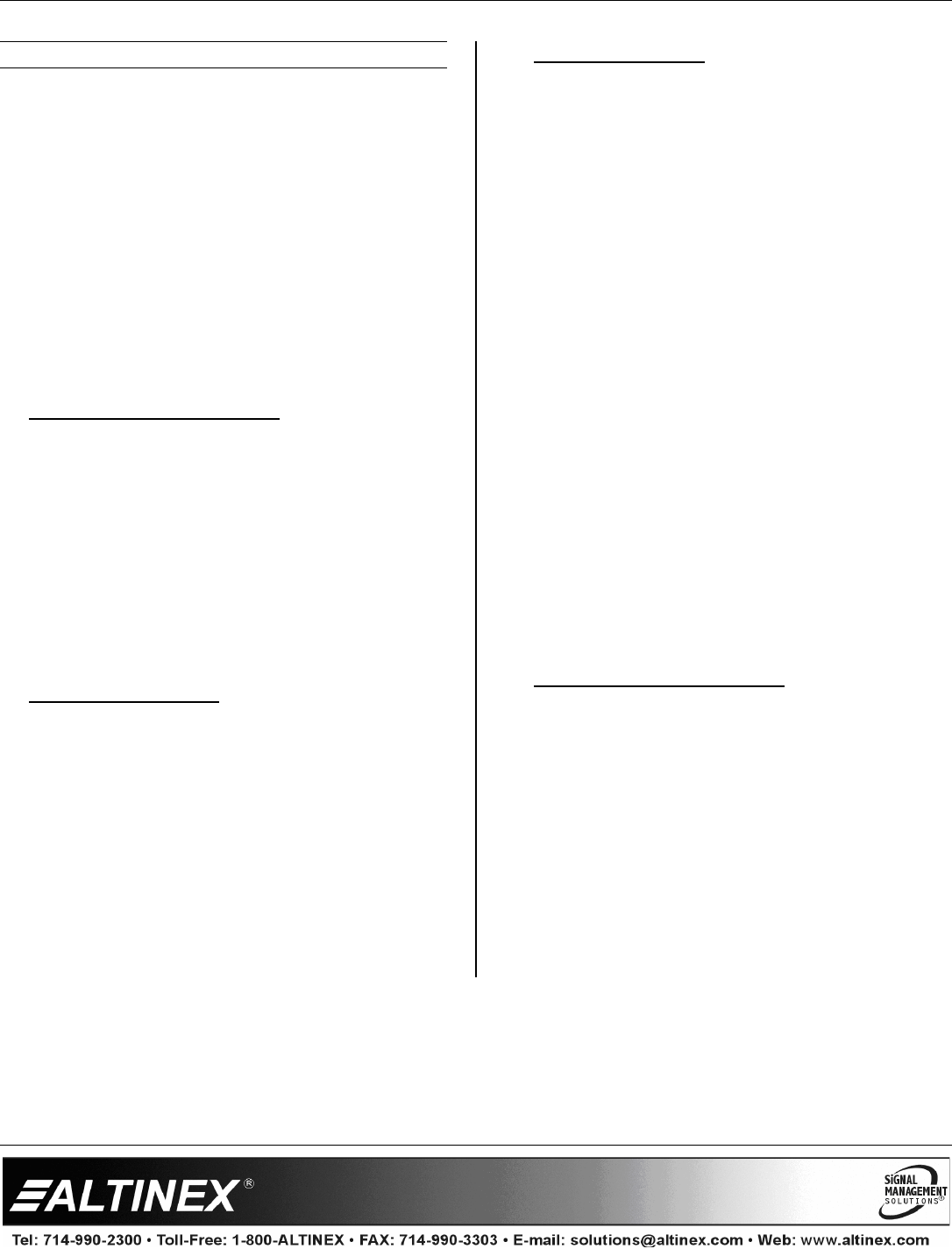
MULTITASKER
400-0162-003
11
CARD CONTROL
Card control commands allow the main functions of
the card to be executed over the RS-232 bus, or
from the front panel’s programmable keys.
13. […S] – SAVE
This command saves the configuration
command being sent in memory. Send the
command [ON4C4S] to enable Output 4 and
save the setting. After reset or power-up, the
Output 4 of C4 will be enabled.
14. [ON]
This command will enable an output of a single
card, or a group of cards.
SINGLE CARD OPERATION
Command Format: [ONmCn]
m = Output no. (m = # from 1 to 4)
Cn = Card ID (n = # from 1 to max slots)
Example:
There is an MT108-103 card in slot 4. All of the
outputs are off.
1) [ON1C4]: Turns on only Output 1 of C4.
2) [ONC4]: Turns on all outputs of C4.
GROUP OPERATION
This command enables output "m" for each card
in group "k".
Command Format: [ONmGk]
m = Output no. (m = # from 1-4)
Gk = Group no. (k = # from 1-8)
Example:
[ON1G1]: Turns on Output 1 for each card in
G1. See the GROUP commands for a detailed
explanation of groups.
PATH OPERATION
This command will set the path for the output,
but it is not active until the switch command,
[SW], is executed. Commands ending in "P" are
not executed immediately. The path for outputs
on multiple cards or the same card may be
preloaded.
Command Format: [ONmCnP]
m = Output no. (m = # from 1 to 4)
Cn = Card ID (n = slot # from 1 to max slots)
P = Path
Example:
There are two MT108-103 cards, C6 and C7.
Enable Output 1 of C6 and Output 3 of C7
simultaneously. To do this, send the following
commands:
[ON1C6P]
[ON3C7P]
[SW]
15. [OFF]
This command disables one or all outputs of a
single card or a group of cards.
SINGLE CARD OPERATION
Command Format: [OFFmCn]
m = Output no. (m = # from 1 to 4)
Cn = Card ID (n = # from 1 to max slots)
Example:
C4 has Outputs 1, 2, and 3 turned on. The
following commands may be used to turn off the
outputs.
1) [OFF1C4]: Turn off Output 1 only.
2) [OFFC4]: Turn off all outputs.


















