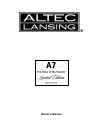030519 A7 Owner's Manual 7
CONNECTING
IMPORTANT: Check your Amplifier’s Impedance and Power
Specifications
This A7 loudspeaker has an 8 Ohm (Ω) input impedance and is designed to
handle continuous input power levels of up to 200 Watts RMS.
Do not connect this loudspeaker to an amplifier rated at more than 200 Watts
RMS per channel; significant damage to the loudspeaker could result.
IMPORTANT: Wire Size
High quality commercial 14 AWG, stranded, insulated wire may be used for
connection of this ALTEC loudspeaker. This is considered minimum size wire for
speaker/amplifier connections up to 30 feet. For wire runs longer than 30 feet, 10
AWG or larger wire is recommended. The binding posts on this ALTEC
loudspeaker accommodate either banana plugs or spade connectors, although
bare wire can also be used.
Step 1
For bare wire without banana plugs or spade connectors, strip ½” of insulation off
of both ends of the speaker wire if it has not already been done.
Step 2
Connect one end of the marked wire (usually marked with a colored pattern on its
insulation) to the positive (+) speaker terminal post. If using spade connectors or
bare wires, tighten the nut down securely.
Step 3
Connect one end of the non-marked wire to the negative (-) speaker terminal
post. If using spade connectors or bare wires, tighten the nut down securely.
Step 4
Lay out the wire over to the amplifier.
Step 5
Connect the other end of the marked wire (refer to step 2) to the positive (+) 8Ω
terminal on the amplifier.
Step 6
Connect the second non-marked wire to the negative (-) 8Ω terminal on the
amplifier.
Step 7
Power up the amplifier and enjoy the great ALTEC sound.