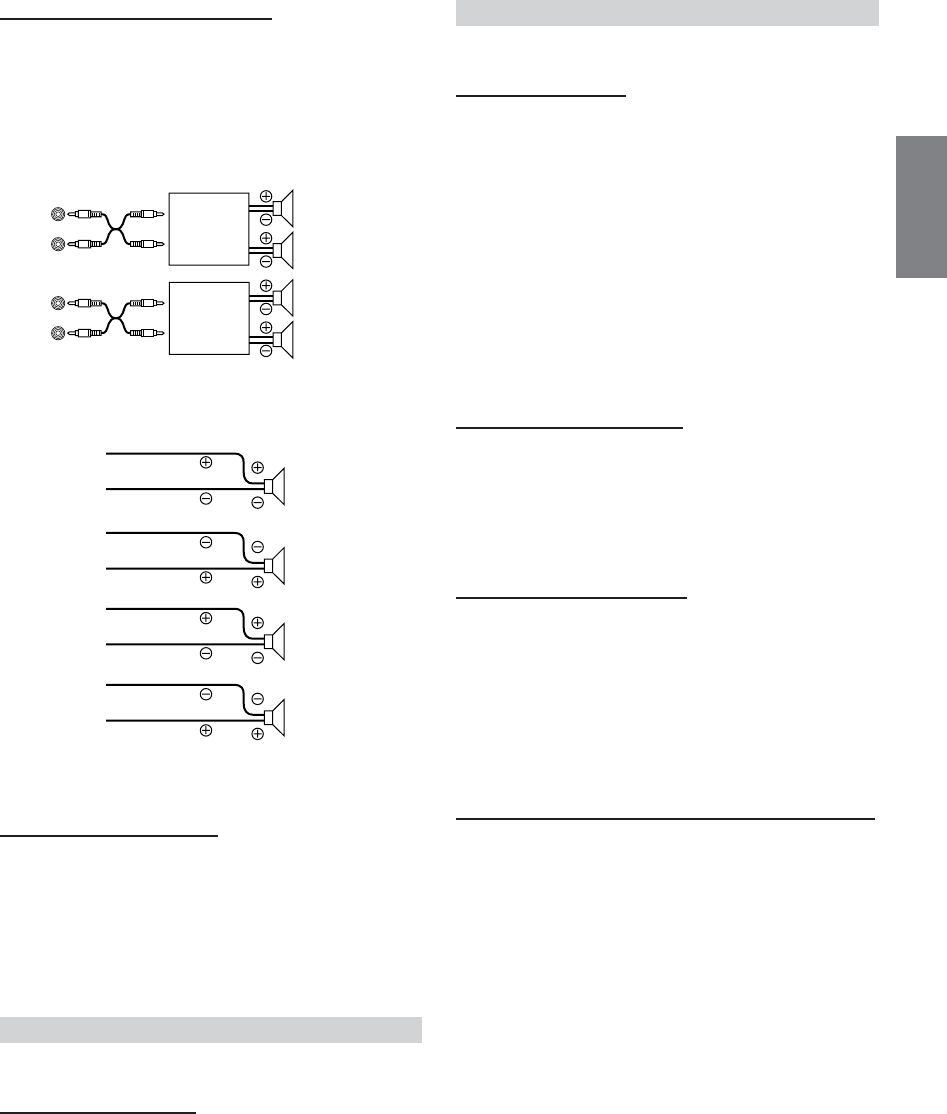
29-EN
Connecting to an External Amplifier
POWER-IC ON (Initial setting) / POWER-IC OFF
When an external amplifier is connected, sound quality can be
improved by stopping the power supply of the built-in amplifier.
POWER-IC OFF : Use this mode when the front and rear pre-
amplifier of the unit are used to drive an external amplifier
connected to the speakers. In this setting, the head unit’s
internal amplifier has no output to drive speakers.
POWER-IC ON : The speakers are driven by the built-in amplifier.
• No sound is produced by the system when the power output is set to
OFF.
Setting the Steering Position
STEERING RIGHT / STEERING LEFT (Initial setting)
According to the car's steering position, set to left or right.
LEFT : Set to LEFT for a left-hand drive. The right switch has
priority when two switches on the GlideTouch bar are
pressed.
RIGHT : Set to RIGHT for a right-hand drive. The left switch
has priority when two switches on the GlideTouch bar
are pressed.
Tuner Setting
Tuner is selected on the setup main menu in step 3.
Switching the Tuner Mode
CDA-9855:STABLE / NORMAL (Initial setting) / HiFi
CDA-9853:STABLE / NORMAL (Initial setting) / HI-FI
This unit incorporates the MAX TUNE PRO for the highest quality
tuner audio. Moreover, you can choose between three settings to suit
your own personal sound preferences and usage.
NORMAL : Standard setting
HI-FI : Sound quality priority setting
STABLE : Noiseless priority setting
• If you find the sound is very noisy while listening to the tuner in Hi-
Fi mode, we recommend you change to Normal mode.
Audio Setting
Audio is selected on the setup main menu in step 3.
Subwoofer On and Off
SUBWOOFER ON (Initial setting) / SUBWOOFER OFF
When the subwoofer is on, perform the steps below to adjust the
subwoofer output phase and level.
1Press the Rotary encoder repeatedly to select the
SUBWOOFER mode.
SUBWOOFER → BALANCE → FADER → DEFEAT →
VOLUME → SUBWOOFER
• If you set the 2WAY/3WAY switch (pages 45 to 47) to 3WAY, you
cannot adjust the FADER mode.
2Press g or f.
The subwoofer output phase is toggled SUBWOOFER
NORMAL (0°) or SUBWOOFER REVERS (180°).
To adjust the level, turn the Rotary encoder.
Setting the Subwoofer Output
CDA-9855:SUBW CH ST (Initial setting) / MONO
CDA-9853:SUBW CH STEREO (Initial setting) / MONO
You can set the subwoofer output to stereo or monaural. Make sure to
set the correct output for your subwoofer type.
STEREO : Subwoofer stereo (L/R) output
MONO : Subwoofer monaural output
Setting the Subwoofer System
CDA-9855:SUBW SYS1 (Initial setting) / SUBW SYS2
CDA-9853:SUBW SYSTEM1 (Initial setting) / SUBW SYSTEM2
Select either SYSTEM1 or SYSTEM2 for the desired subwoofer
effect.
SYSTEM1: Subwoofer level changes according the main
volume setting.
SYSTEM2: Subwoofer level change is different from the main
volume setting. For example, even at low volume
settings, the subwoofer is still audible.
Setting the Response Slope for the High Range Speaker (TW SETUP)
MAKER’S (Initial setting) / USER’S
Depending on the response characteristics of the speaker, care should
be taken when setting the response slope of the high range speaker to
FLAT in 3-way mode (see “Adjusting and Storing the Crossover
Settings” on page 18), as speaker damage may result.
MAKER’S : As protection from possible speaker damage,
FLAT cannot be set for the response slope of the
high range speaker in 3-way mode.
USER’S : The FLAT setting is possible in 3-way mode.
•A message is displayed when the response slope for the high range
speaker is set to FLAT in 3-way mode (CDA-9855 only).
Amplifier
Amplifier
Front
left
Front
right
Rear
left
Rear
right
Speakers
Front
left
Front
right
Rear
left
Rear
right
SPEAKER
RIGHT FRONT
SPEAKER
RIGHT REAR
SPEAKER
LEFT REAR
SPEAKER
LEFT FRONT


















