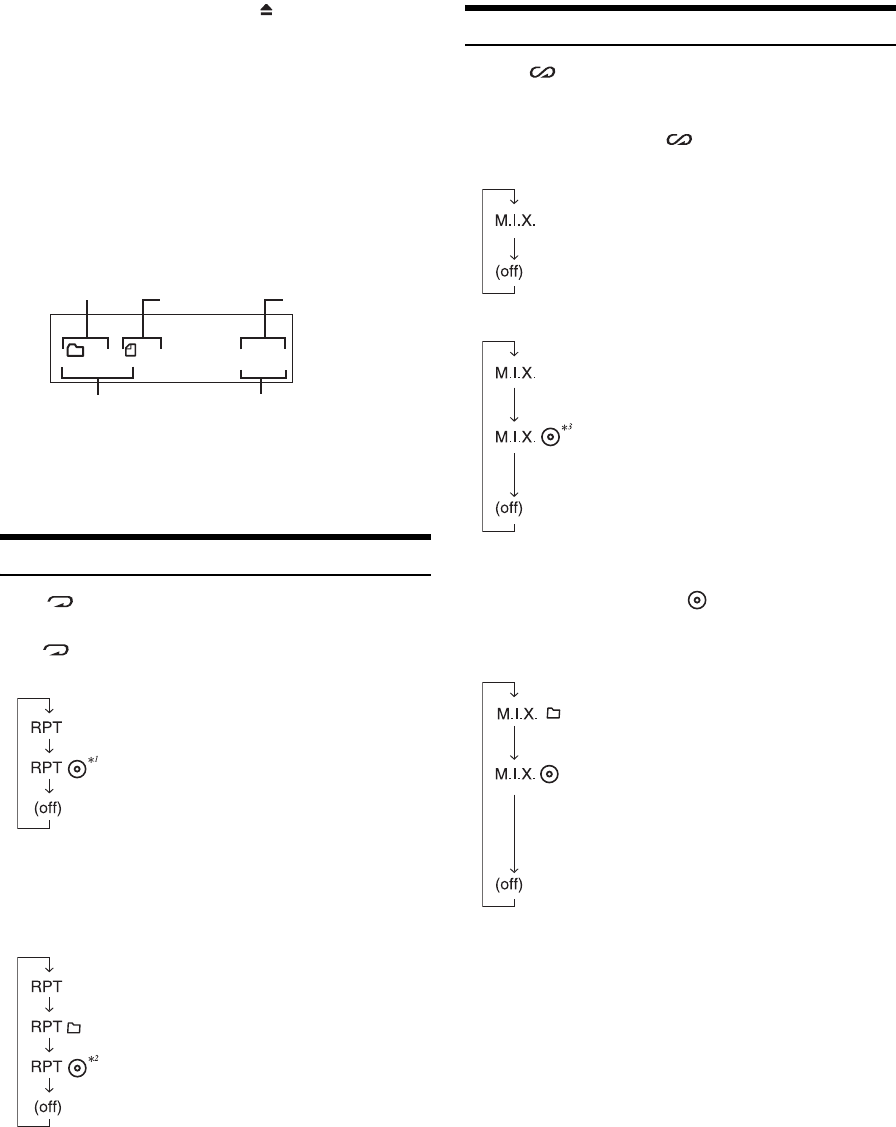
10-EN
• If the CD does not eject, press and hold for at least 2 seconds.
• The CD-player can play discs containing audio data, MP3 data and
WMA data.
• A WMA format file that is protected by DRM (Digital Rights
Management) cannot be played back on this unit.
• The track display for MP3/WMA data playback is the file numbers
recorded on the disc.
• The playback time may not be correctly displayed when a VBR
(Variable Bit Rate) recorded file is played back.
MP3/WMA Play Display
The folder number and file number will be displayed as
described below.
* Displayed when “Turning the Clock Display ON/OFF” (page 17) is
set to ON.
• Press TITLE to switch the display. Please see “Displaying the Text”
(page 15) for information about display switching.
Repeat Play
Press
4
to play back repeatedly the track being played.
The track (file) will be played repeatedly.
Press 4 again and select off to deactivate repeat play.
CD mode :
*
1
When a CD changer is connected.
• If REPEAT is set to ON during M.I.X. (M.I.X. ONE) play in CD
changer mode, M.I.X. will apply to the current disc only.
MP3/WMA mode :
*
2
When an MP3 compatible CD changer is connected.
• If a CD changer or an MP3 compatible CD changer is connected:
After pressing FUNC. to select the function mode (RPT/M.I.X.),
perform the operation within 10 seconds.
M.I.X. (Random Play)
Press 5 in the play or pause mode.
The tracks (files) on the disc will be played back in random
sequence.
To cancel M.I.X. play, press 5 again.
Internal CD mode :
CD Changer mode :
*
3
When a CD changer equipped with the ALL M.I.X. function is
connected.
• If M.I.X. is set to ON during RPT (REPEAT ALL) play in CD
changer mode, M.I.X. will apply to the current disc only.
MP3/WMA mode :
• If a CD changer or an MP3 compatible CD changer is connected:
After pressing FUNC. to select the function mode (RPT/M.I.X.),
perform the operation within 10 seconds.
19 20
VOL.12
AM 12:02
2:13
Clock display*
Volume level
Folder number
display
Elapsed time
File number
display
: Only a track is repeatedly played back.
: A disc is repeatedly played back.
: Only a file is repeatedly played back.
: Only files in a folder are repeatedly played
back.
: A disc is repeatedly played back.
: Tracks are played back in random sequence.
: Tracks are played back in random
sequence.
: The tracks on all the CDs in the current
magazine will be included in the random
playback sequence.
: Only files in a folder are played back in
random sequence.
: Files are played back in random sequence.
If an MP3 compatible CD changer is
connected, all files in a disc are played back
in random sequence, and playback shifts to
the next disc.


















