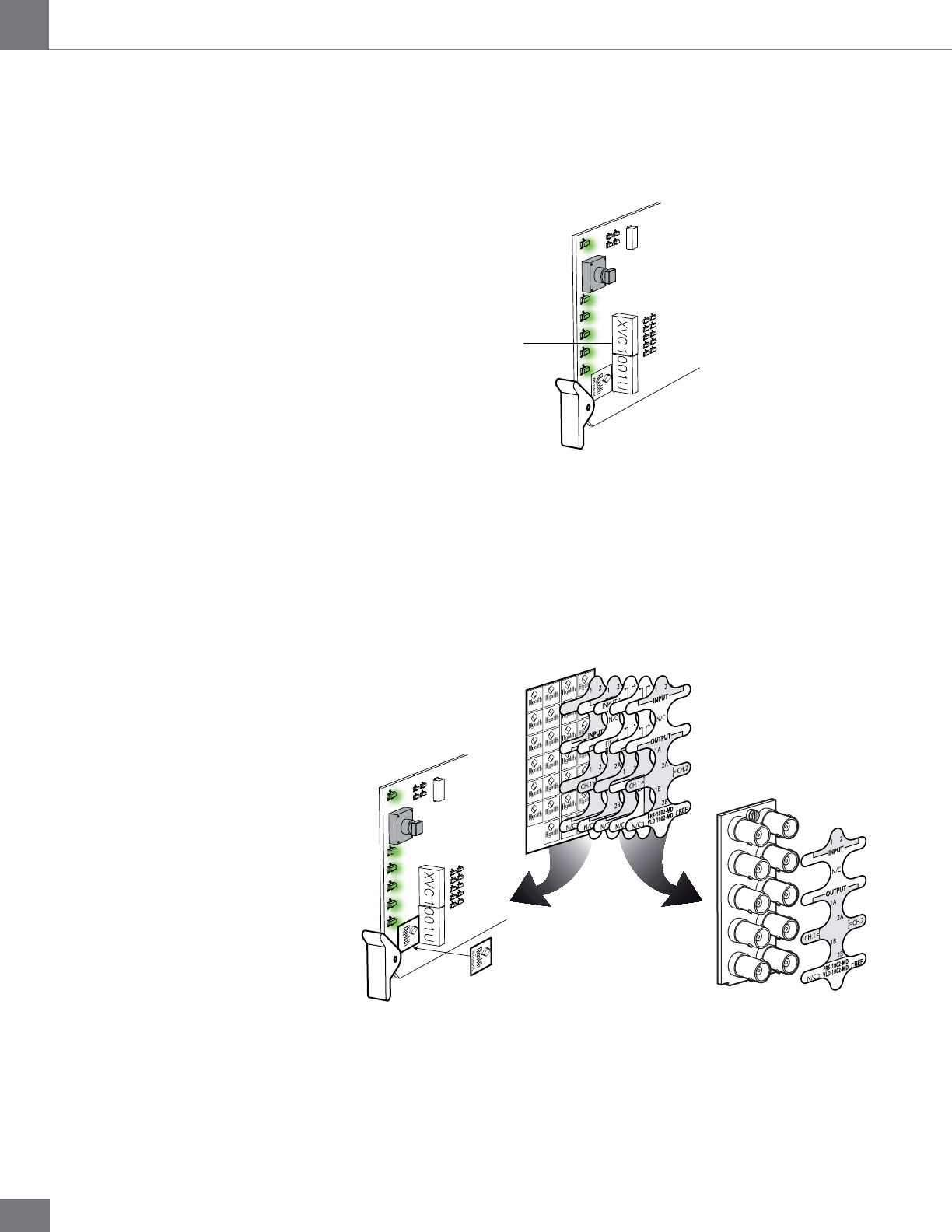
VLD-1002-MD
Guide to installation and operation
26
Once the card has rebooted, you should see the name of 7.
the new Algogear product you have installed on the dot
matrix display located on the board.
Dot matrix display
ALGOGEAR
XVC1001U
NOTE: If you don’t see the product name, but instead the following
message: “LICENSE?”, an error has occurred with the license file
and you should contact Algolith customer support immediately for
assistance at 1.877.ALGOLITH ext 3509.
Many stickers and labels were provided with your original purcha-8.
se, in order for you to be able to identify your card and the rear
module BNCs correctly in the event that you repurposed your
card. Select the appropriate labels and install them as follows:
XVC-1001-UC
XVC-1001-DC
XVC-1001-UC
XVC-1001-UC
XVC-1001-UC
XVC-1001-DC
XVC-1001-UC
XVC-1001-UC
VNR-1000-SD
VLD-1002-MD
XVC-1001-UC
XVC-1001-UC
VNR-1000-SD
VLD-1002-MD
XVC-1001-UC
XVC-1001-UC
FRS-1002-MD
VLD-1002-MD
XVC-1001-UC
XVC-1001-UC
FRS-1002-MD
XVC-1001-UC
XVC-1001-UC
XVC-1001-UC
XVC-1001-UC
XVC-1001-UC
XVC-1001-UC
Labels of all Algogear products
provided with your original purchase
Replace ID label on card Replace rear module label on frame
3
4
34
VNR-1000-SD
INPUT 1
FILL 1
SAFE 1
1A
1C
1B
XVC-1001-UC
ALGOGEAR
XVC1001U
VLD-1002-MD


















