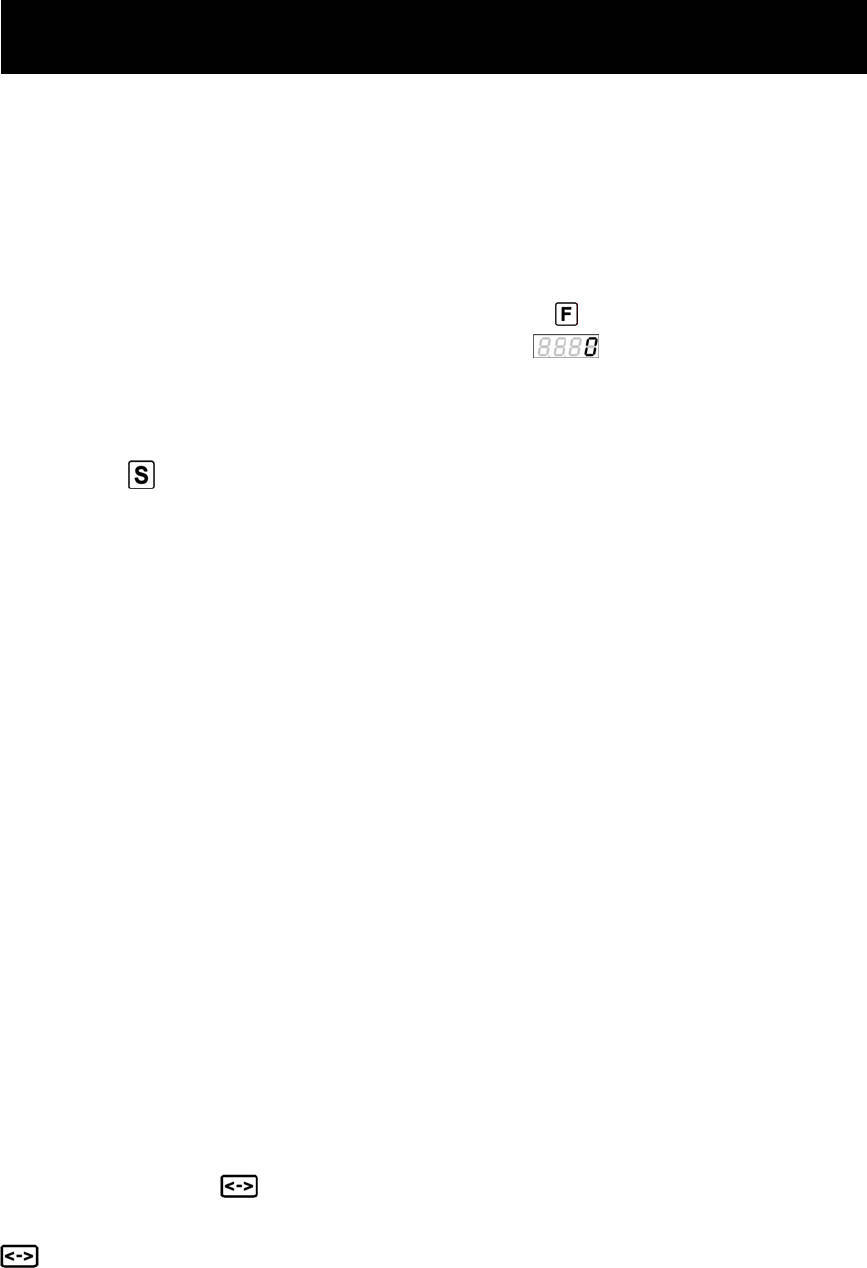
AlfaSpid Rotator www.alfaradio.ca Page 8
Page 8 of 21 Alfa Radio Ltd. 11211 - 154 St. Edmonton, Alberta, Canada T5M 1X8 780 466 5779
Since there are no mechanical limits in the rotator, it may be installed
with the antenna pointing in any direction. There is no reason to
locate “TRUE NORTH” until you are ready to calibrate the control
box. Use the controller to position the antenna to physically point
north, then reset the controller as follows:
Turn the unit OFF. Then while holding the
button depressed turn
control unit back on. This will now show
on the display. The
controller is now set for North.
Display adjustment:
Press the
button to cycle thru to the normal (i.e. blank) setting until
you see the display after P5 X, (X is the mode for computer interface)
It will be blinking. The display shows the normal degree reading i.e.
30 degrees, with the left or right arrows the display reading can be
changed with out turning the rotator in this mode, this feature can be
used if, for any reason, the direction of the antenna becomes
incorrect. This may be caused by antenna to mast slippage or
incorrect initial alignment. The Rotator to mast will not slip unless
there is improper installation. See Heading Adjust (numbers blinking)
else where in this document.
IMPORTANT:
The AlfaSpid rotator is now set at the counter-clockwise end of its
normal rotation range. Normal rotation range is in a clockwise
direction for 360 degrees.
From the reset position, you can rotate counter-clockwise an
additional 180 degrees in over-travel, as well 360 degrees clockwise,
plus an additional 180 degrees into clockwise over-travel.
Counter-clockwise over-travel is indicated by a steady dot above the
over-travel icon.
Rotation past 359 degrees into the clockwise
over-travel is indicated by a blinking dot above the over-travel icon.
Resetting the Controller


















