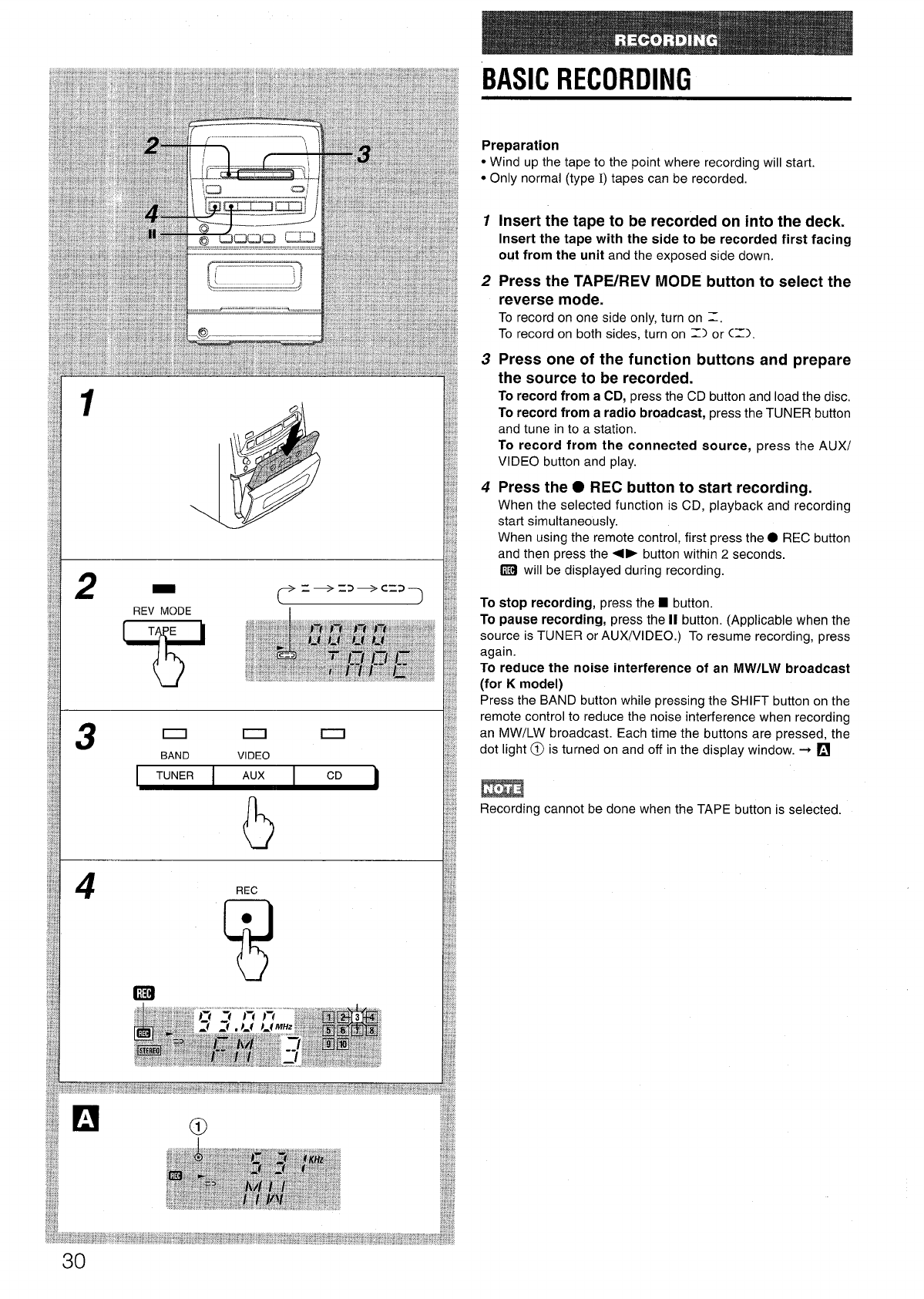
1
\
3
u
n
n
BAND
VIDEO
TUNER
I
AUX
CD
I
b
4
REC
!?
●
m
BASIC RECORDING
Preparation
● Wind up the tape to the point where recording will start.
● Only normal (type I) tapes can be recorded.
1
2
3
4
Insert the tape to be recorded on into the deck.
Insert
the tape with the side to be recorded first facing
out from the unit and the exposed side down.
Press the TAPE/REV MODE button to select the
reverse mode.
To record on one side only, turn on 1,
To record on both sides, turn on 3 or (3.
Press one of the function buttons and prepare
the source to be recorded.
Torecordfroma
CD, press the CD button and load the disc.
To record from a radio broadcast, press the TUNER button
and tune in to a station.
To record from the connected source, press the AUX/
VIDEO button and play.
Press the ● REC button to start recording.
When the selected function is CD, playback and r;cording
start simultaneously.
When using the remote control, first press the. REC button
and then press the <b button within 2 seconds.
Il?l will be displayed during recording.
To stop recording, press the
■ button.
To pause recording, press the II button. (Applicable when the
source is TUNER or AUX/VIDEO.) To resume recording, press
again.
To reduce the noise interference of an MW/LW broadcast
(for K model)
Press the BAND button while pressing the SHIFT button on the
remote control to reduce the noise interference when recording
an MW/LW broadcast. Each time the buttons are pressed, the
dot light @ is turned on and off in the display window. +
❑
m
Recording cannot be done when the TAPE button is selected.
30


















