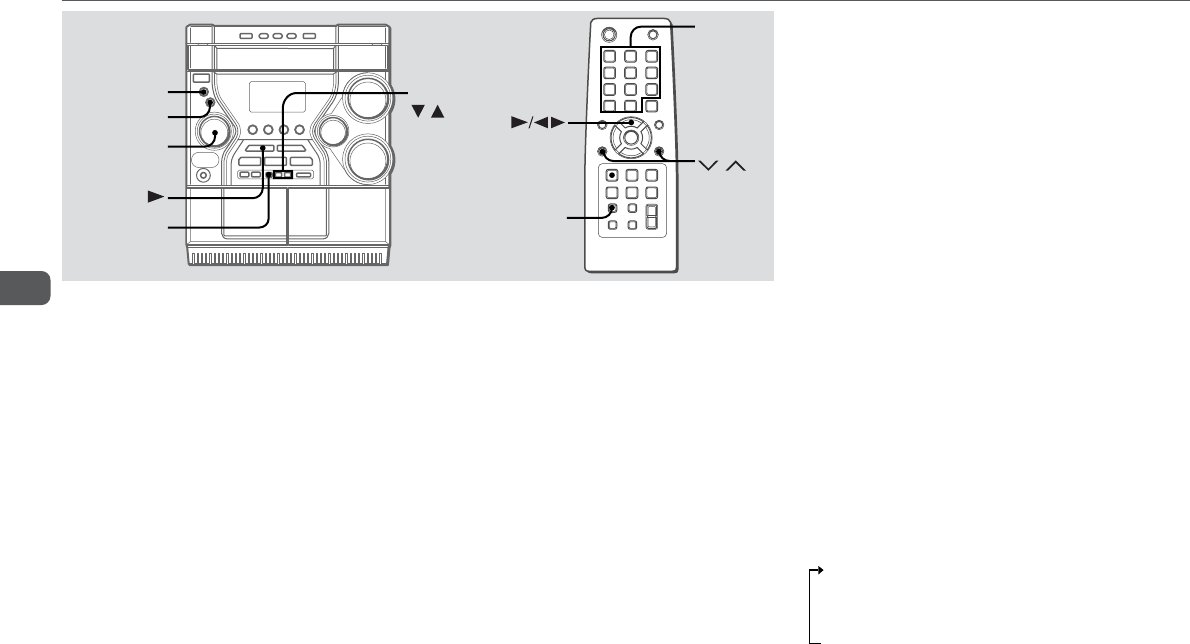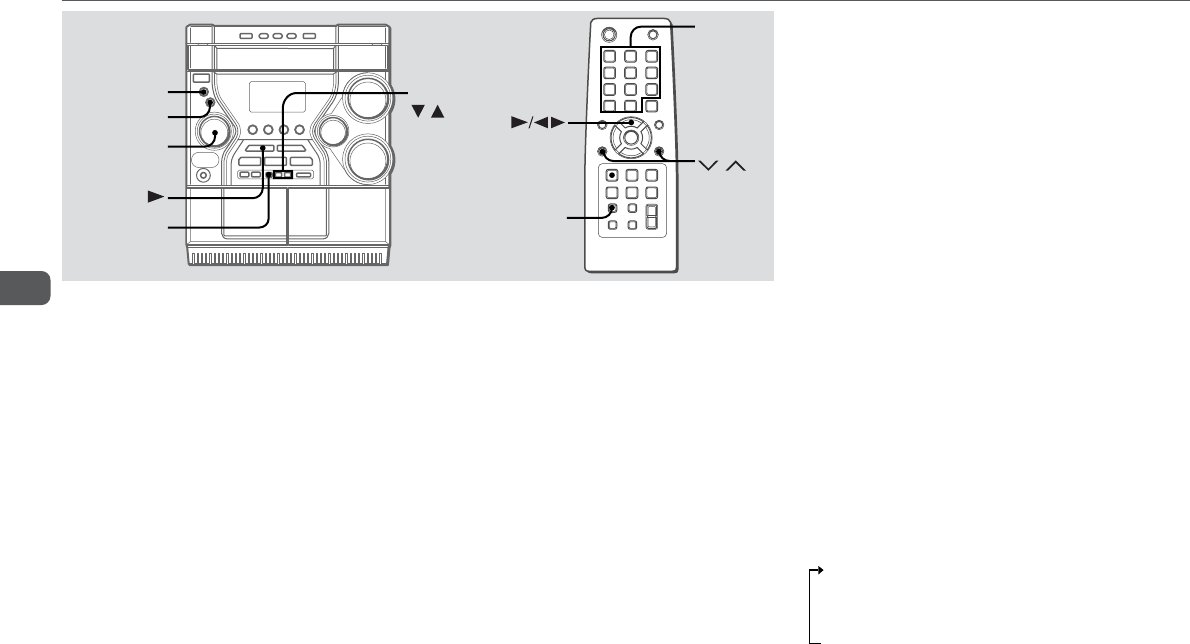
12
En
Playback
This unit plays back MP3-CDs: discs recorded with MP3 tracks
(files). (When MP3-CD is selected, "MP3" appears in the
display.) Basic operations for MP3-CDs are mostly the same as
those in “CD OPERATIONS”. This section explains MP3-CD
OPERATIONS where there is additional information or exceptions
to the information in “CD OPERATIONS”. Before playing an
MP3-CD, also refer to “Descriptions of MP3” for the details of
MP3.
To select an album
Press ALBUM i or k (N or M on the remote).
To select a track
It is convenient to select an album first and then select a track.
If the album or the disc with no album has more than 99 tracks,
press the numbered buttons on the remote in the following
way to select the 100th track or more.
-To select the track 100, press +10 ten times, and 0/10.
-To select the track 147, press +10 fourteen times, and 7.
-To select the track 235, press +10 twenty-three times, and 5.
MP3-CD OPERATIONS
MODE
ENTER
MULTI JOG
DISPLAY
1–0/10,
+10
DISPLAY
ALBUM
,
ALBUM
,
Disc playback and Album playback
1Press MODE repeatedly until "PLAY MODE?" appears
in the display in stop mode and then press ENTER.
2Turn MULTI JOG to select one of the following modes and
then press ENTER.
- CONTINUE: Tracks in the disc(s) are played.
- ALBUM CONT: Tracks only in one album are played.
If there is no MULTI JOG or button operation within 6
seconds, the setting is canceled.
3 Press c (c/don the remote).
Shuffle playback
1Press MODE repeatedly until "PLAY MODE?" appears
in the display in stop mode and then press ENTER.
2Turn MULTI JOG to select one of the following modes and
then press ENTER.
- SHUFFLE: Tracks in the disc are played in random.
- ALBM SHUF: Tracks only in one album are played
in random..
If there is no MULTI JOG or button operation within 6
seconds, the setting is canceled.
3 Press c (c/don the remote).
Tip:
•In shuffle playback for MP3-CDs, only one disc is playable.
Select a disc before carrying out the procedures.
•To cancel it or to use the remote for it, see "Shuffle playback"
of “CD OPERATIONS”.
Programed playback
1Press MODE repeatedly until "PLAY MODE?" appears
in the display in stop mode and then press ENTER.
2Turn MULTI JOG to select "PROGRAM" and then press
ENTER. "PGM" lights up.
If there is no MULTI JOG or button operation within 6
seconds, the setting is canceled.
3 Select an album and a track.
4 Repeat step 3 to program other tracks.
5 Press c (c/don the remote).
Tip:
•In programed playback for MP3-CDs, only one disc is
selectable. Select a disc before carrying out the procedures.
•To cancel it, to use the remote for it, etc., see "Programed
playback" of “CD OPERATIONS”.
•If you cancel programed playback and then select another
disc, the program for the previously selected disc (MP3-
CD) will be cleared.
To display the title of the album and track in the
display
Press DISPLAY during playback.
The display changes in the following order:
Elapsed playing time of the current track
Album name* of the current track
The current track (file) name
ID3 information* (track title, artist name, etc.,)
Clock display (for 6 seconds)
* Album name and ID3 information (see the next page) are
not displayed if they are not registered.