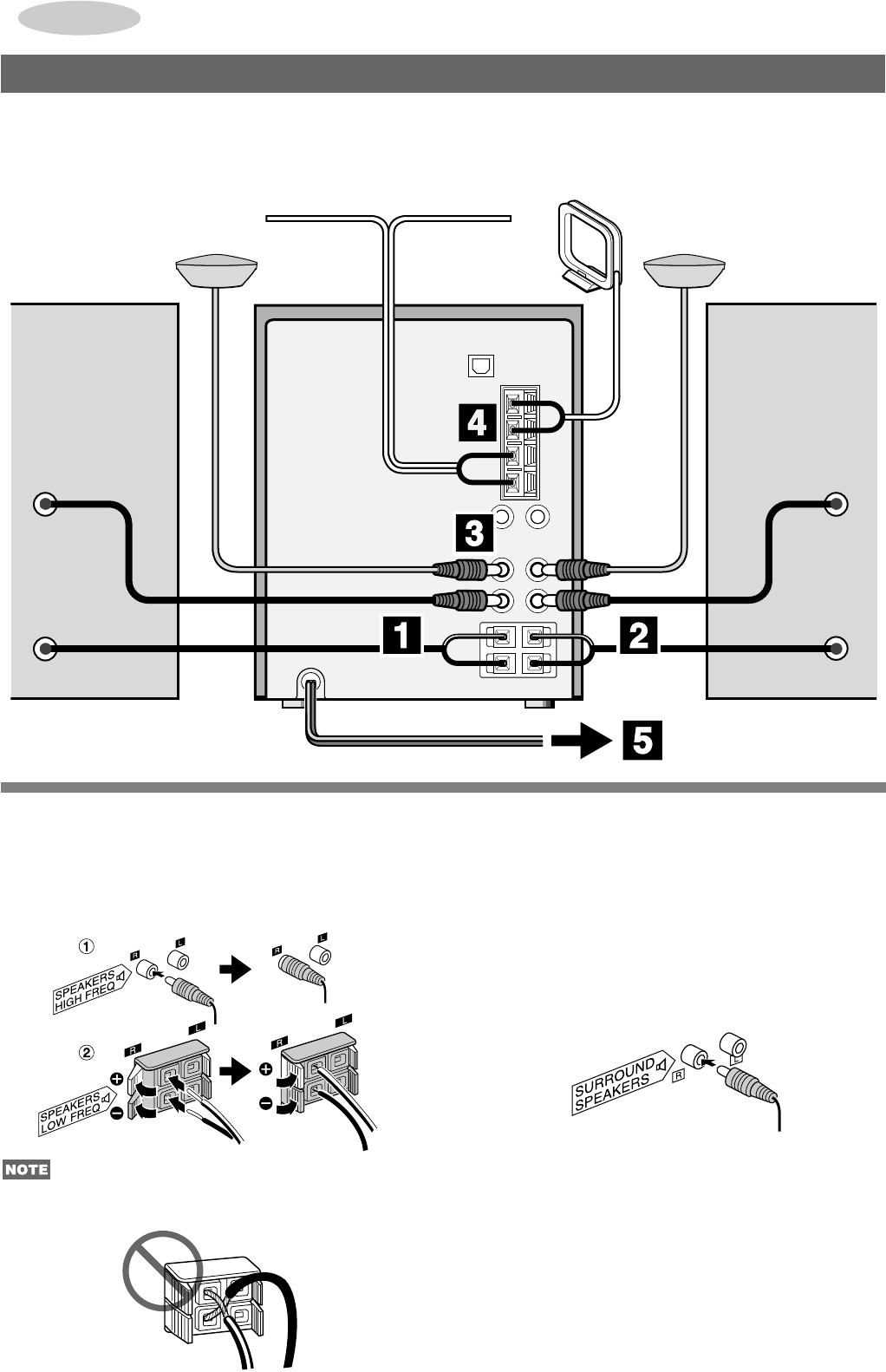
4
ENGLISH
11
11
1 Connect the right speaker to the main unit.
1 Connect the speaker cord with the plug to the
SPEAKERS HIGH FREQ R terminal.
2 Connect the speaker cord with the white stripe to the
SPEAKERS LOW FREQ R 0 terminal and the black
cord to the 9 terminal.
• Be sure to connect the speaker cords correctly. Improper
connections can cause short circuits in SPEAKERS terminals.
PREPARATIONS
CONNECTIONS
Before connecting the AC cord
The rated voltage of your unit shown on the rear panel is
120 V AC. Check that the rated voltage matches your local voltage.
IMPORTANT
Connect the speakers, antennas, and all optional equipment first.
Then connect the AC cord.
22
22
2 Connect the left speaker to the main unit.
Connect the speaker cord with plug to the SPEAKERS HIGH
FREQ L terminal, and another speaker cord to the
SPEAKERS LOW FREQ L terminals in the same manner
as step 1.
33
33
3 Connect the surround speakers to the main unit.
(only for NSX-AJ55)
Connect each surround speaker cord to SURROUND
SPEAKERS R or L terminal.


















