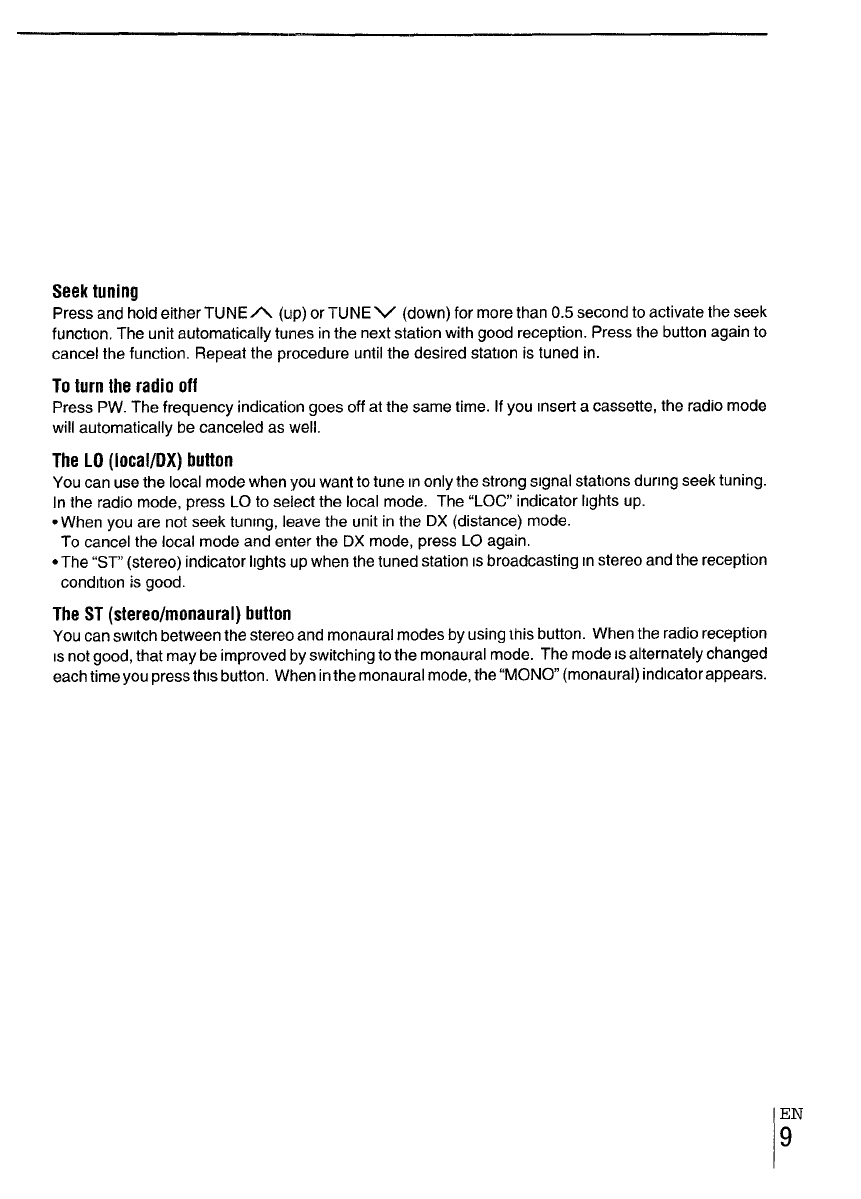
Seek tuning
Press and hold either TUNEA (up) or TUNE V (down) for more than 0.5 second to activate the seek
function. The unit automatically tunes in the next station with good reception. Press the button again to
cancel the function. Repeat the procedure until the desired station is tuned in.
To turn the radio off
Press PW. The frequency indication goes off at the same time. If you Insert a cassette, the radio mode
will automatically be canceled as well.
The LO (local/DX) trtrtton
You can use the local mode when you want to tune m only the strong signal stations during seek tuning.
lntheradio mode, press LOtoselect the local mode. The’’LOC indicator llghts up.
●When you are not seek tumng, leave the unit in the DX (distance) mode.
To cancel the local mode and enter the DX mode, press LO again.
● The “ST” (stereo) indicator hghts up when the tuned station ISbroadcasting m stereo and the reception
condlt!on is good.
The ST (stereo/monaural) button
You can switch between the stereo and monaural modes by using this button. When the radio reception
ISnot good, that maybe improved by switching to the monaural mode. The mode ISalternately changed
each time you pressthls button. When inthe monaural mode, the “MONO (monaural) indlcatorappears.
EN
9
I


















