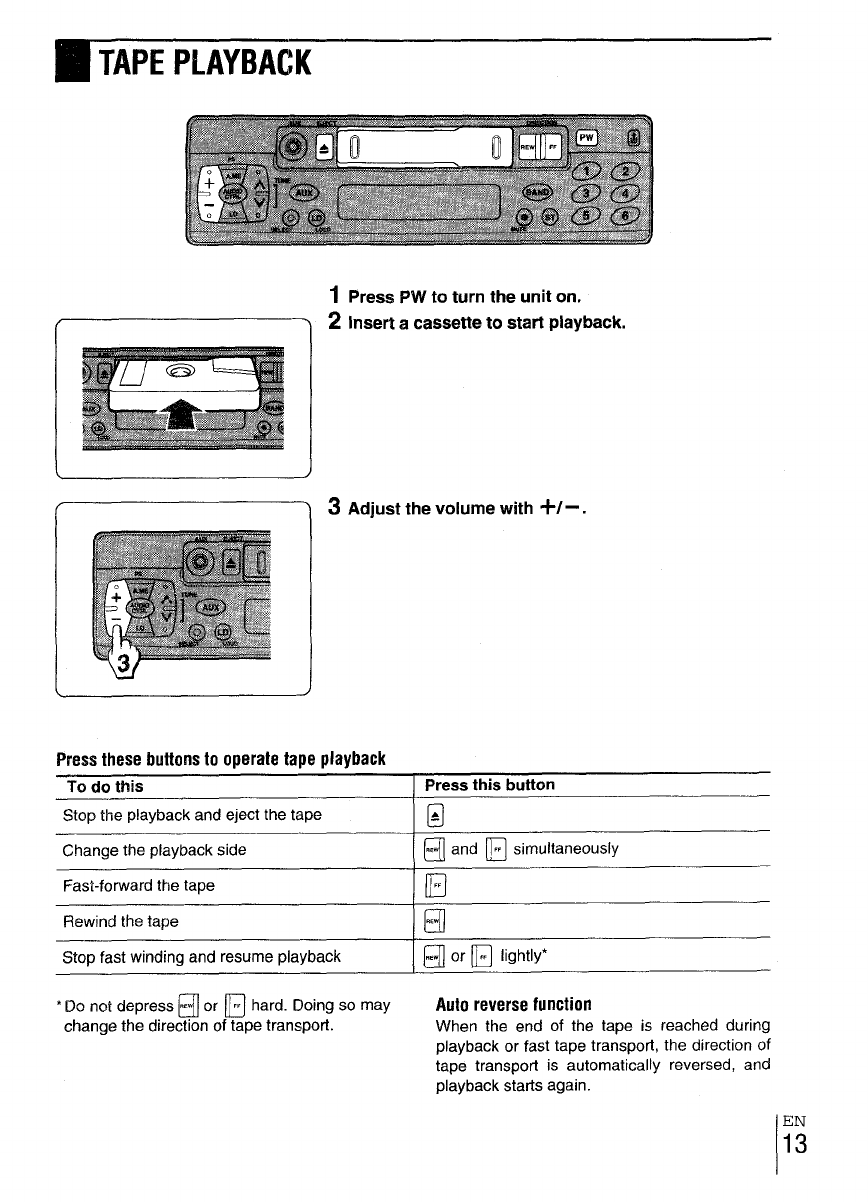
mTApEpLAyBACK
1 Press PWtoturn theunitorr.
z Insert a cassette to start playback.
a Adjust the volume with +/-.
Press these buttons to operate tape playback
To do tflk
Press this button
Stop the playback and eject the tape
@l
Change the playback side
~ and
❑ simultaneously
Fast-forward the tape
E
Rewind the tape
H
I
Stop fast winding and resume playback
I ~ or
❑ lightly’
‘Do not depress ~ or
❑ hard. Doing so may Auto reverse function
change the direction of tape transport.
When the end of the tape is reached during
playback or fast tape transport, the direction of
tape transport is automatically reversed, and
playback starts again.
/EN
13


















