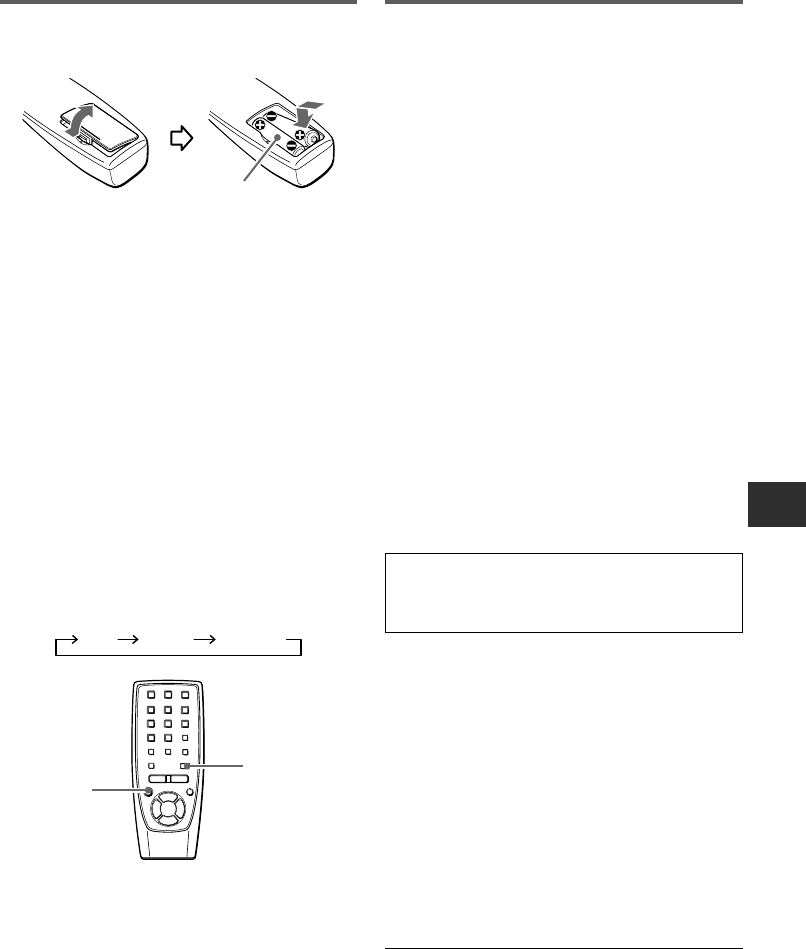
Remote control (CSD-FD89/79 only)
Insert two R6 (size AA) batteries.
R6 (AA)
When the reach of the remote control signal is less than
5 meters (16 feet), replace the batteries.
The remote control may not operate correctly
when:
- The unit is exposed to intense light, such as direct
sunlight
- Objects block the remote control signal to the unit
To use the buttons on the remote control
Buttons on the remote control and the main unit with
identical indications have the same functions.
To turn the power on
Press POWER to turn on the display.
When using the unit on the batteries, this button will not
turn the power on.
To turn the power off
Press POWER to turn off the display.
To use the FUNCTION button
Each time FUNCTION is pressed while the power is on,
the function is selected cyclically.
CD TAPE TUNER
POWER
FUNCTION
ENGLISH
5
En
Specifications
Tuner section
Frequency range, antenna – FM: 87.5 - 108.0 MHz
Rod antenna, AM: 530/531 - 1,710/1,602 kHz (10/9 kHz
step) Ferrite bar antenna
Deck section
Track format – 4 tracks, 2 channels / Frequency range
– Normal tape: 50 - 12,500 Hz (EIAJ) / Recording
system – AC bias / Erasing system – AC erase / Heads
– Recording/playback head (1), Erasure head (1)
CD player section
Disc – Compact disc / Scanning method – Non-contact
optical scanner (semiconductor laser)
General
Speaker – 100 mm cone type (2), 36 mm cone type (2)
/ Output – Headphones jack (stereo mini-jack) / Power
output – CSD-FD89: 4.5 W + 4.5 W (EIAJ, 3.2 ohms,
THD 10% DC). CSD-FD79, CSD-FD77: 2.5 W + 2.5 W
(EIAJ, 7 ohms, THD 10% DC). / Power requirements –
DC 12 V using eight size C (R14) batteries, AC 120 V,
60 Hz / Power consumption – CSD-FD89: 21 W. CSD-
FD79, CSD-FD77: 16 W. / Dimensions (W × H × D) –
464.7 × 186 × 314.3 mm (18
3
/
8
× 7
3
/
8
× 12
3
/
8
in.) /
Weight (excluding batteries) – CSD-FD89: 4.1 kg (9 lbs.
1 oz.). CSD-FD79, CSD-FD77: 3.9 kg (8 lbs. 10 oz.). /
Accessories – Remote control (1, CSD-FD89/79 only),
AC cord (1)
Specifications and external appearance are subject to
change without notice.
COPYRIGHT
Please check the copyright laws relating to
recordings from disc, radio or external tape for the
country in which the machine is being used.
If an erroneous display or malfunction occurs
Turn off the unit and press POWER 6 STANDBY/ON
while pressing s.
If the unit cannot be reset in the way above, disconnect
the AC cord and remove all the batteries to turn off the
display.
Leave the unit for a while and turn the power back on.


















