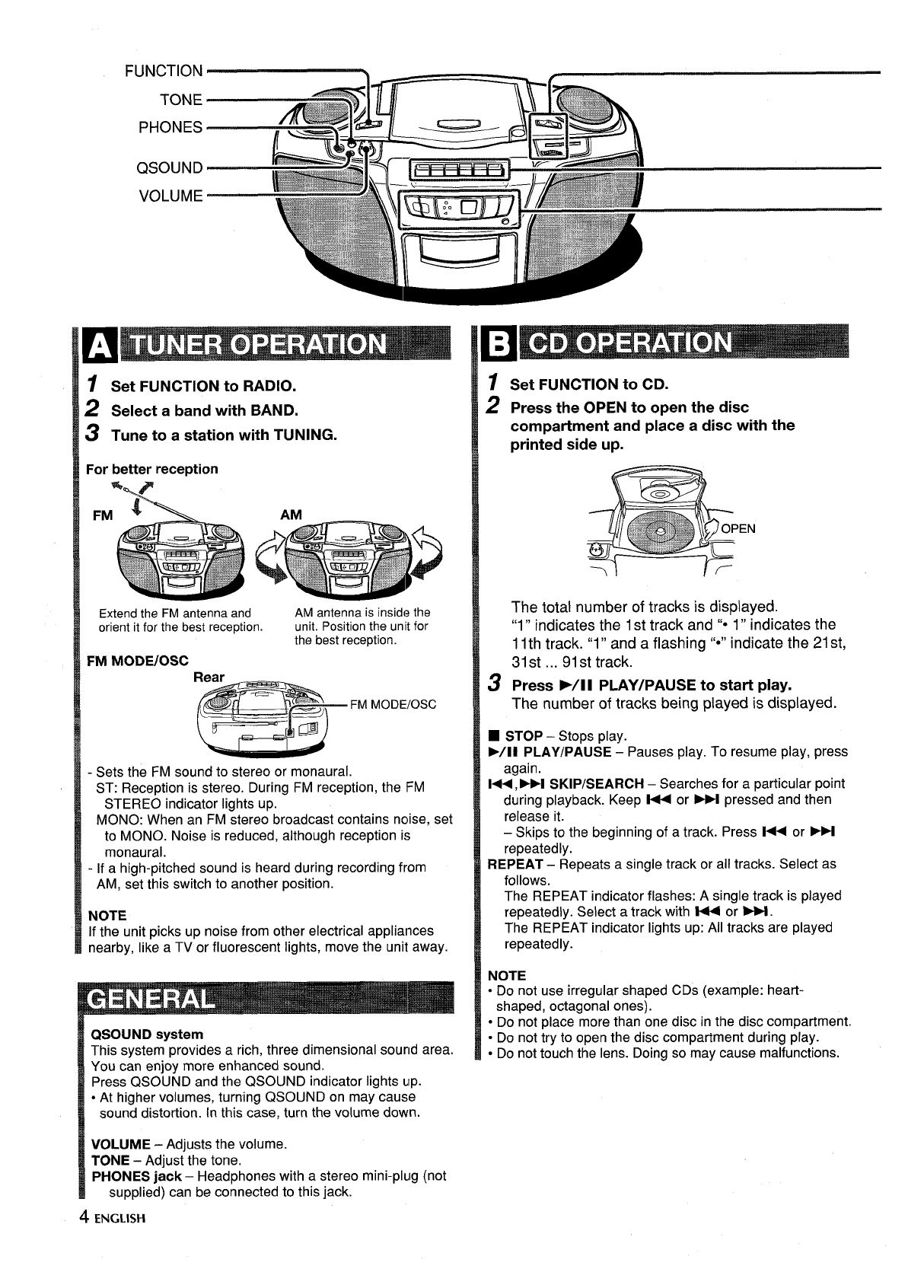
FUNCTION
\ e
TONE
.—~
PHONES
&J
._
=
QSOUND
VOLUME
la
~m”%
~ Set FUNCTION to RADIO.
2 Select aband with BAND.
3 Tunetoa station with TUNING.
For better reception
*% P
Extend the FM antenna and
AM antenna is inside the
orient it for the best reception.
unit. Position the unit for
1
the best reception
FM MODE/OSC
FM MODWOSC
Sets the FM sound to stereo or monaural.
ST: Reception is stereo. During FM reception, the FM
STEREO indicator lights up.
MONO: When an FM stereo broadcast contains noise, set
to MONO. Noise is reduced, although reception is
monaural.
If a hiah-~itched sound is heard during recording from
AM,
s;t this switch to another positio;. -
NOTE
If the unit picks up noise from other electrical appliances
nearby, like a TV or fluorescent lights, move the unit away.
QSOUND system
This system provides a rich, three dimensional sound area.
You can enjoy more enhanced sound.
Press QSOUND and the QSOUND indicator lights
UIP.
● At higher volumes, turning QSOUND on may cause
sound distortion. [n this case, turn the volume down.
VOLUME - Adjusts the volume.
TONE – Adjust the tone.
PHONES jack – Headphones with a stereo mini-plug (not
supplied) can be connected to this jack.
I Set FUNCTION to CD.
2 Press the OPEN to open the disc
compartment and place a disc with
printed side up.
the
EN
The total number of tracks is displayed.
“1” indicates
the 1st track and “O 1” indicates the
~ 1Ith track. “1” and a flashing “o” indicate the 21 st,
31st ... 91st track.
s
Press Wll PLAY/PAUSE to start play.
The number of tracks being played is displayed.
■ STOP – Stops play.
E/n PLAY/PAUSE – Pauses play. To resume play, press
again.
1+4, M SKIP/SEARCH – Searches for a particular point
during playback. Keep M or M pressed and then
release it.
– Skips to the beginning of a track. Press M+ or W
repeatedly.
REPEAT – Repeats a single track or all tracks. Select as
follows.
The REPEAT indicator flashes: A single track is played
repeatedly. Select a track with M or -.
The REPEAT indicator lights up: All tracks are played
repeatedly.
NOTE
● Do not use irregular shaped CDs (example: heart-
shaped, octagonal ones).
● Do not place more than one disc in the disc compartment.
● Do not try to open the disc compartment during play.
● Do not touch the lens. Doing so may cause malfunctions.
4 ENGLISH