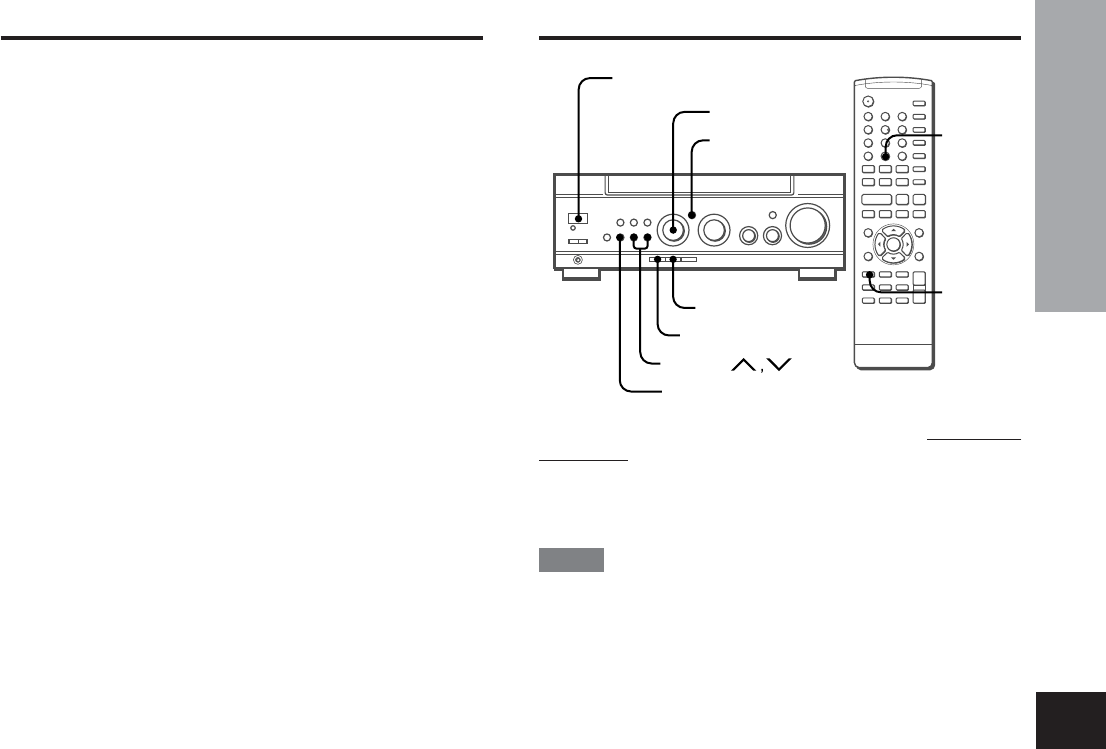
En
ENGLISH
13
RADIO RECEPTION
PRESET TUNING
You can preset up to 32 stations and tune them in directly.
MANUAL PRESETTING
1Tune in the desired station.
2 Press ENTER to store the station.
The preset number, beginning from "✵" appears on the display.
3 Repeat steps 1 and 2 to store other stations.
The next station will not be stored if a total of 32 preset stations
have already been stored. ("❊❚❑❑" is displayed.)
AUTOMATIC PRESETTING
Scans the receivable frequency range and stores tuned stations
automatically with the preset number.
1Turn FUNCTION to select FM or AM.
2 Hold down AUTO PRESET for about 2 seconds
until "AUTO PRESET" runs through the display.
Then release the button. Scanning begins with the FM band.
The frequency will be displayed when a tuned station is stored.
The display will return to the first stored station when scanning
is finished.
• The unit scans the AM band if preset numbers are still available.
• Automatic presetting clears all the previously stored preset
stations.
•If identical RDS stations with alternative frequencies are
detected, only the station with the stronger signal is stored.
TUNING IN PRESET STATIONS
1 Select a band.
2Turn MULTI JOG to select a preset number.
Alternatively, press i or k on the remote control.
You can tune in the desired preset station directly by pressing
the numbered buttons on the remote control.
-To select preset number 25, press 2 and 5.
-To select preset number 7, press 7.
To clear a preset station
1Tune in the station by preset tuning.
2 Press ENTER, and press ENTER again while the frequency
flashes on the display.
Alternatively, press ENTER or C on the remote control, and
press ENTER while the frequency flashes on the display.
RDS FEATURES
TUNER
MODE
SHIFT
MULTI JOG
TUNING
INPUT MODE
POWER
6STANDBY/ON
RT
PTY
ENTER
RDS (Radio Data System) is a broadcasting service which allows
FM stations to send additional information along with the regular
radio signal.
The additional information is derived from the features of RDS
described below.
NOTE
The RDS features described below may not function correctly if
the RDS transmission data from the station contains too much
interference or the reception is too weak.
PROGRAM SERVICE STATION NAME (PS)
The station name is displayed automaticallly when an RDS station
is tuned in.
RADIO TEXT (RT)
You can show text information such as the title of a song on the
display.
Press RT.
When the tuned station is transmitting RT codes, radio texts will
appear on the display.
If the tuned station is not transmitting RT codes, "▼◆✤◗❙ " is
displayed.
To return to the regular display
Press RT again. The frequency display returns. Press RT once
again and the station name display returns.
PROGRAM TYPE (PTY)
This is an identification to specify the program being broadcast
currently.
Press PTY to display a program type when tuning
in an RDS station.
The program type will be displayed for 10 seconds.
If no PTY data or undefined PTY data is being transmitted, "▼◆
❖❙❳" or "❚▼❈❉❊❍▼❉ " is displayed.


















