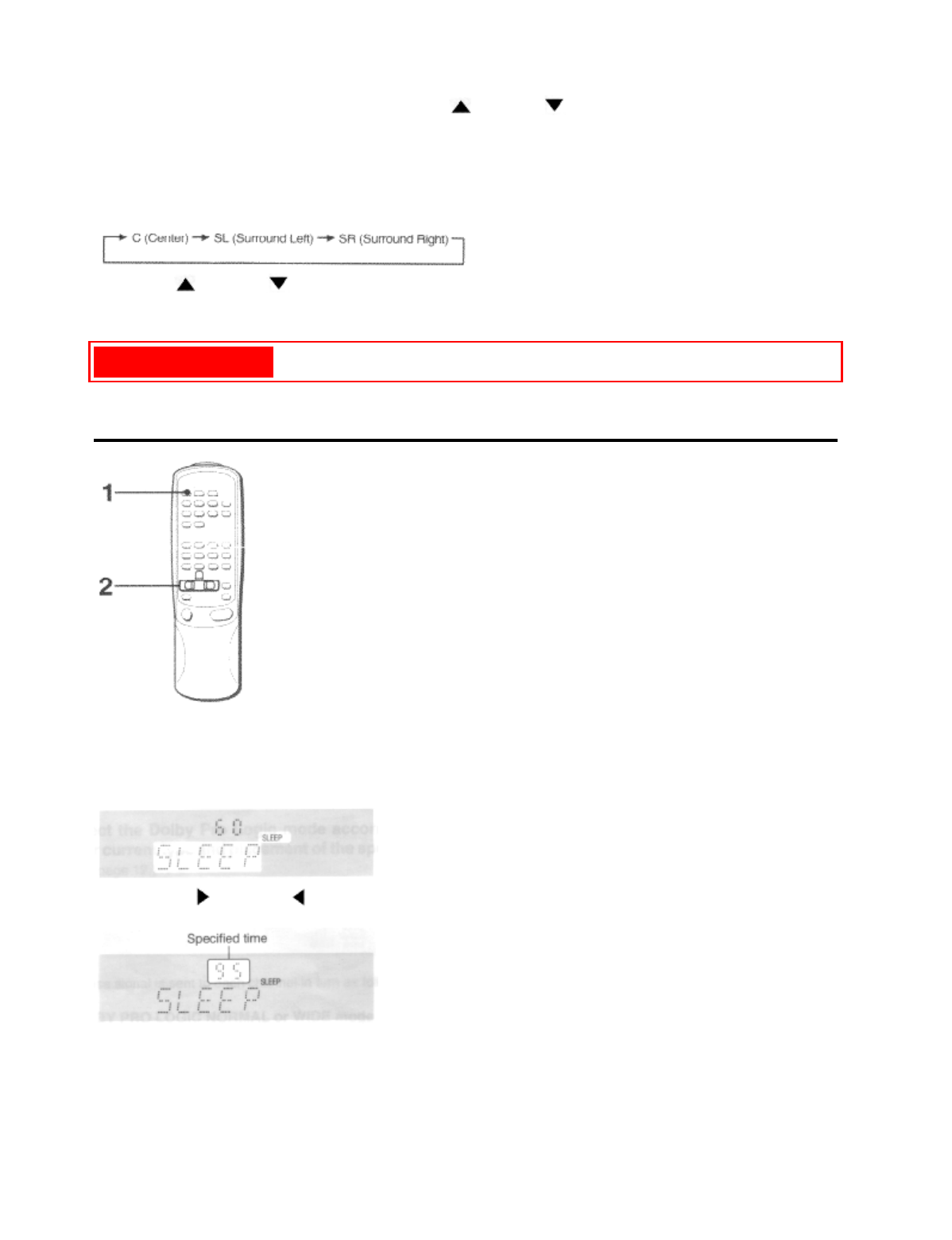
2 While the "CEN" or "SUR" is displayed, press the UP or DOWN button to adjust the volume
To adjust the sound levels of the center and surround speakers in the 5 CH surround
1 Turn the 5 CH surround on and play the DVD recorded in Dolby Digital Surround.
2 Press the MANUAL SELECT button repeatedly.
Speaker names appear in turn as follows:
Press the Up or DOWN button while C, SL, or SR is displayed.
Each level can be adjusted between -10 dB and +10 dB.
TIMER pg. 14
SETTING THE SLEEP TIMER
The unit can be automatically turned off at a specified time.
Use the remote control
1 Press the SLEEP button
2 Press the UP or DOWN button within four seconds to specify the time until the power is turned off.
Each time the button is pressed, the time changes between 5 and 240 minutes in 5-minute steps.
To check the time remaining until the power turns off
Press the SLEEP button once. The remaining time is displayed for four seconds.
To cancel the sleep timer


















