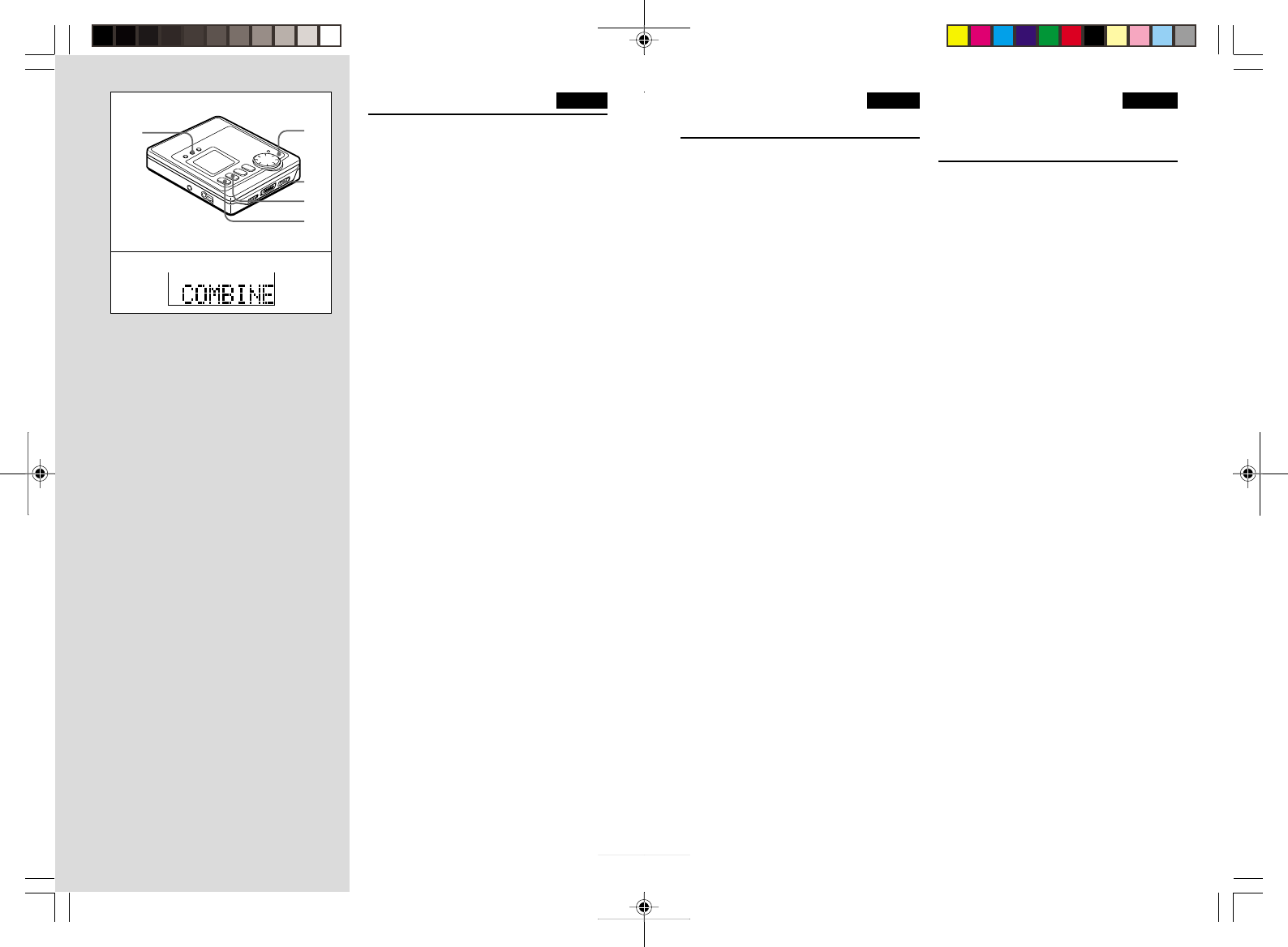
31
Deutsch Français
FONCTIONS
UTILISABLES POUR
L’ENREGISTREMENT
Consignation de marques index
• Vous pouvez consigner jusqu’à 254
marques index pour faciliter la recherche
d’un passage souhaité.
• Cet appareil a trois fonctions de
consignation des marques index.
Fonction marqueur automatique
“AUTO MARK” s’affiche et l’information
marque index est automatiquement
enregistrée comme suit.
Pendant l’enregistrement numérique
d’un CD ou MD → A
L’information marque index enregistrée sur
le CD ou MD est copiée telle quelle.
1CD ou MD
2Enregistrement (MD)
3Marques index
Pendant l’enregistrement analogique
ou l’enregistrement avec un
microphone → B
En cas de section non-enregistrée de plus
de 3 secondes, une marque index sera
automatiquement consignée à l’entrée de
signal suivante.
1Son entré
2Enregistrement (MD)
3S’il n’y a pas de son
4Marques index
Fonction marqueur temporel
“TIME MARK” s’affiche et l’information de
marque index est consignée toutes les 5
minutes.
EINSETZBARE
FUNKTIONEN ZUR AUFNAHME
Registrieren der Indexmarkierung
• Zum schnellen Aufsuchen der
gewünschten Passage können Sie bis zu
254 Indexmarkierungen registrieren.
• Dieses Gerät hat drei Funktionen zur
Registrierung der Indexmarkierungen.
Auto-Markierung-Funktion
„AUTO MARK“ erscheint im Display, und
die Indexmarkierung-Information wird
automatisch registriert, wie folgt.
Bei der Digitalaufnahme von CD oder
MD
→ A
Die auf der CD oder MD vorhandene
Indexmarkierung-Information wird kopiert.
1CD oder MD
2Aufnahme (MD)
3Indexmarkierungen
Während Analogaufnahme oder
Mikrofonaufnahme
→ B
Wenn eine unbespielte Stelle von mehr als
3 Sekunden Länge vorhanden ist, wird
automatisch eine Indexmarkierung
registriert, wenn das nächste Mal ein Signal
eingegeben wird.
1Eingangston
2Aufnahme (MD)
3Wenn kein Ton vorhanden ist
4Indexmarkierungen
Zeitmarkierungsfunktion
„TIME MARK“ erscheint im Display, und
die Indexmarkierungsfunktion wird alle 5
Minuten registriert.
54
English
3
3
4
2
5
1
Combining two tracks
You can combine two tracks by erasing the
index mark in between.
Example: The 2nd track and the 3rd track
can be combined by erasing the index mark
at the beginning of the 3rd track.
Operate during playback or in
playback pause mode.
1 Play the latter track of the two tracks
that you want to combine.
Example: To combine the 2nd track and
3rd track, play the 3rd track.
2 Slide REC/EDIT while pressing the
red button.
3 Press MODE repeatedly until
“COMBINE” is displayed.
4 Press ENTER.
The index mark of the selected track is
erased. At the same time, all the
succeeding track numbers move down
by one.
5 Press a.
The data concerning the contents of the
editing process are registered and the
display disappears.
To cancel entering
Press ` or a.
If the tracks are titled
• When both tracks are titled, the title of the
lower numbered track remains.
• When only one track is titled on the tracks
to be combined, this title remains.
Note
You cannot combine a track recorded in
monaural and a track recorded in stereo.
EDITING
AM-F75 AEZ EGF Bklet 28/4/2000, 6:06 PM31


















