CARE AND MAINTENANCE
TROUBLESHOOTING GUIDE
Occasional care and maintenance of the unit and the software
are needed to optimize the performance of your unit.
To clean the cabinet
Use a soft and dry cloth.
If the surfaces are extremely dirty, use a soft cloth lightly
moistened with mild detergent solution. Do not use strong
solvents, such as alcohol, benzine or thinner as these could
damage the finish of the unit.
Care of the units
● Do not give the units a strong shock ie. drop or hit.
● Do not use the units close to a strong magnetic field such as a
television. Doing so may cause malfunctions.
Care of CDs
c
When a disc becomes dirty, wipe the disc from the center out
with a cleaning cloth.
● After playing a disc, store the disc in its case. Do not leave the
disc in places that are hot or humid.
If the unit fails to perform as described in these Operating
Instructions, check the following guide.
GENERAL
There is no sound.
● Is the AC cord connected properly?
● Is there a bad connection? (+ page 4)
● Was an incorrect function button pressed?
Sound is emitted from one speaker only.
● Is the other speaker disconnected?
Sound becomes inaudible suddenly.
+ The protection circuit was activated due to an internal heat
build-up. Turn off the power, make sure there is sufficient
clearance behind the ventilation openings on the rear, and
leave the system until it cools down.
An erroneous display or a malfunction
occurs, or an error
message appears.
+
Reset the system as stated below.
TUNER SECTION
There is constant, wave-like static.
● Is the antenna connected properly? (+ page 5)
● Is the signal weak?
~ Connect an outdoor antenna.
The reception contains noise interferences or the sound is
distorted.
● Is the system picking up external noise or multipath distotiion?
+ Change the orientation of the antenna.
-+ Move the system away from other electrical appliances.
CD PLAYER SECTION
The CD player does not play.
● Is the disc correctly inserted? (+ page 11)
● Is the disc dirty? (+ page 16)
● IS the lens affected by condensation?
+ Wait approximately one hour and try again.
To reset
If an unusual condition occurs in the display window, reset the
system as follows.
1 Press the POWER button to turn off the power.
2 Press the POWER button to turn the power back on while
pressing the
■ button. Everything stored in memory after
purchase is canceled.
If the power cannot be turned off in step 1 because of a
malfunction, reset by disconnecting the AC cord and repeat step
-
16 ENGLISH