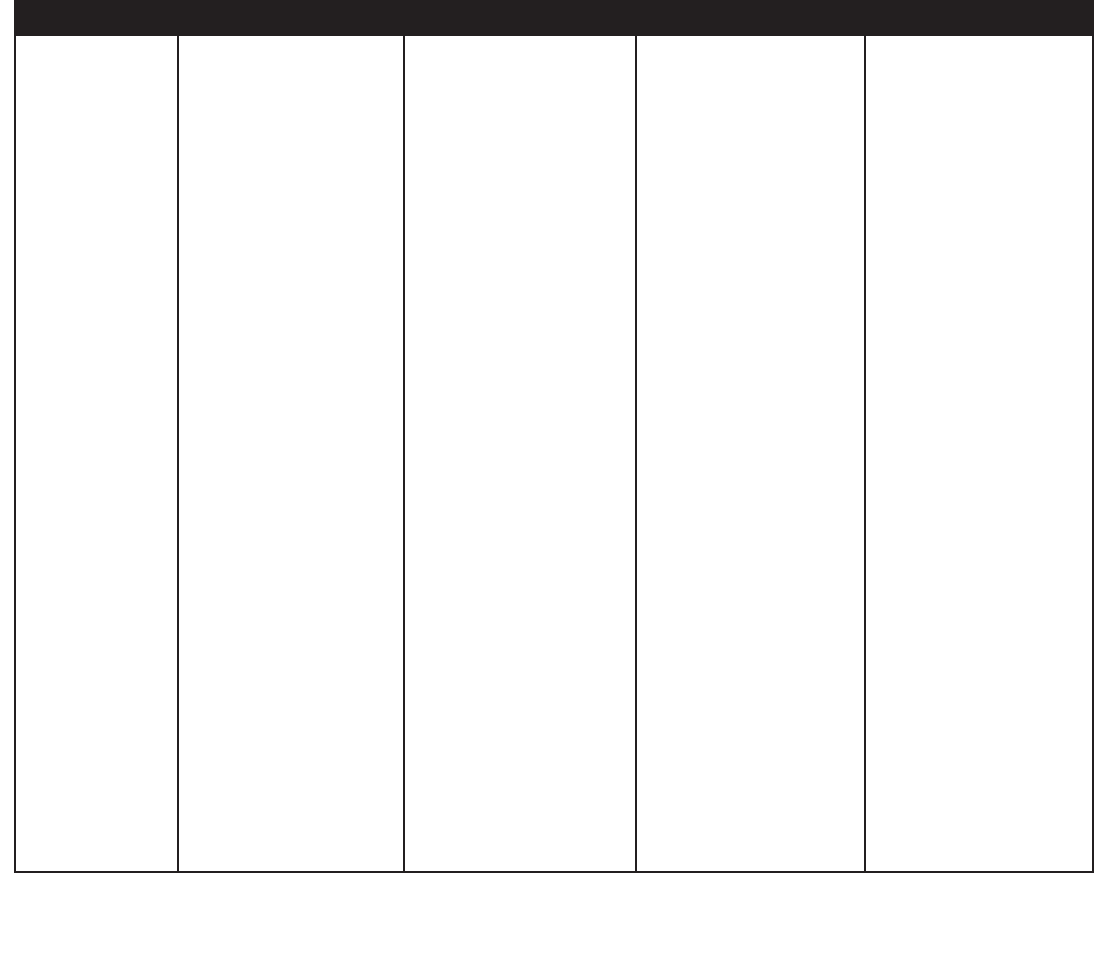
continued on opposite
2.2 Remote Function Table
This table supplements the information you’ve just read.
Use it to quickly review button functions. The controller’s
capabilities are extensive and may be somewhat intimi-
dating at first. However, you will soon find that its logical
button arrangement and programming capabilities will
greatly increase your enjoyment as you discover the ease
with which you can operate your entire system from just
one remote!
Look down the left-hand column until you see the button
you want to learn about. Then look under MAIN to see if
it is preprogrammed for a GTP-860 function, under CD to
see what CD commands are preprogrammed, and under
TUNER to see all preprogrammed tuning functions.
NOTES: Direct sunlight or very bright ambient lighting may
affect the operating range and angle for the remote
control handset.
The infrared remote control command receiver, located to
the right of the Power button, receives commands from
the remote control. There must be a clear line-of-sight
path from the remote control to this window; if that path
is obstructed, the remote control may not work.
20 | ADCOM GTP-860 OWNER’S MANUAL
BUTTONS
MAIN
VID 1
VID 2
VID 3
VID 4
VID 5
TUNER
CD
POWER
MUTE
VOLUME UP
VOLUME DOWN
TAPE
EXT 5.1
D. RANGE
STOP
MODE
PAUSE
PLAY
SETUP/UP
Main
Selects Main
Selects Video 1
Selects Video 2
Selects Video 3
Selects Video 4
Selects Video 5
Selects Tuner
Selects CD
Power On/Off & Macro
Mute Volume
Master Volume Up
Master Volume Down
Selects Tape
Selects Ext 5.1
Dynamic Range adjust
Not programmable
Surround Mode Select
Not programmable
Not programmable
Not programmable
CD
Selects Main
Selects Video 1
Selects Video 2
Selects Video 3
Selects Video 4
Selects Video 5
Selects Tuner
Selects CD
Power On/Off
Mute Volume
Master Volume Up
Master Volume Down
Programmable
Programmable
Programmable
Stop CD
Surround Mode Select
Pause CD
Play CD
Programmable
Tuner
Selects Main
Selects Video 1
Selects Video 2
Selects Video 3
Selects Video 4
Selects Video 5
Selects Tuner
Selects CD
Power On/Off
Mute Volume
Master Volume Up
Master Volume Down
Programmable
Programmable
Programmable
Programmable
Surround Mode Select
Programmable
Programmable
Programmable
All Others
Selects Main
Selects Video 1
Selects Video 2
Selects Video 3
Selects Video 4
Selects Video 5
Selects Tuner
Selects CD
Power On/Off
Mute Volume
Master Volume Up
Master Volume Down
Programmable
Programmable
Programmable
Programmable
Surround Mode Select
Programmable
Programmable
Programmable


















