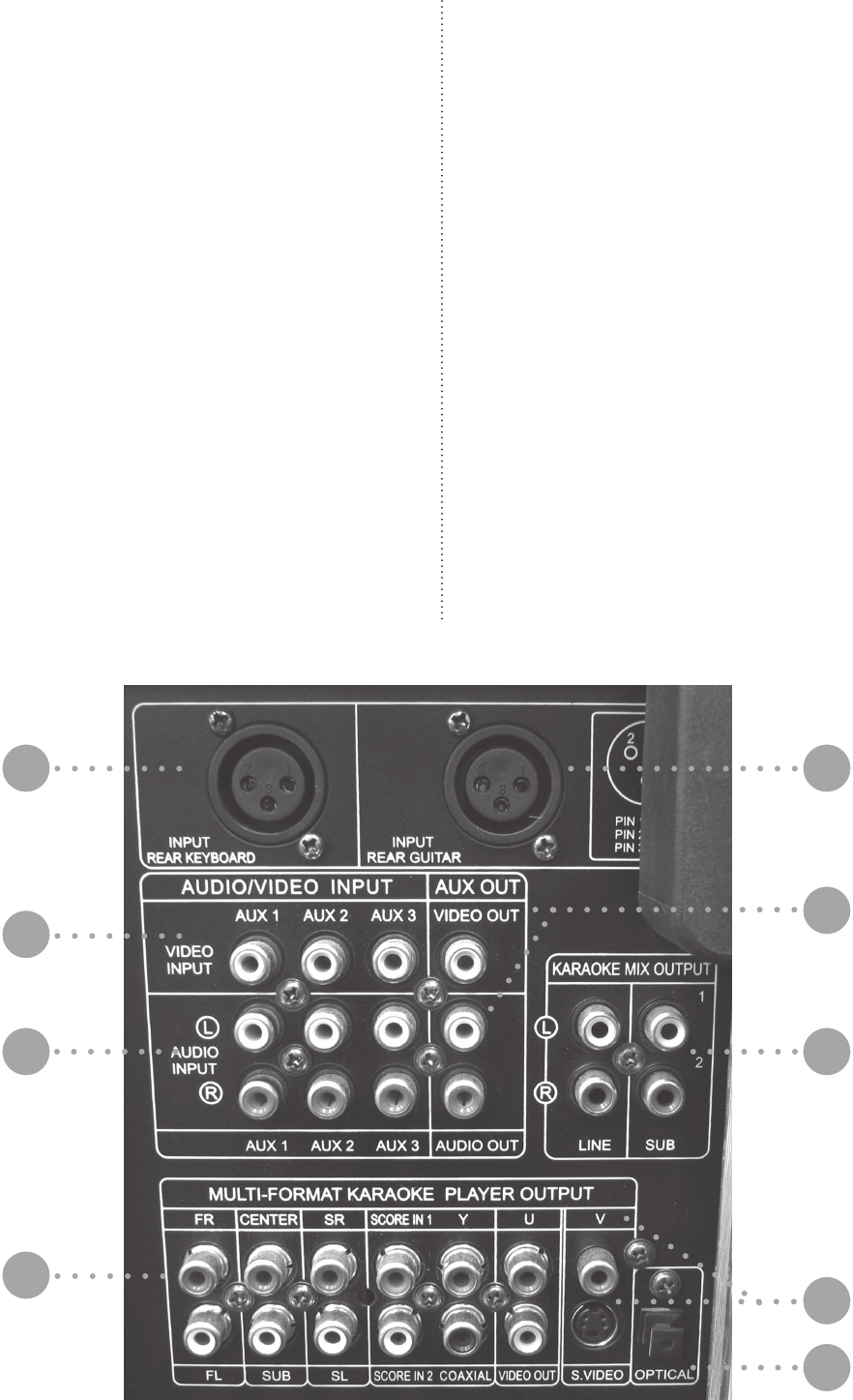
8
Video (yellow) and Audio (red/white).
5. AUX OUT: Additional RCA A/V outs to send
line-level signal(s) to other devices, like amps.
6. KARAOKE MIX RCA OUTS: Stereo lines out
and two (2) Subwoofer Outs.
7. MULTIFORMAT KARAOKE PLAYER OUTS:
First three pairs of RCA outputs at left are for
SURROUND output. To use Surround, press Re-
mote key (see pages 6-7) or change settings in the
SETUP menu: SETUP > SPEAKER SETUP >
DOWNMIX > OFF, SUBWOOFER >ON.
SCORE INS: Inputs 1 and 2 support scoring
function from outside audio inputs like ampliers
or receivers. Change setting in the SETUP menu:
SETUP > AUDIO SETUP > SCORE > ON.
8. OTHER VIDEO OUTS:
• Y, U and V are Component Video Outs.
• Beneath Y, U and V are COAXIAL OUT,
COMPOSITE VIDEO OUT and S-VIDEO
OUT. Note: Coaxial connects to digital amp or
receiver for 5.1 channel sound. Change SETUP
menu rst: SETUP > AUDIO SETUP > SPDIF
OUTPUT > SPDIF/RAM OR SPDIF/PCM.
Note: Karaoke doesn’t work with COAXIAL.
9. OPTICAL OUT: Digital Audio Out for optical
cable. Note: Karaoke does not work with OPTICAL.
Connecting Roadwiz and Surround Sound
Make sure to connect your Roadwiz to your surround
sound speakers appropriately (FR, FL, Center, etc.).
Note: ere is NO microphone audio output in SUR-
ROUND SOUND mode. Other instances where mic
audio will not be available include Optical out, and
there is no vocal mixing with DVD music.
External Speakers, Output Select (Figure B, next page)
You can connect your Roadwiz to external speakers
with the two pairs of wiring posts on the rear panel, as
(see Figure B, next page). e Speaker Output Select
21
3
4
7
5
6
8
Figure A, left rear panel
9


















