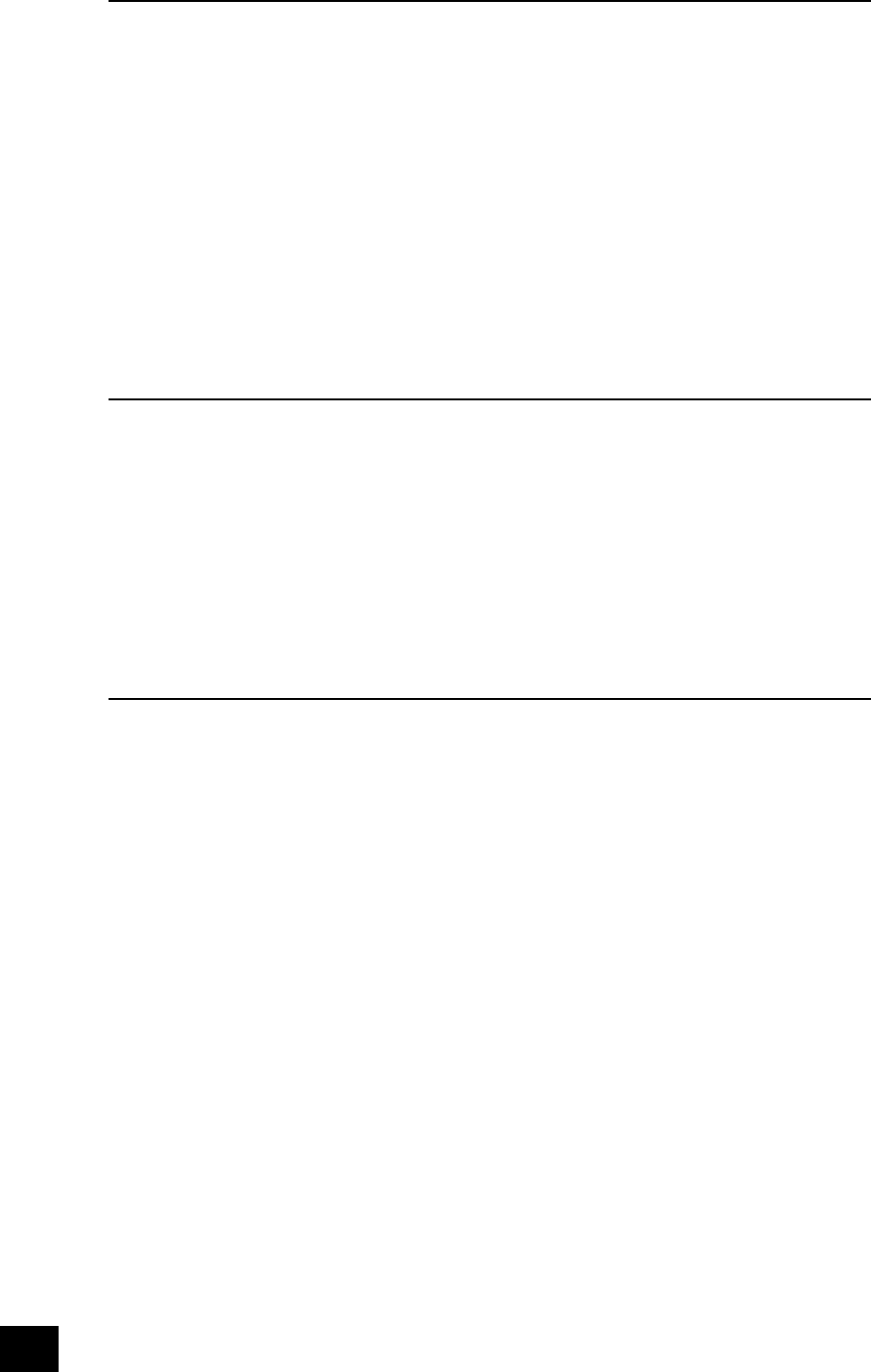
AVR280
4
Before you start!
Introduction
The AVR280 is a high quality and high performance home cinema processor and multi-channel audio
amplier built to Arcam’s traditional high quality design and manufacturing standards. It combines
high resolution digital processing with high performance audio and video components to bring you an
unrivalled home entertainment centre.
In addition to the built-in tuner, the AVR280 allows switching and volume control of seven analogue and
six digital sources, making it an ideal companion for both home cinema and two-channel stereo systems.
Since many of these source components are also capable of outputting high quality video signals,
the AVR280 includes broadcast quality video switching for composite, S-video, component, RGB- and
HDMI-video signals. There are inputs and outputs for both tape and VCR, as well as a digital output.
DVD-Audio or SACD can be connected via the multi-channel input. Control of the AVR280 is either by
front panel control buttons, IR remote control or an RS232 port (which also can be used to upload future
software enhancements).
As well as providing the audio and video being used in the main listening area, the AVR280 allows
the same, or a different, source to be routed to a second area (called ‘Zone 2’), such as the kitchen,
bedroom, lounge, etc. Zone 2 can have full remote control over the source selection and volume in that
area.
The customised installation of the AVR280 in a listening room is an important process which requires
care at every stage. For this reason, the installation information is very comprehensive and should be
followed carefully.
Using this handbook
Thank you for purchasing the Arcam AVR280 Surround Sound Receiver.
This handbook has been designed to give you all the information you need to install, connect, set up
and use the Arcam AVR280 Surround Sound Receiver. The remote control handset supplied with the
equipment is also described.
It may be that the AVR280 has been installed and set up as part of your Hi-Fi installation by a qualied
Arcam dealer. In this case, you may wish to skip the sections of this handbook dealing with installation
and setting up the unit and move directly to the section detailing the operation of your unit.
Safety
Safety guidelines are set out on page 2 of this handbook.
Many of these items are common sense precautions but, for your own safety, and to ensure that you do
not damage the unit, we recommend that you read them.
This is a class 1 product and requires an earth connection.
What’s in the box?
Please conrm that the following items are in the box when you receive it:
<
Arcam AVR280 surround-sound receiver – the model number is shown on the right of the front
panel of the player;
<
Arcam CR100 remote control with 4 ‘AAA’ batteries – the remote control model number is shown
on the front at the bottom of the remote control;
<
FM ribbon and AM loop antennae;
<
Mains power lead appropriate for the mains supply in your area;
<
Product registration card and envelope.
If any of these items are missing or incorrect, please contact your Arcam dealer immediately.


















