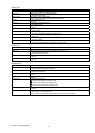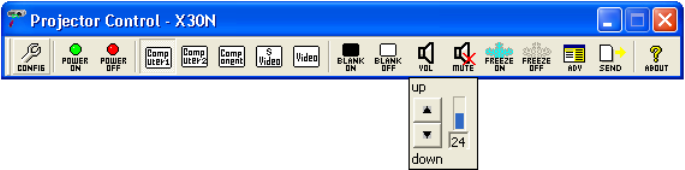
14
3.7 Buttons
Power ON:
Power the projector on.
Power OFF:
Power the projector off.
Input Source:
Switch the input source (CH).
The icon of current input channel is shown as “selected” icon (hollow). When you manage multiple projectors,
the status of delegated projector is shown.
Blank ON:
Blank the screen.
Blank OFF:
Un-blank the screen.
Volume:
Volume up and down. The control bar appears when you click the icon. When you manage multiple projectors,
the delegated projector’s value is displayed. Please note that the value may not the same among multiple
projectors.
Mute:
Sound mute. Toggled.
Freeze ON:
Freeze image.
Freeze OFF:
Unfreeze image.
© 3M 2012. All Rights Reserved.