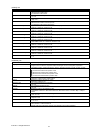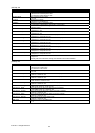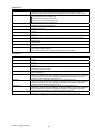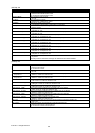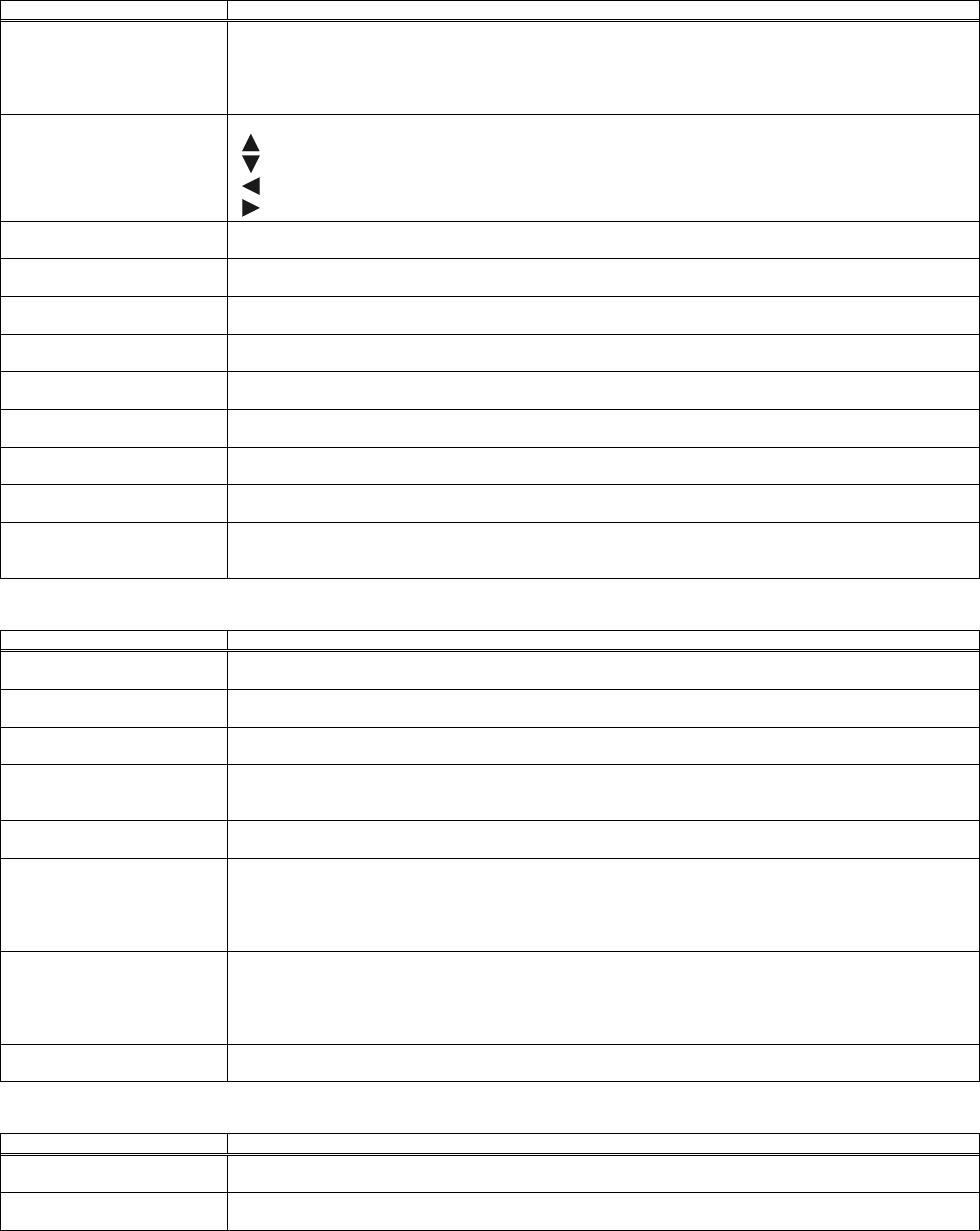
59
[SCREEN] Tab
Function General Description
Language Switches the OSD language.
English / French / German / Spanish / Italian / Norwegian / Dutch / Portuguese / Japanese /
Simplified Chinese / Traditional Chinese / Korean / Swedish / Russian / Finnish / Polish / Turkish /
Danish / Czech / Hungarian / Romanian / Slovenian / Croatian / Greek / Lithuanian / Estonian /
Latvian / Thai / Arabian / Persian / Portuguese -Brazil
Menu Position Adjusts the menu position.
[
]: Increase the vertical menu position.
[
]: Decrease the vertical menu position.
[
]: Decrease the horizontal menu position.
[
]: Increase the horizontal menu position.
Blank Switches the mode for the blank screen.
MyScreen / Original / Blue / White / Black
Start Up Switches the mode for the start-up screen.
MyScreen / Original / Off
MyScreen Lock Turns on/off the MyScreen lock function.
On / Off
Message Turns on/off the message function.
On / Off
Template Switches the mode for the template screen.
Test Pattern / Dot-Line1 / Dot-Line2 / Dot-Line3 / Dot-Line4 / Circle 1 / Circle 2 / Map 1 / Map 2
C.C. - Display Selects the Closed Caption Display setting.
Auto / On / Off
C.C. - Mode Selects the Closed Caption Mode setting.
Captions / Text
C.C. - Channel Selects the Closed Caption Channel setting.
1 / 2 / 3 / 4
Reset Initialize the selected function.
Menu Position V / Menu Position H
[Execute]: After the confirmation message, the selected function will be initialized.
[OPTION] Tab
Function General Description
Auto Search Turns on/off the automatic signal search function.
On / Off
Auto Keystone Turns on/Off the automatic keystone function.
On / Off
Direct Power On Turns on/off the Direct Power On function.
On / Off
Auto Power Off Adjusts the time to count down to automatically turn the projector off.
[-]: Decrease the Auto Power off time.
[+]: Increase the Auto Power off time.
USB type B Selects the function of USB TYPE B port.
Mouse / USB Display
My Button-1 Assigns the function for the MY BUTTON-1 button on the included remote control.
Computer in1 / Computer in2 / LAN / USB type A / USB type B / HDMI / S-Video / Video /
Slideshow / My Image / Messenger / Information / Auto Keystone / My Memory / Active Iris /
Picture Mode / Filter Reset / Template / AV Mute / Resolution / Mic Volume / Eco Mode /
Saver Mode / Other
My Button-2 Assigns the function for the MY BUTTON-2 button on the included remote control.
Computer in1 / Computer in2 / LAN / USB type A / USB type B / HDMI / S-Video / Video /
Slideshow / My Image / Messenger / Information / Auto Keystone / My Memory / Active Iris /
Picture Mode / Filter Reset / Template / AV Mute / Resolution / Mic Volume / Eco Mode /
Saver Mode / Other
My Source Assigns the input port for the MY SOURCE/DOC.CAMERA button on the included remote control.
Computer in1 / Computer in2 / LAN / USB type A / USB type B / HDMI / S-Video / Video
[Service]
Function General Description
Remote Freq. - Normal Changes the projector’s remote sensor on/off of the normal frequency.
Enable / Disable
Remote Freq. - High Changes the projector’s remote sensor on/off of the high frequency.
Enable / Disable
© 3M 2012. All Rights Reserved.