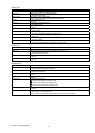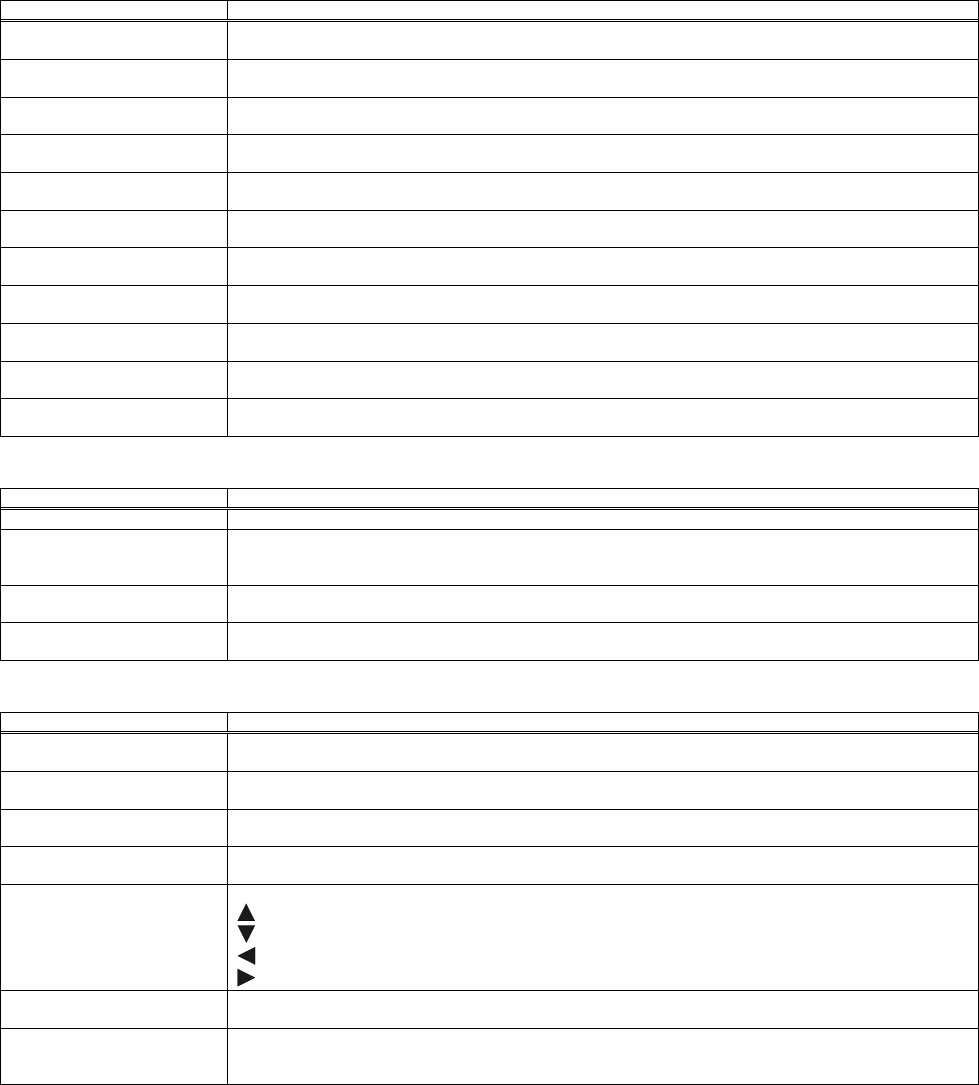
17
[INPUT] Tab
Function General Description
Color Space Switches the mode for color space.
Auto / RGB / SMPTE240 / REC709 / REC601
Component Switches the function of the COMPONENT port.
Component / Scart RGB
Video Format Switches the mode for video format.
Auto / NTSC / PAL / SECAM / NTSC4.43 / M-PAL / N-PAL
3D-YCS Turns off/on the 3D-YCS.
Off / On
Video NR Switches the noise reduction mode.
Low / Middle / High
S2-Aspect Turns off/on the S2-aspect function
Off / On
P.IN P. Input Switches the signal input port for the child window.
Video / S-Video
P.IN P. Position Switches the display position of the child window.
Upper Left / Upper Right / Bottom Left / Bottom Right
P.IN P. Audio Switches the audio source of the child window.
RGB / Video
P.IN P. Size Switches the display size of the child window.
Off / Large / Small
Power Up Input Switches the signal input port to display just when the projector is turned on.
Last Input / M1-D / RGB / BNC / Component / S-Video / Video
[AUTO] Tab
Function General Description
Adjust [Execute]: Performs the automatic adjustment feature.
Power Off Adjusts the time to count down to automatically turn the projector off.
[-]: Decrease auto power off time.
[+]: Increase auto power off time.
Power On Turns off/on the auto power on function.
Off / On
Search Turns off/on the automatic signal search function.
Off / On
[SCREEN] Tab
Function General Description
Blank Switches the mode for the blank screen.
Blue / White / Black / MyScreen / Original
Start Up Switches the mode for the start-up screen.
Original / Off / MyScreen
MyScreen Size Switches the size of the MyScreen.
Full / x1
MyScreen Lock Turn off/on the MyScreen lock function.
Off / On
Menu Position Adjusts the menu position.
[
]: Increase the vertical menu position value.
[
]: Decrease the vertical menu position value.
[
]: Decrease the horizontal menu position value.
[
]: Increase the horizontal menu position value.
Message Turns off/on the message function.
Off / On
Reset Initialize the selected function.
Menu Position V / Menu Position H
[Execute]: After the confirmation message, the selected function will be initialized.
© 3M 2012. All Rights Reserved.