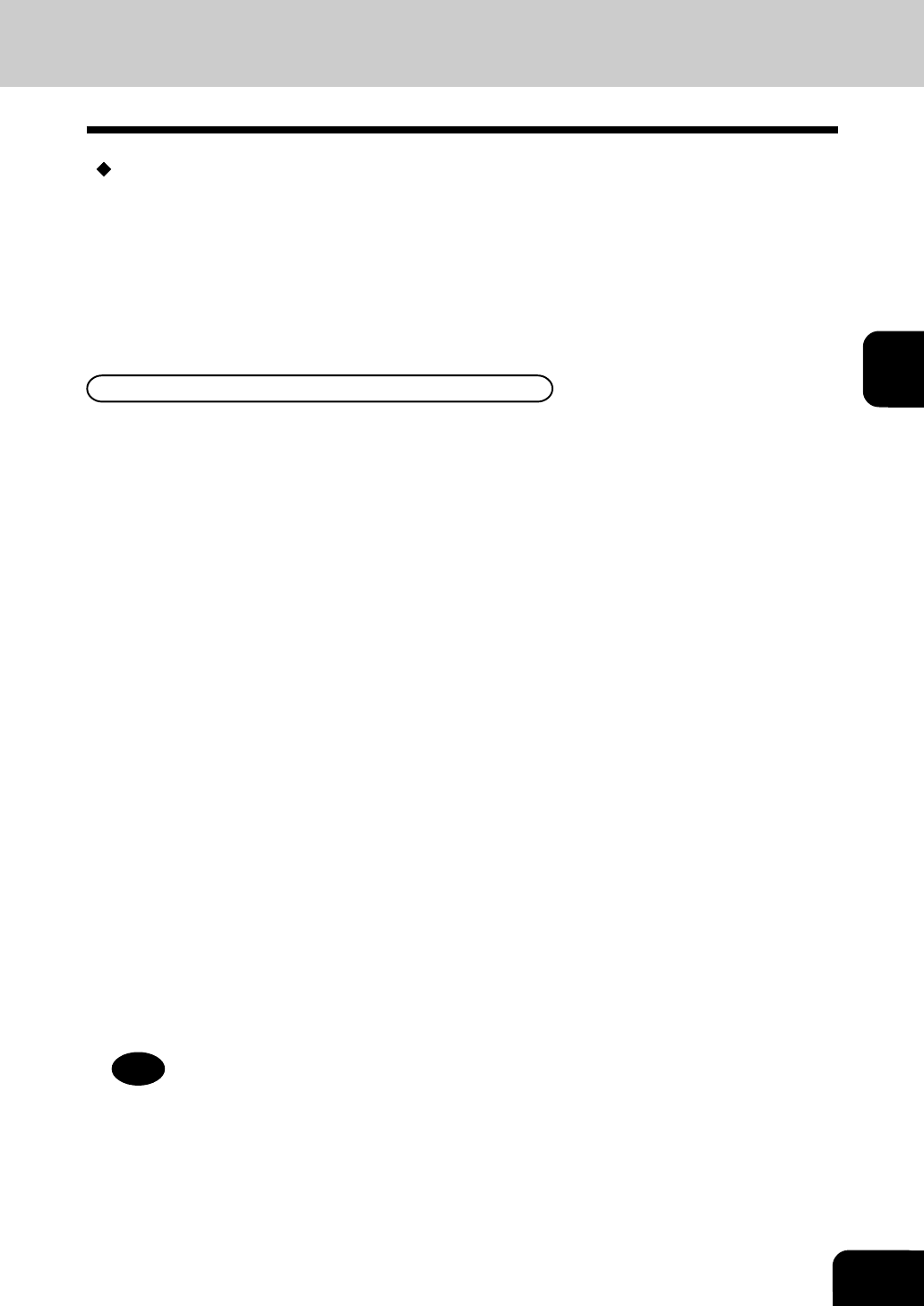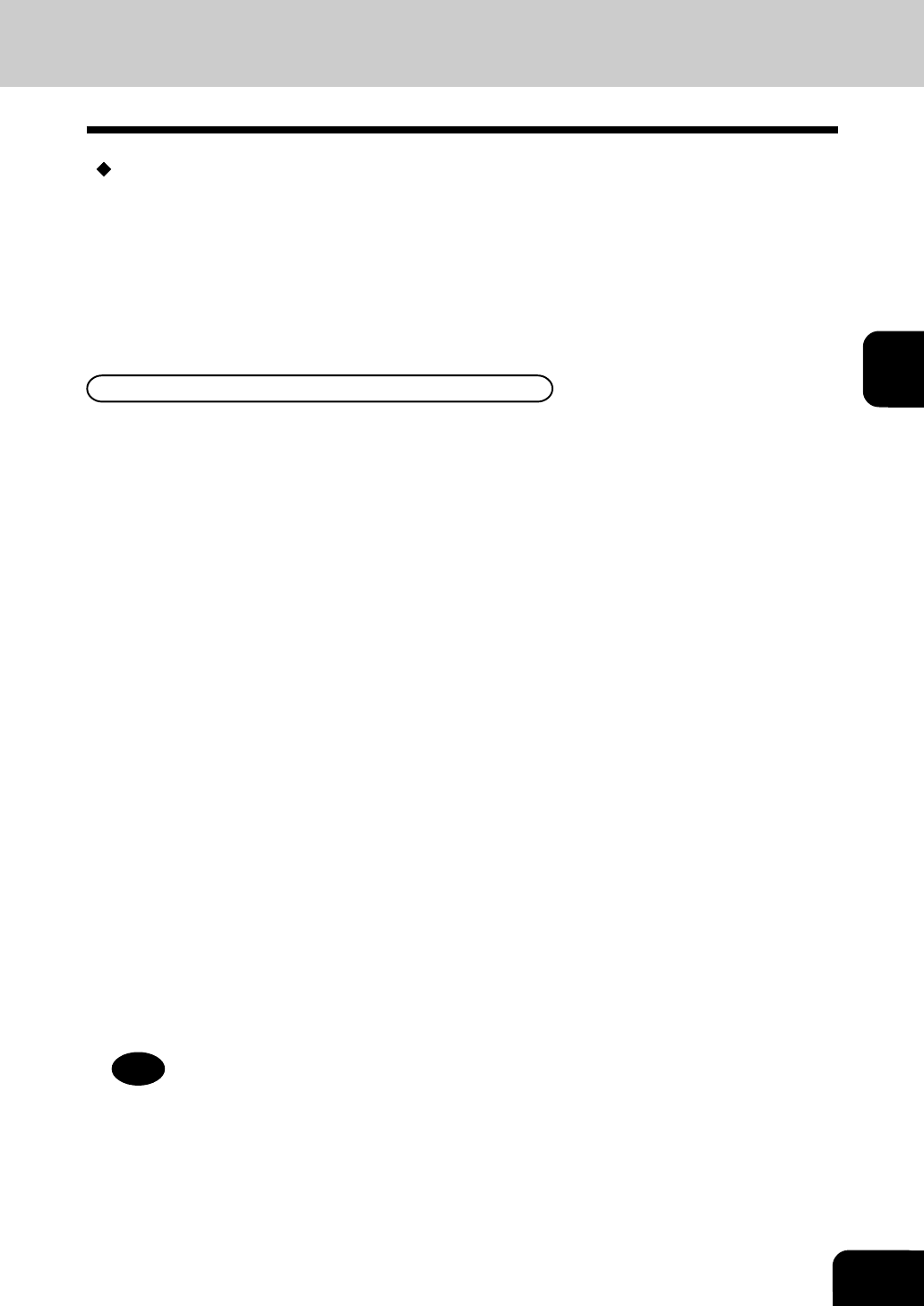
3-41
3
How does the e-STUDIO16/20/25 receive E-mail through SMTP?
When the Receive Mode is set to SMTP, this machine works as a mail server. However the e-STUDIO16/
20/25 does not have full mail server functionality so it cannot retrieve E-mails from the Internet without
a mail server. For the e-STUDIO16/20/25 to receive E-mails in SMTP transmission from the Internet,
the E-mails must be retrieved by the host mail server first and then transmitted to the machine.
In order to enable the transmission, the hostname (or specific domain) that relates to the e-STUDIO16/
20/25 must be designated on your local area network and the relay transmission of E-mails to the
machine should be set up on the host mail server. If the hostname of this machine is designated as
“host1.toshiba.com”, it is set to transfer the E-mail to this machine when an E-mail to
“xxx@host1.toshiba.com” is delivered via the Internet.
How to send a document using Offramp Gateway
To send a document from another Internet Fax machine or PC client to the e-STUDIO16/20/25 which is
set up with the Offramp Gateway, the sender should know how to designate the address.
When the sender wants to send an E-mail to this machine (no Offramp Gateway transmission):
When the sender wants to send an E-mail to this machine, send an E-mail to the address entered at “E-
MAIL ADDRESS” setting (see on page 3-11).
Once the machine receives E-mails from the mail server, the E-mail is printed when the username (left
of “@”) of the E-mail address matches the address of the device, or transmits a document to a fax
number through the public switched telephone network when the username (left of “@”) of the E-mail
address is specified for the Offramp Gateway transmission.
When the sender wants to send an E-mail for Offramp Gateway:
Using the Offramp Gateway transmission, a sender can send E-mails to a facsimile connected on the
public switched telephone network. Also, this machine supports subaddress (i.e. ITU-T Mailbox) on the
remote facsimile.
When a sender want to send an E-mail to the machine for the Offramp Gateway transmission, the syntax
of the Offramp-email-address must be specified correctly.
• Sending to Facsimile
Offramp-email-address syntax:
FAX=xxxxxxxx@FQDN
“xxxxxxxx” is the telephone number of a facsimile.
For example when the domain name (FQDN) of the machine is “host1.toshiba.com” and the facsimile
number is “1212121212”:
FAX=1212121212@host1.toshiba.com
• Sending to Subaddress
Offramp/subaddress-email-address syntax:
FAX=xxxxxxxx/T33S=yyyy@FQDN
“xxxxxxxx” is the telephone number of a facsimile and “yyyy” is the subaddress.
Tip
“T33S” is a syntax code to specify a subaddress. When you send to a subaddress of a facsimile
using the Offramp Gateway, the facsimile number and the subaddress number is separated with
“/”.
For example when the domain name (FQDN) of the machine is “host1.toshiba.com” and the facsimile
number is “1212121212”, and subaddress is “1234”:
FAX=1212121212/T33S=1234@host1.toshiba.com