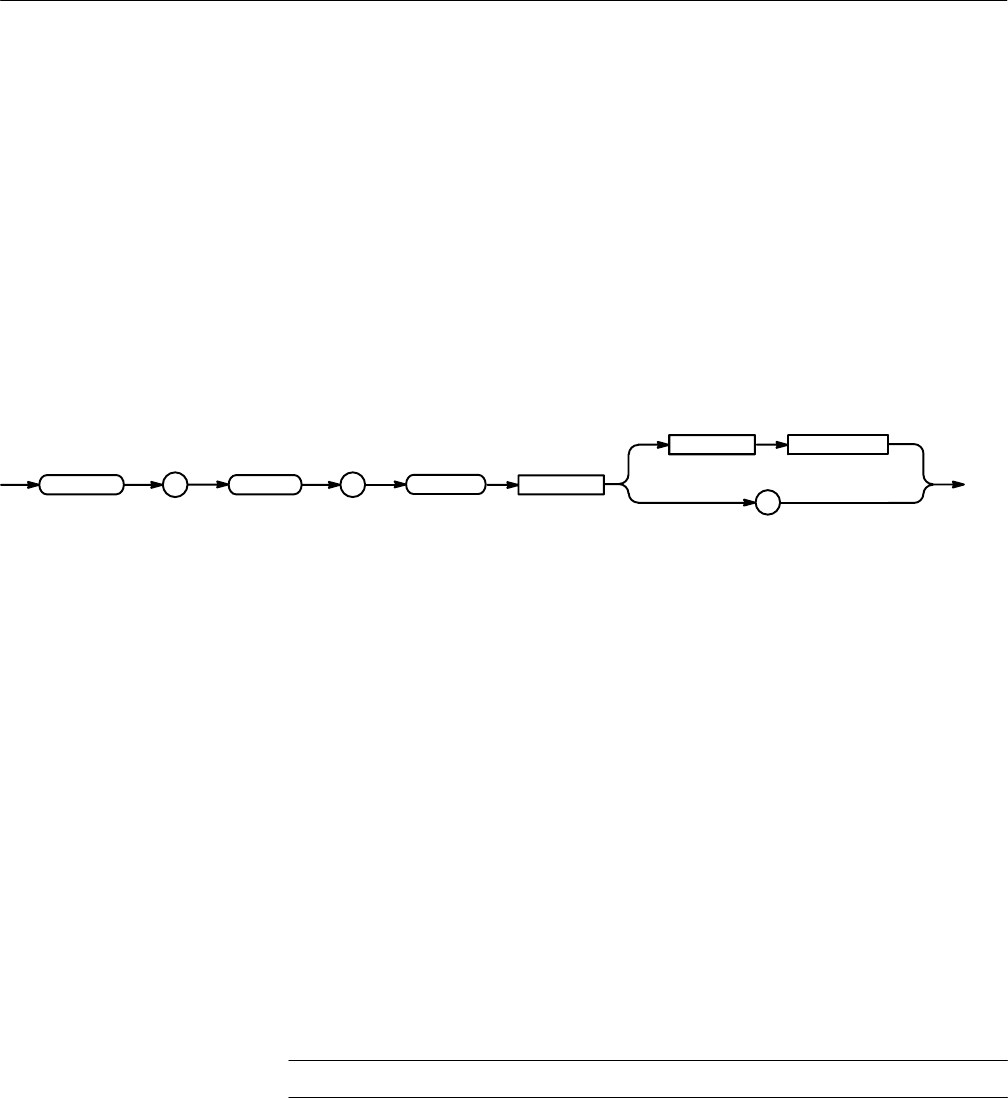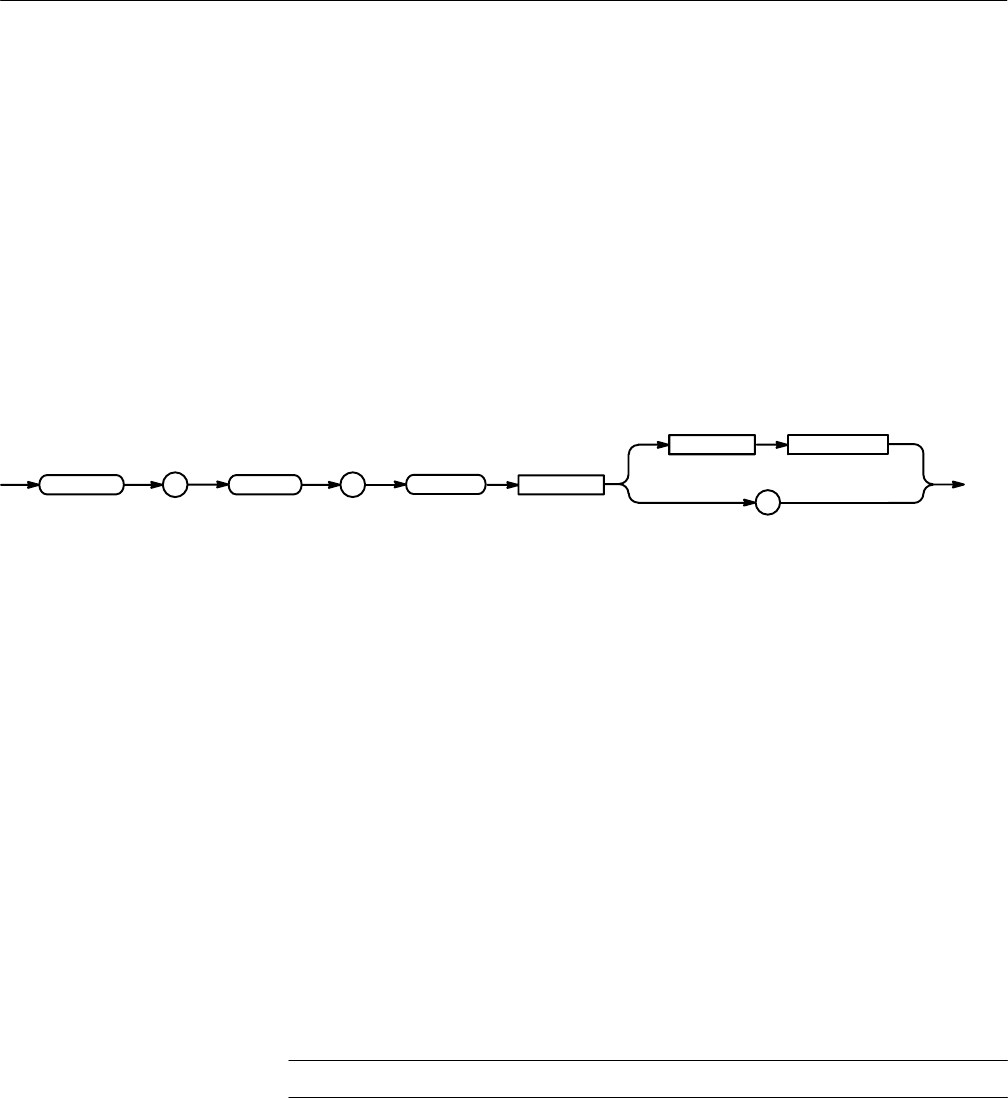
Command Descriptions
TDS Family Oscilloscope Programmer Manual
2–65
APPMenu:LABel:BOTTOM<x>
Defines a label for the main menu button that is specified by <x>. Main menu
buttons are located along the bottom of the display, and are numbered from 1 to
7 starting with the left-most button.
Application Menu
APPMenu:LABel:BOTTOM<x> <QString>
APPMenu:LABel:BOTTOM<x>?
LABel :
BOTTOM
<Space>
<QString>
?
APPMenu :
<Space>
<x>
<QString> is the menu button label and can include any of the characters shown
in the TDS Character Chart in Appendix A. The maximum length of the label is
1000 characters. The TDS displays the label in the area above the specified main
menu button.
The TDS displays the label on a single line and centers it, both vertically and
horizontally, within the label area. You can embed a line feed character in the
string to position the label on multiple lines. You can also use white space tab
characters to position the label within a line.
You can send a tab by transmitting a tab character (decimal 9) followed by two
characters representing the most significant eight bits followed by the least
significant eight bits of a 16-bit number. The number specifies the pixel column
relative to the left margin of the label area. For example, to tab to pixel 13, send
TAB (decimal 9), NUL (decimal 0), and CR (decimal 13).
The ESC @ character turns reverse video on and off, and can be embedded in the
label string. The first ESC @ character displays all text following the ESC @ in
reverse video until another ESC @ character is found in the string.
NOTE. The use of any undocumented codes may produce unpredictable results.
The label area is 45 pixels high and 90 pixels wide. The length of the label that
fits in the label area depends on the contents of the label, because the width of
characters varies. The label area is about 10 characters wide and 3 lines high. For
a complete list of character widths in pixels, see Table A–1 on page A–1.
If the label exceeds the limits of the label area, either horizontally or vertically,
the portion of the label that exceeds the limits will not be displayed. The label
Group
Syntax
Arguments