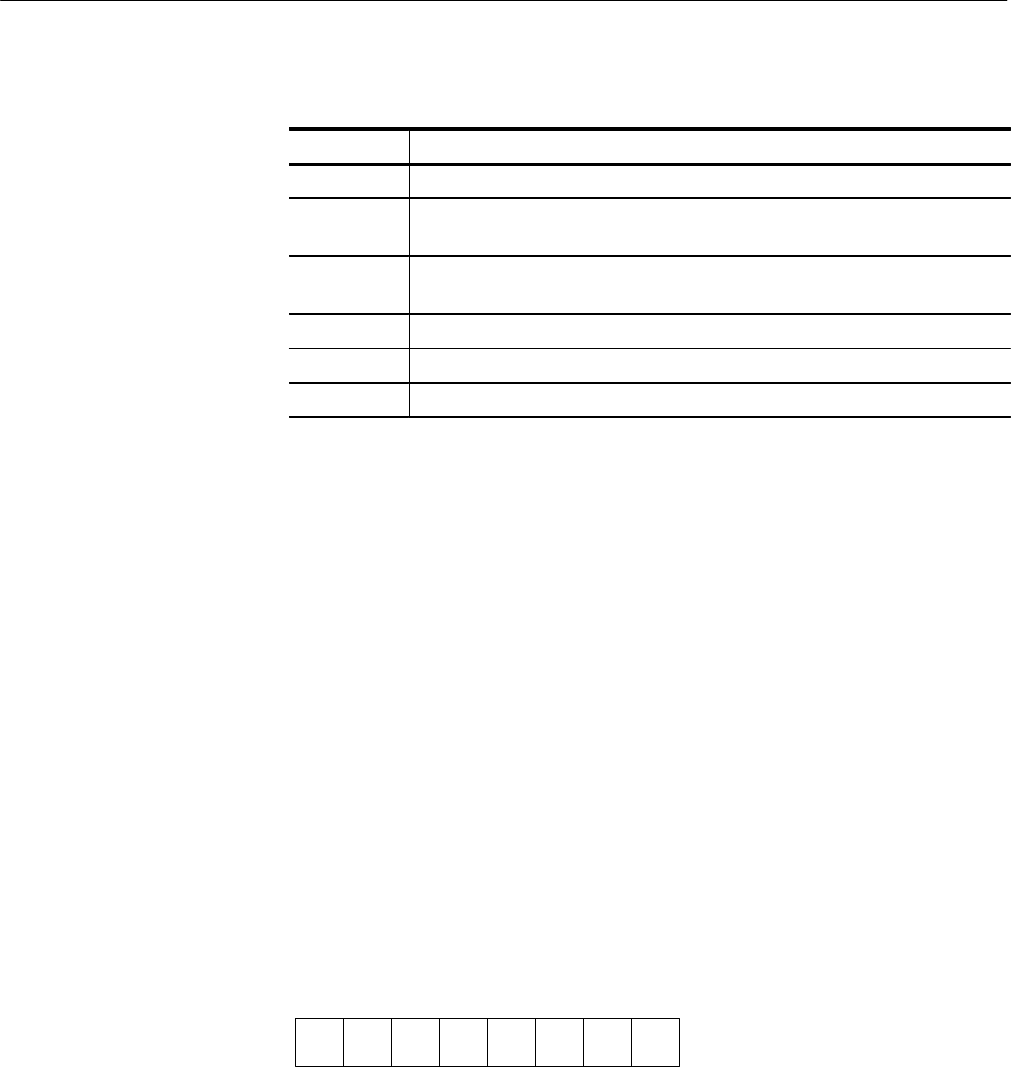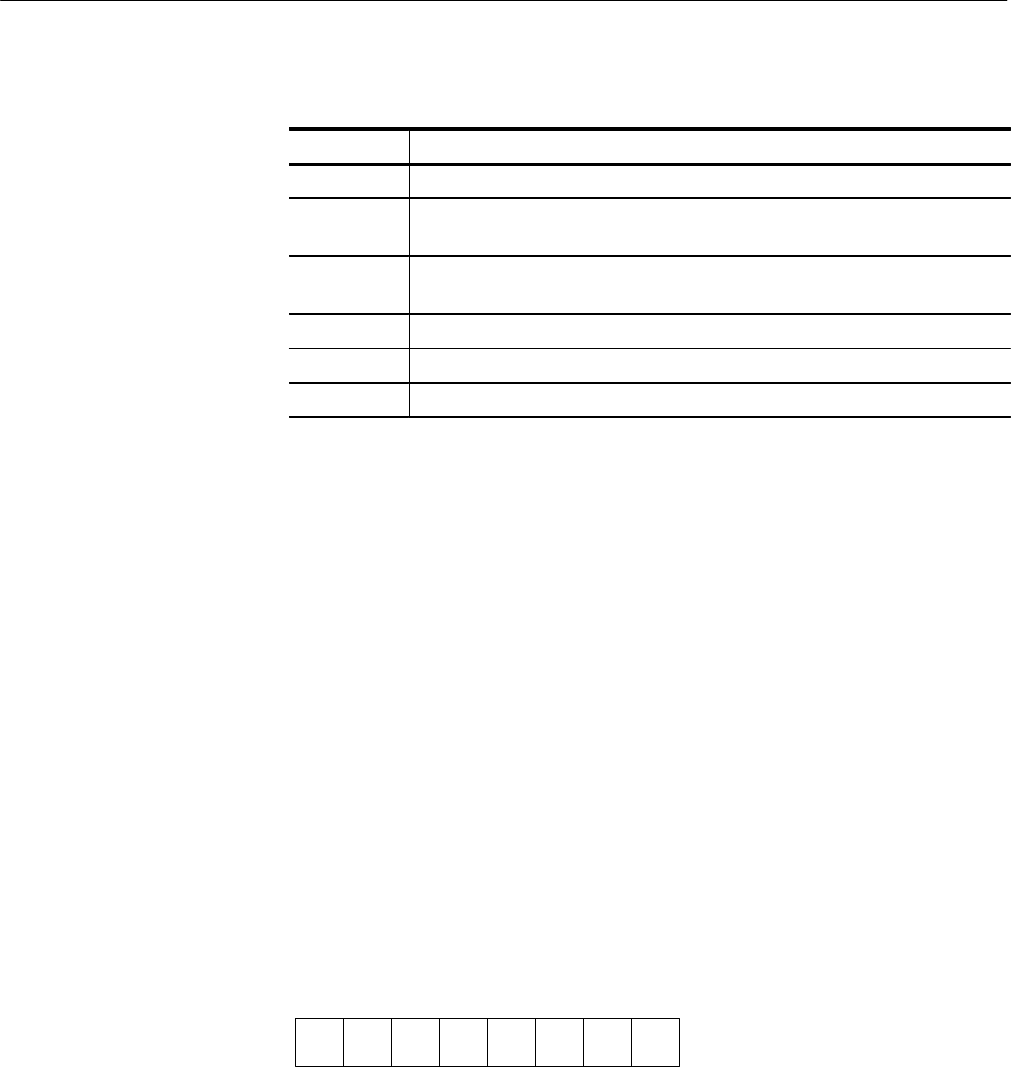
Status and Events
TDS Family Oscilloscope Programmer Manual
3–3
Table 3–2: SBR Bit Functions
Bit Function
7 (MSB) Not used.
6 RQS (Request Service), obtained from a serial poll. Shows that the digitizing
oscilloscope requests service from the GPIB controller.
6 MSS (Master Status Summary), obtained from *STB? query. Summarizes the
ESB and MAV bits in the SBR.
5 ESB (Event Status Bit). Shows that status is enabled and present in the SESR.
4 MAV (Message Available). Shows that output is available in the Output Queue.
3 – 0 Not used.
DESER, ESER, and SRER allow you to select which events are reported to the
Status Registers and the Event Queue. Each Enable Register acts as a filter to a
Status Register (the DESER also acts as a filter to the Event Queue) and can
prevent information from being recorded in the register or queue.
Each bit in an Enable Register corresponds to a bit in the Status Register it
controls. In order for an event to be reported to its bit in the Status Register, the
corresponding bit in the Enable Register must be set to one. If the bit in the
Enable Register is set to zero, the event is not recorded.
Various commands set the bits in the Enable Registers. The Enable Registers and
the commands used to set them are described below.
The Device Event Status Enable Register (DESER) — is shown in Figure 3–3. This
register controls which types of events are reported to the SESR and the Event
Queue. The bits in the DESER correspond to those in the SESR, as described
earlier.
Use the DESE command to enable and disable the bits in the DESER. Use the
DESE? query to read the DESER.
PON URQ CME EXE DDE QYE RQC OPC
76543210
Figure 3–3: The Device Event Status Enable Register (DESER)
The Event Status Enable Register (ESER) — is shown in Figure 3–4. It controls
which types of events are summarized by the Event Status Bit (ESB) in the SBR.
Use the *ESE command to set the bits in the ESER. Use the *ESE? query to
read it.
Enable Registers