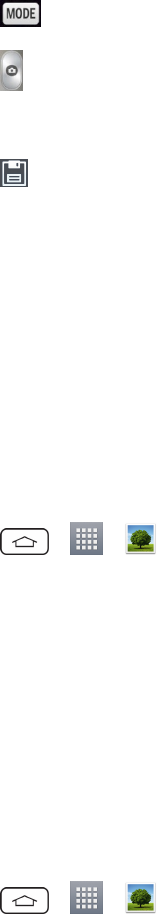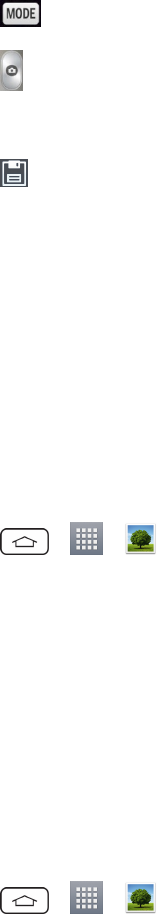
Camera and Video 114
1. OpentheCameraapplication.
2.
Tap >Shot & Clear.
3.
Tap totakethepicture.
4. Taptheoutlinedobjectsyouwanttoremoved.
5.
Tap tosavethepicture.
Note: Pleasetakeapicturewithoutmovingthecamera.
Thisfunctionmaynotbesupportedifthemovingobject'scolorandthebackgroundcoloraresimilar.
Thisfunctionmaynotbesupportedifthemovingobject'ssizeistoosmallortoobig.
Thisfunctionmaynotbesupportediftheobject'smovementissmall.
Whentherearetoomanymovingobjects,onlyapartofthemovementcanbedetected.
View Your Pictures
TheGalleryiswhereyoucanaccesstheGalleryofstoredcameraimages.Youcanviewthemina
slideshow,sharethemwithyourfriends,anddeleteandeditthem.
1.
Tap > > Gallery.
2. Selectalocationandtapanimagetoviewyourpicture.
Gallery Options
TheGalleryapplicationpresentsthepicturesandvideosinyourinternalstorage,includingthose
you’vetakenwiththeCameraapplicationandthoseyoudownloadedfromtheWeborother
locations.
Ifyouhaveoneofyourphone'sGoogle™Accounts,you’llalsoseeyourPicasaWebalbumsin
Gallery.
1.
Tap > > Gallerytoviewtheimagesstoredintheinternalstorage.
l Dragleftorrighttoviewmorealbums.
2. Tapanalbumtoopenitandviewitscontents.(Thepicturesandvideosinthealbumare
displayedinchronologicalorder.)