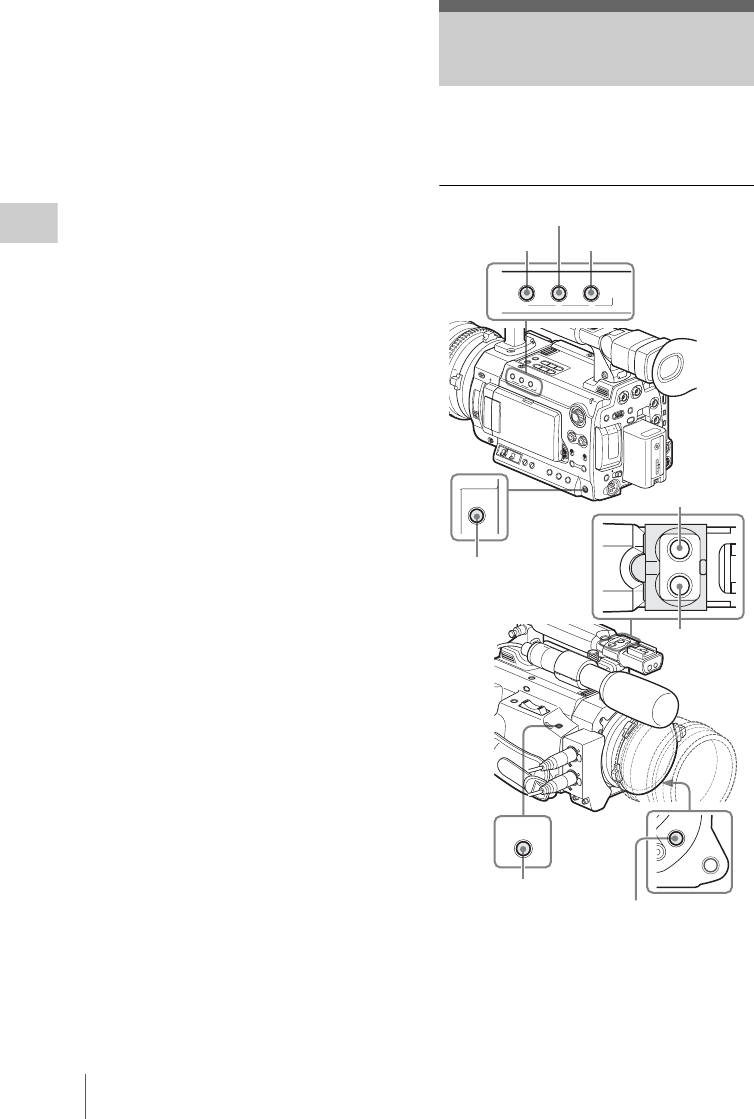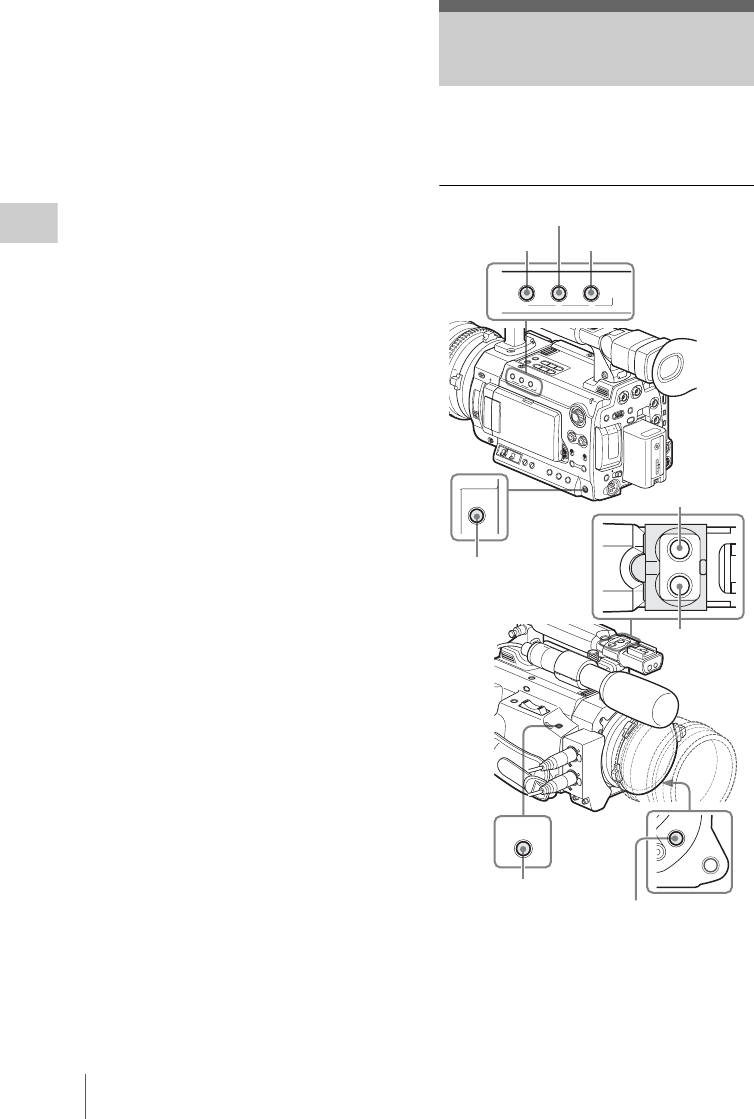
Changing Functions of the Assignable Buttons
58
Recording
If the clip was recorded in SD mode and
segmented into multiple files because the file
size exceeded 2GB, only the last file is played.
• During Rec Review playback, the playback
control buttons other than the STOP button are
disabled.
• If the video format was changed after recording,
Rec Review cannot be performed (except when
the change was from SP 1440/23.98P to SP
1440/59.94i).
• The Setup and P.PROFILE menus cannot be
operated during Rec Review.
The camcorder has four assignable buttons to
which you can assign various functions for
convenience.
The following functions are assigned at the
factory:
ASSIGN 1 button (LENS INFO)
Depth-of-field indication on/off
Changing Functions of
the Assignable Buttons
ASSIGN 6 ASSIGN 7
REC
START/STOP
LENS INFO
123
BRT DISP HISTOGRAM
ASSIGN
ASSIGN 5
ASSIGN 8
ASSIGN 4
AUTO
WHT BAL
P
L
A
Y
/
P
A
U
S
E
F
F
W
D
ASSIGN 2 button
ASSIGN 4 button
ASSIGN 1 button
ASSIGN 3 button
ASSIGN 8 button
ASSIGN 7 button
ASSIGN 5 button
ASSIGN 6 button