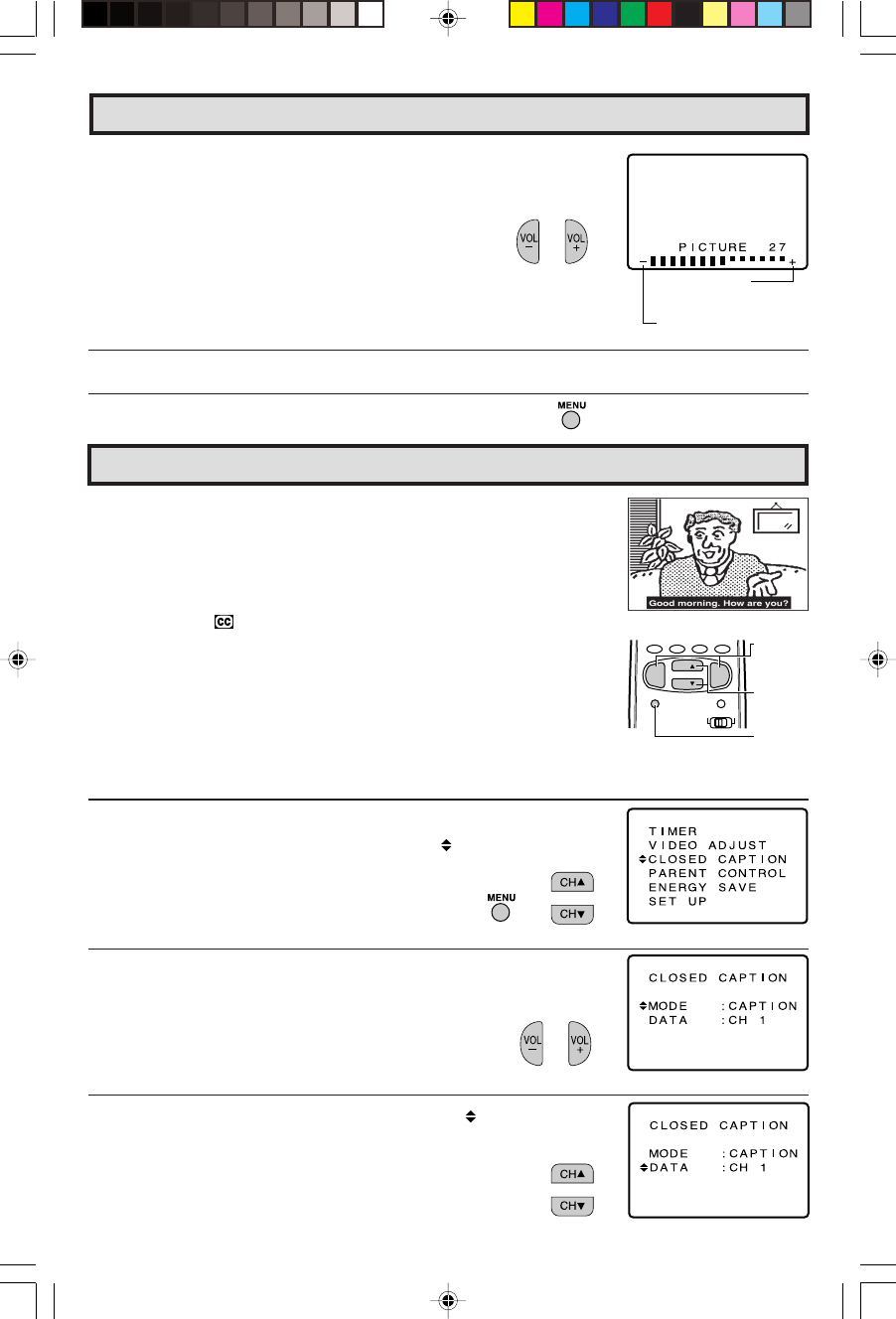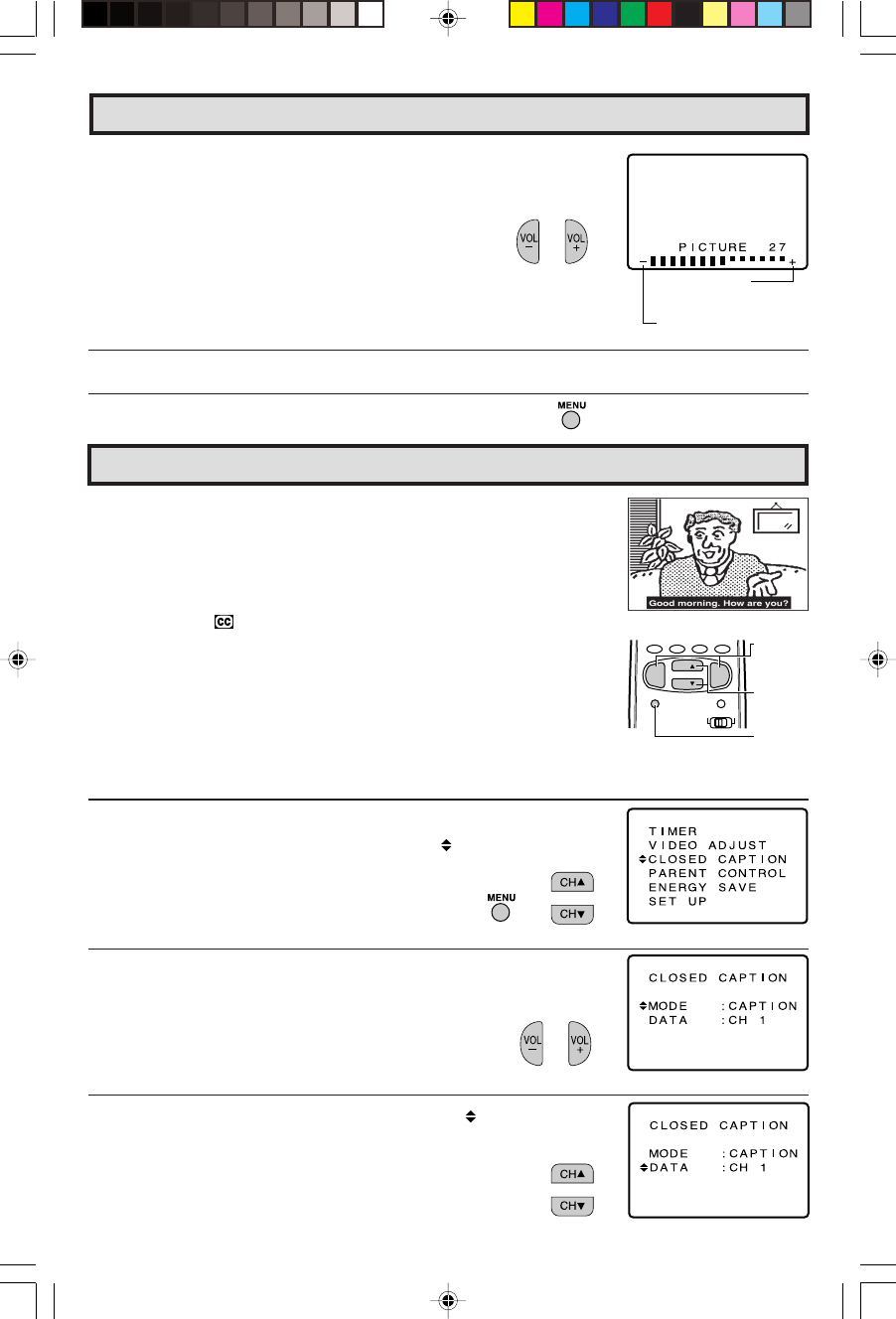
14
MENU MUTE
CATV TV
A B C D
PERSONAL PREFERENCE
VOL
—
VOL
+
CH
CH
VOLUME
(+)/(–)
CHANNEL
UP (8)/
DOWN (9)
MENU
(MAIN MENU screen)
(CLOSED CAPTION setting mode)
→
VOL UP(+)
increase contrast
VOL DOWN (–)
decrease contrast
5 Press
VOL (+)
or
(–)
to adjust the setting.
6 Repeat steps 4 - 5 to adjust other settings.
7 Press
MENU
to exit.
Video Adjust (Continued)
L HOW TO SET CLOSED CAPTION
• Your TV is equipped with an internal Closed Caption decoder. “Closed
Caption” is a system which allows you to view conversations,
narration, and sound effects in TV programs and home videos as
subscript on your TV screen as shown on the right.
• Not all the programs and videos will offer closed caption. Please
look for the “
” symbol to ensure that captions will be shown.
• Closed Caption broadcast can be viewed in two modes: CAPTION
and TEXT. For each mode, two channels are available, CH1 and CH2:
The [CAPTION] mode subscripts dialogues and commentaries
of TV dramas and news programs while allowing clear view of
the picture.
The [TEXT] mode displays over the picture other various
information (such as TV program schedule, weather forecast, etc.)
that is independent of the TV programs.
1 Press
MENU
to access MAIN MENU screen.
2 Press
CH UP
(
8
) or
DOWN
(
9
) to move the “ ” mark to “CLOSED
CAPTION”.
3 Press
VOL (+)
or
(–)
to access CLOSED CAPTION setting mode.
4 Press
CH UP
(
8
) or
DOWN
(
9
) to move the “ ” mark to either
“MODE” or “DATA”.
Closed Caption
07-16/25N-M180 w/Imp. Safe 6/1/00, 10:04 AM14