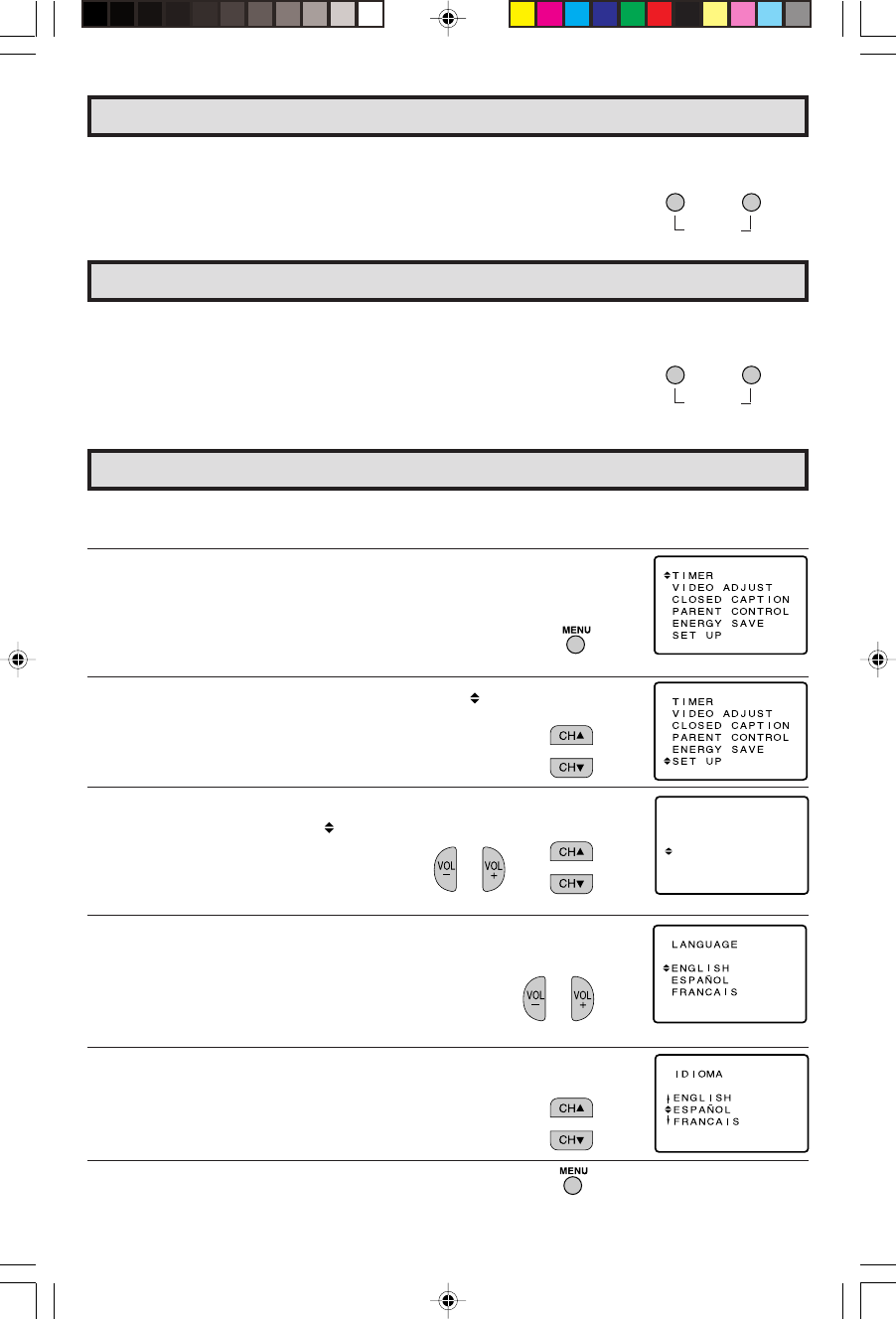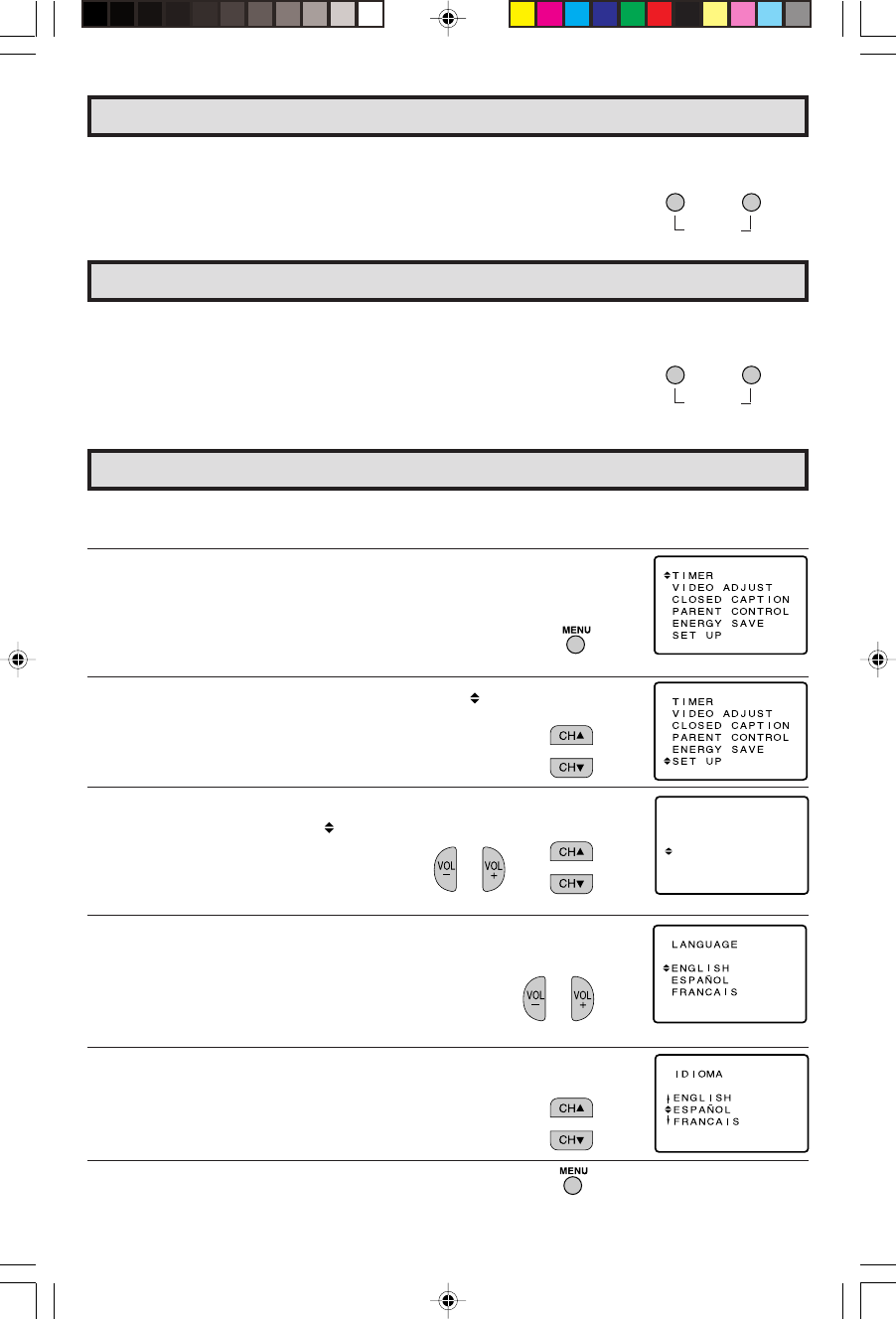
12
(LANGUAGE change mode)
(MAIN MENU screen)
(SET UP mode)
→
BL E SCREENU
LA
CH SETTING
GUAGEN
UN VERSAL PLUSI
PE S RNOALP F.ER
Language
L The language for the ON SCREEN DISPLAY can be set to ENGLISH, SPANISH or FRENCH.
L Setting the ON SCREEN DISPLAY Language.
1 Press
MENU
to access MAIN MENU screen.
2 Press
CH UP
(
8
) or
DOWN
(
9
) to move the “ ” mark to “SET
UP”.
3 Press
VOL (+)
or
(–)
to access SET UP mode, then press
CH UP
(
8
)
or
DOWN
(
9
) to move the “ ” mark to “LANGUAGE”.
4 Press
VOL (+)
or
(–)
to access LANGUAGE change mode.
5 Press
CH UP
(
8
) or
DOWN
(
9
) to select “ENGLISH”, “SPANISH
(ESPAÑOL)” or “FRENCH (FRANÇAIS)”.
6 Press
MENU
to exit.
Accessing the MAIN MENU screen without Remote Control
• If you misplaced your Remote Control you can still access most
settings via the MAIN MENU screen when you press both
CH UP
(
8
)
and
DOWN
(
9
) on the TV set.
• Some features of your TV Set will not be accessible without the
Remote Control. If you lost your Remote Control, contact a Sharp
Authorized Servicer by calling 1-800-BE-SHARP for a replacement.
Demo Mode
• To quickly learn more about the TV set, press and hold for more than
three seconds both
CH UP
(
8
) and
DOWN
(
9
) on the TV set. The TV
set will go into DEMO mode and briefly explain the various features.
• To cancel DEMO mode, again press both
CH UP
(
8
) and
DOWN
(
9
)
on the TV set.
MENU
9
CH
8
(On the set)
MENU
9
CH
8
(On the set)
07-16/25N-M180 w/Imp. Safe 6/1/00, 10:04 AM12