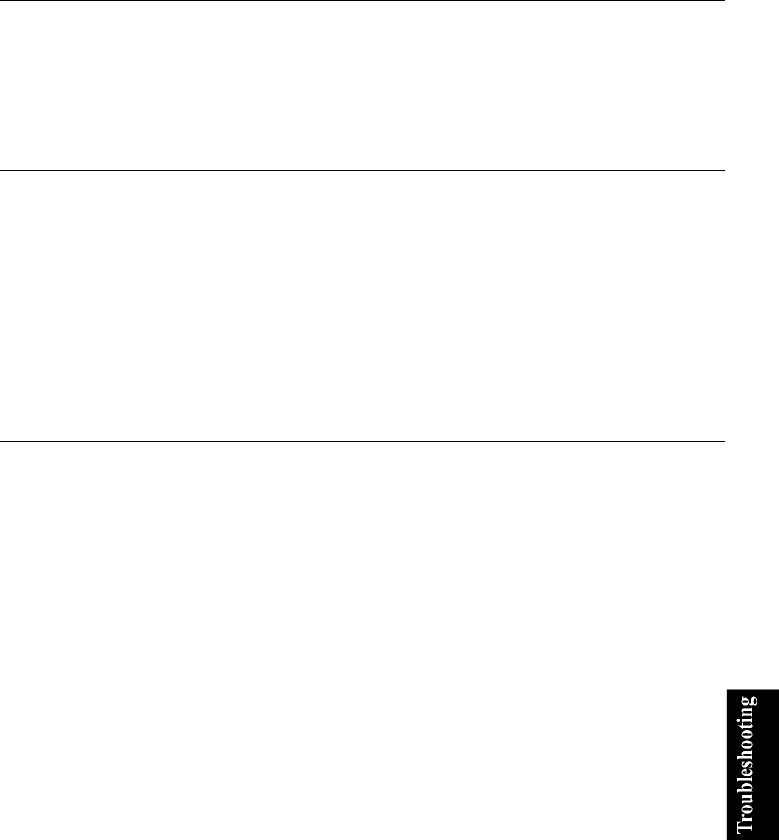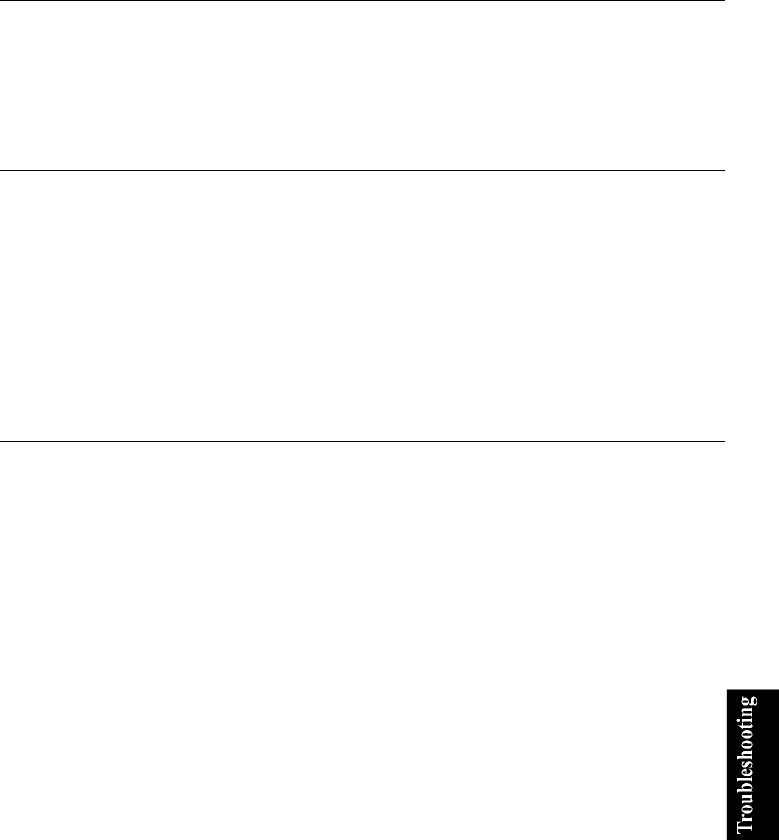
T-5
Trouble with Hard Disk
Question: Why can't I read or write data to/from the hard disk?
• Confirm the drive and file names are correct.
• Confirm the hard disk has sufficient free space.
Trouble with CD
Question: Why can’t I read data from a compact disc or play files?
• Confirm the external CD-ROM drive unit is correctly connected to your computer.
• Confirm the CD is inserted correctly.
• Confirm the drive and file names are correct.
• Confirm the CD is not stained or scratched.
• Confirm the CD or files are supported.
Trouble with Communication
Question: Why can't I communicate through the modem?
• Confirm the modem card is properly inserted in your computer.
• Confirm the dial setting (pulse or tone) of Windows or communication software is
matched with the telephone line.
• Confirm the country/region setting is appropriate.
• Confirm the network configuration is appropriate.
• Confirm the user name or password is correct.
• Confirm the COM port in the communication software is set appropriately.
• Turn off the power management in the Windows.
• If an unusual device is attached to the line you are connecting to, the modem may
not function properly. Remove the device or contact a dealer of the device.
• If connected to a PBX, consult the PBX maintenance staff or its service company.
If the electric characteristics of your PBX are different from those of a regular
analog line, the modem will not function properly. If you connect the modem to a
digital PBX, both the modem and the PBX may be damaged.