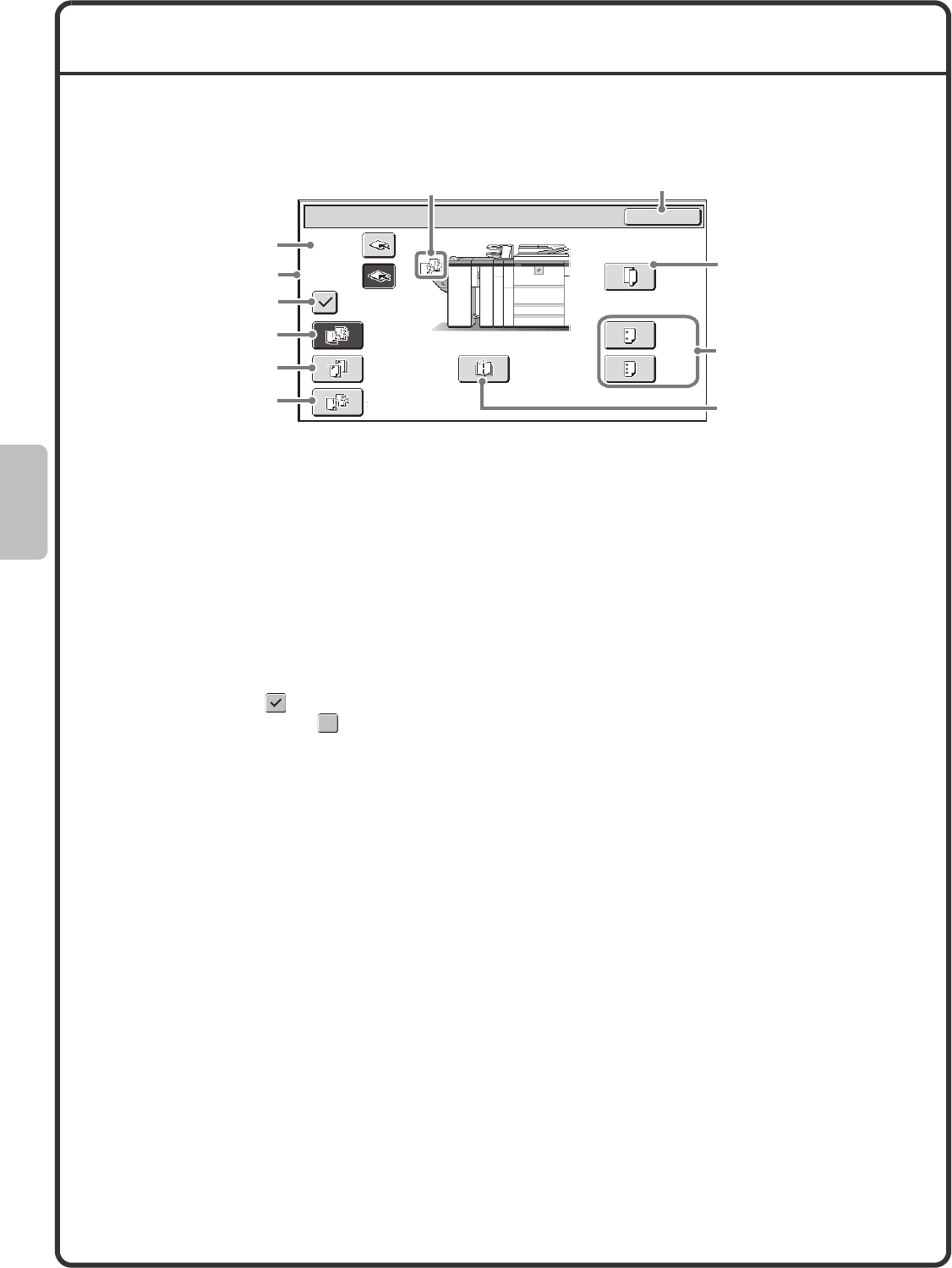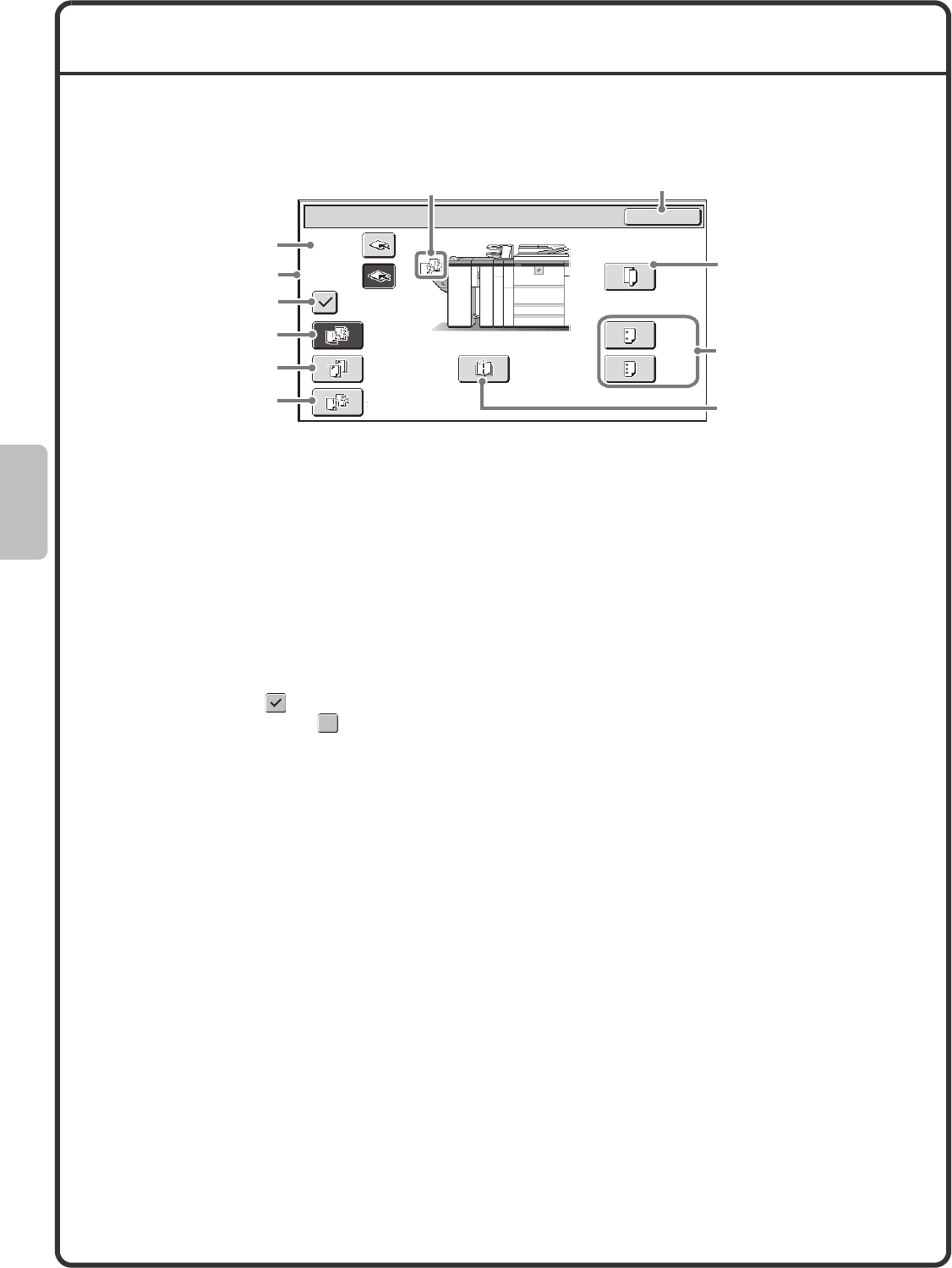
40
FINISHING
You can touch the [Output] key to select output functions such as the sort function, group function, and offset
function, and to select the output tray. All settings that can be selected when the finisher, punch unit, saddle unit,
and folding unit are installed are explained.
(1)[Top Tray] key
Output is delivered to the top tray. When the top tray
is selected, the offset, staple sort, and saddle stitch
functions cannot be used.
(2)[Offset Tray] key
Output is delivered to the offset tray. When the
[Staple Sort] key is selected, the [Offset Tray] key is
automatically selected.
(3)[Offset] key
This is used to offset each set of output from the
previous set. The offset function operates when the
checkbox is selected and does not operate when
the
checkbox is not selected .
(4)[Sort] key
This is used to sort (collate) output into sets.
(5)[Staple Sort] key
This is used to sort output into sets, staple each set,
and deliver the sets to the tray. (Note that the sets will
not be offset in the output tray.) When this function is
selected, three keys will appear for selecting the
staple position.
(6)[Group] key
This is used to group copies by page.
(7)Output display
An icon will appear to indicate the output mode.
(8)[OK] key
Touch this key to close the output screen and return
to the base screen.
(9)[Fold] key
This folds the output in half.
(10)[2 Hole Punch] key, [3 Hole Punch] key
Holes can be punched in output.
(11)[Saddle Stitch] key
This is used to staple and fold each set of copies at
the centreline.
OK
Output
Sort
Fold
Offset
Top Tray
Offset Tray
Staple
Sort
Group
Saddle
Stitch
2 Hole
Punch
3 Hole
Punch
(7)
(8)
(4)
(5)
(6)
(9)
(10)
(11)
(1)
(2)
(3)