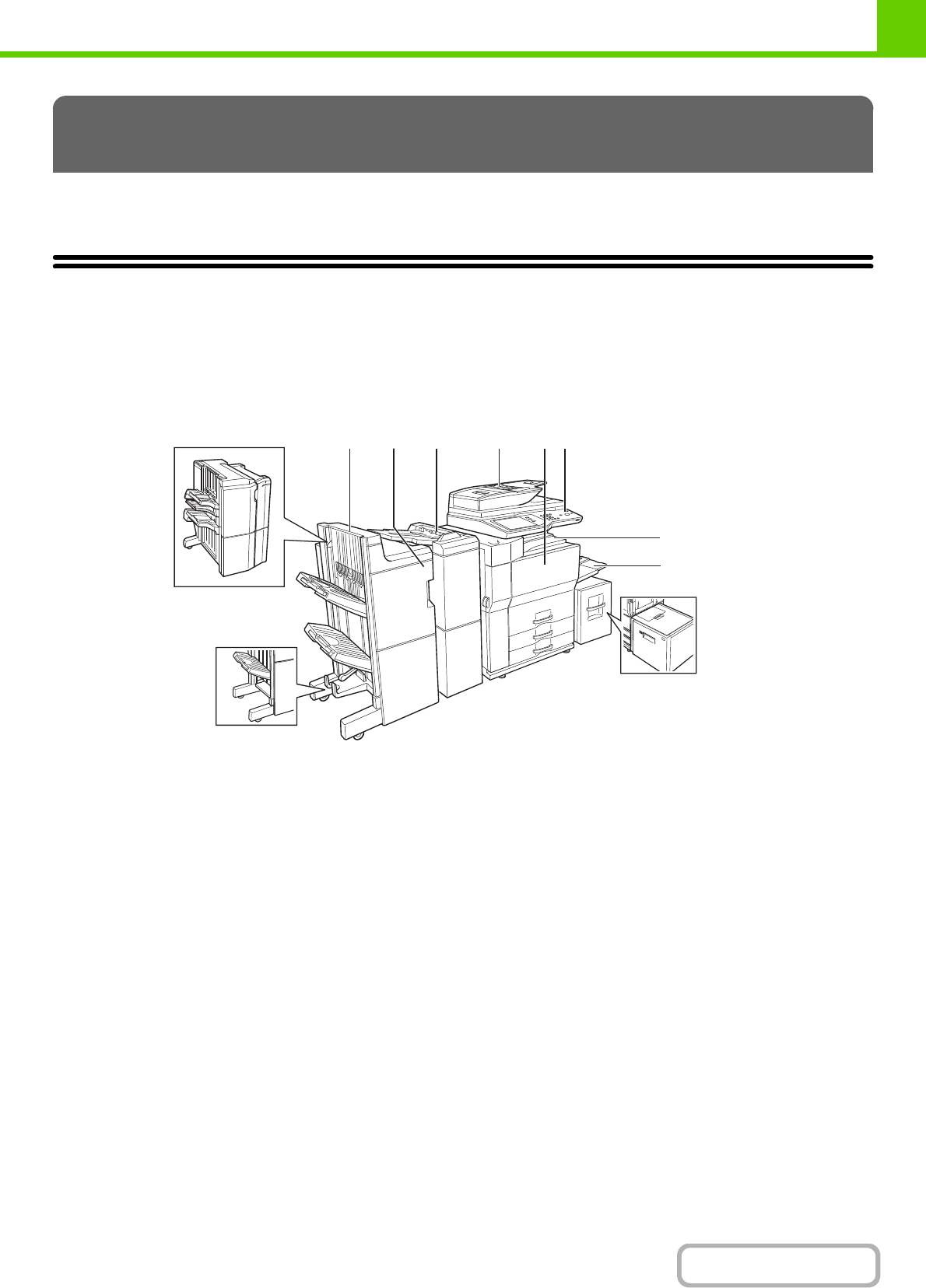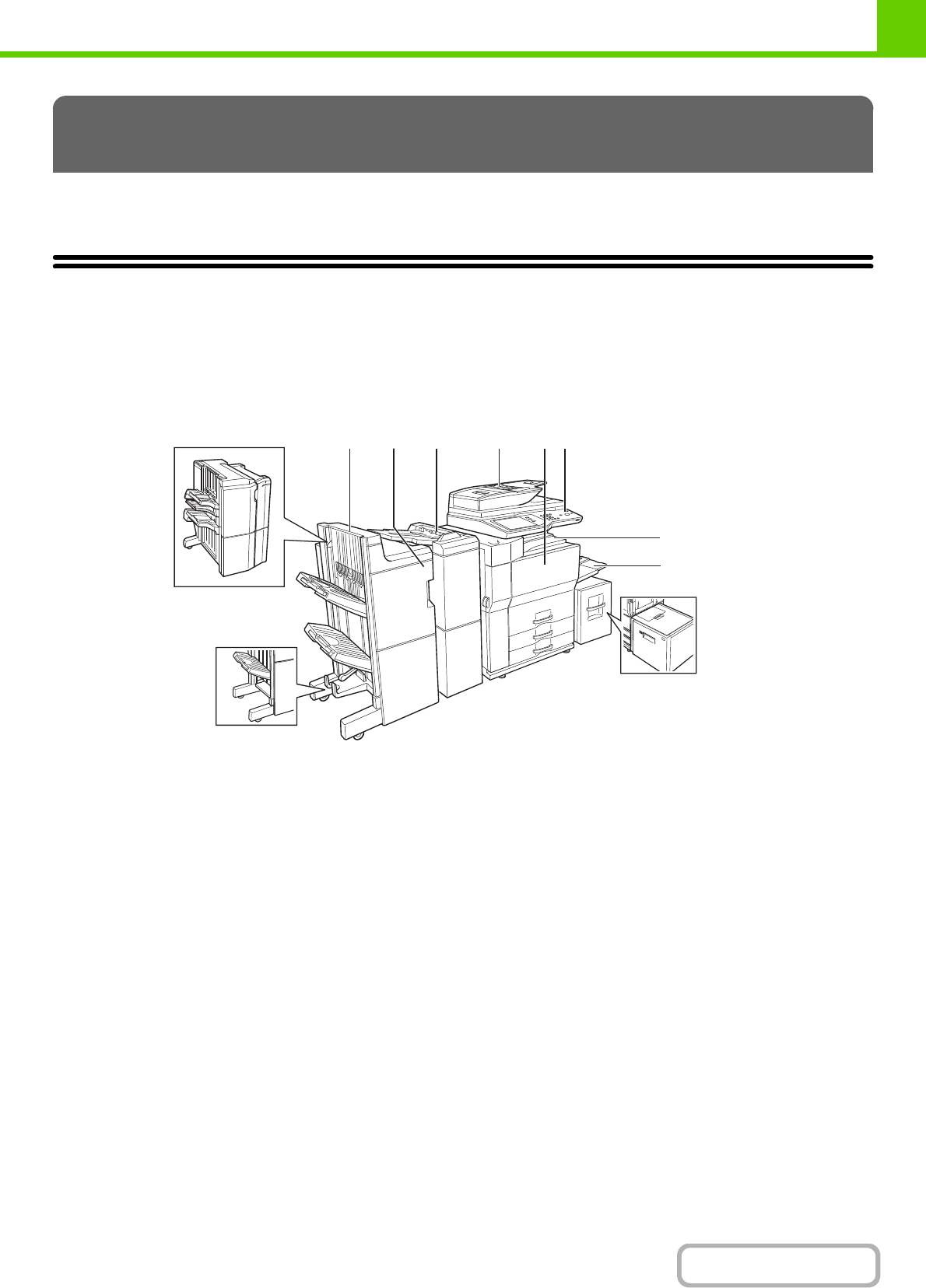
1-3
BEFORE USING THE MACHINE
This section provides basic information about the machine. Please read this chapter before using the machine.
PART NAMES AND FUNCTIONS
EXTERIOR
(1) Saddle stitch finisher (MX-FN16)
*
Output device that enables the use of the staple function
and offset function.
☞
FINISHER AND SADDLE STITCH FINISHER (page 1-50)
Finisher (MX-FN15)
*
Output device that enables use of the staple function,
offset function and pamphlet copy function.
☞
FINISHER AND SADDLE STITCH FINISHER (page 1-50)
Finisher (3 trays)
*
(MX-FN14)
Output device that enables use of the staple function for
up to 100 sheets (8-1/2" x 11" size paper).
☞ FINISHER (3 TRAYS) (page 1-56)
(2) Punch module (AR-PN4B)
*
Punches holes in copies and other output.
Requires finisher (MX-FN15) or saddle stitch finisher
(MX-FN16).
☞
FINISHER AND SADDLE STITCH FINISHER (page 1-50)
(3) Inserter (MX-CF10)
*
Paper set in an inserter can be inserted into output as
covers or inserts. The inserter can be used to staple
output and punch holes manually.
☞ INSERTER (page 1-61)
(4) Automatic document feeder
This automatically feeds and scans multiple sheet
originals. Both sides of two-sided originals can be
scanned at once.
☞ PLACING THE ORIGINAL (page 1-44)
(5) Front cover
Open to replace toner cartridge.
☞ TURNING THE POWER ON AND OFF (page 1-15)
☞
REPLACING THE TONER CARTRIDGES (page 1-72)
(6) Operation panel
This is used to select functions and enter the number of
copies.
☞ OPERATION PANEL (page 1-8)
(7) Centre tray
Finished sheets are deposited here.
(8) Bypass tray
Special papers (including transparency film) and copy
paper can be fed from the bypass tray.
☞
LOADING PAPER IN THE BYPASS TRAY (page 1-42)
BEFORE USING THE MACHINE
(1) (2) (3) (4) (5) (6)
(8)
(7)