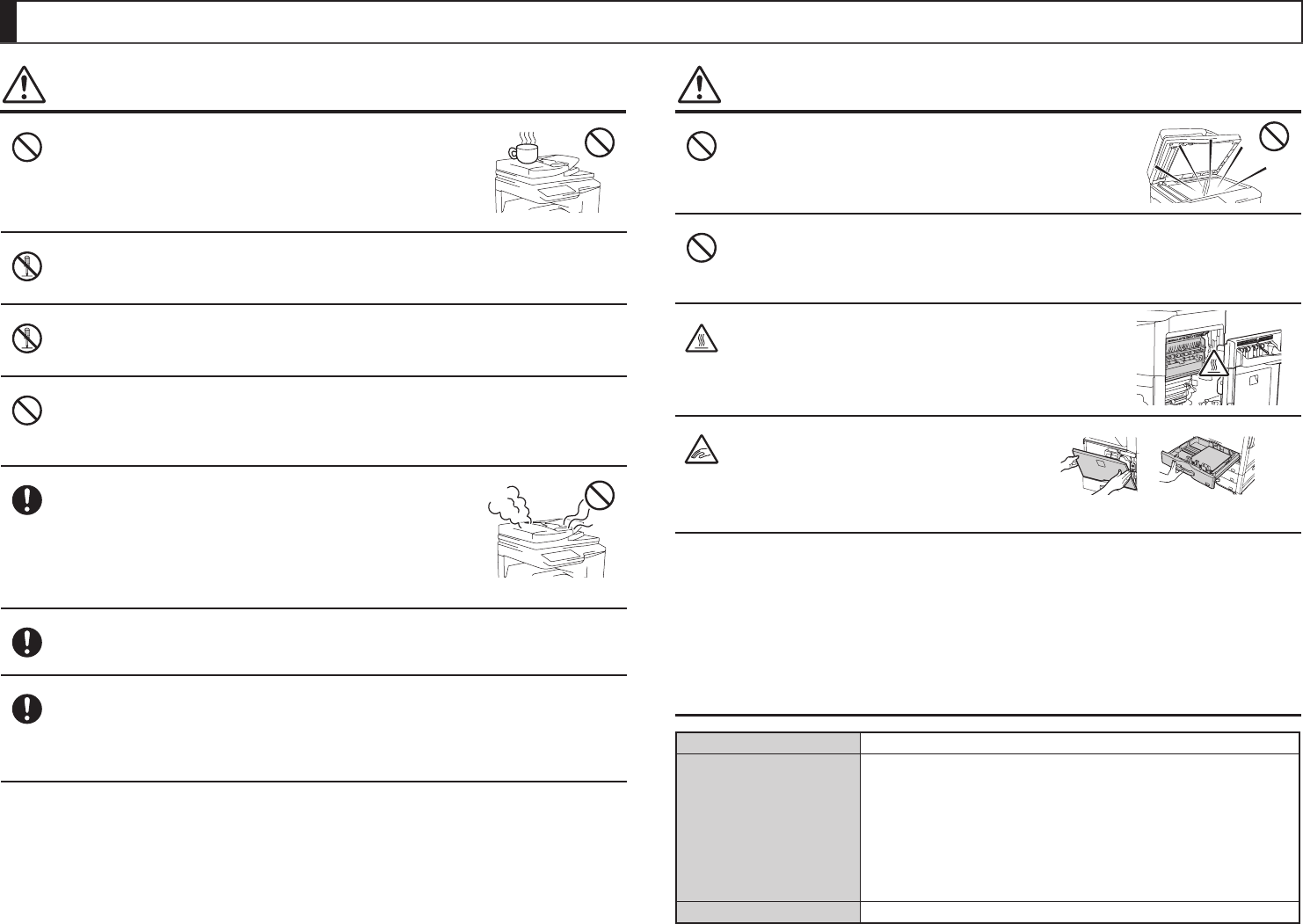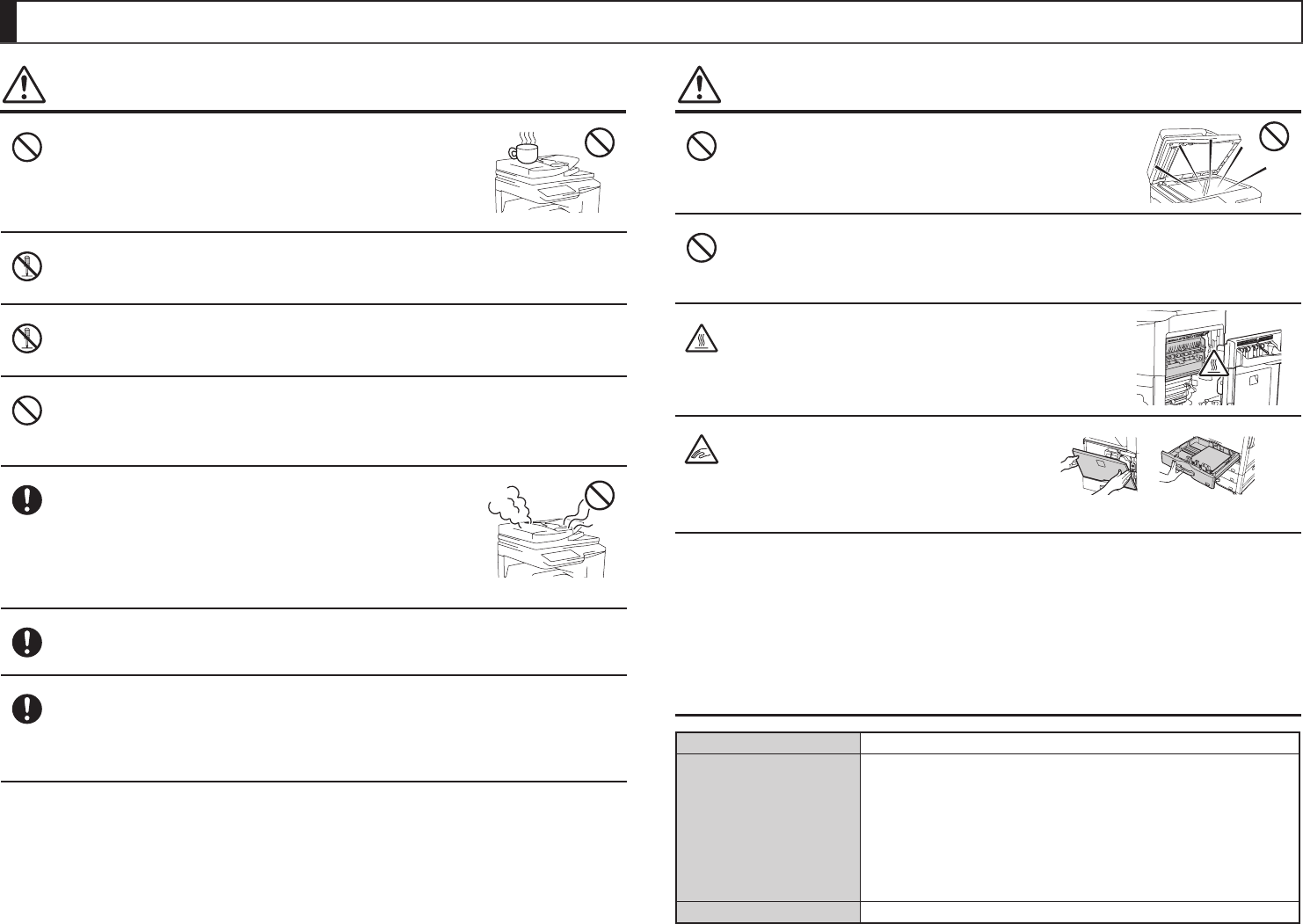
5
Do not place a container of water or other liquid, or a metal
object that might fall inside, on the machine.
Iftheliquidspillsortheobjectfallsintothemachine,reorelectricalshock
may result.
Do not remove the machine casing.
High-voltage parts inside the machine may cause electrical shock.
Do not make any modications to this machine.
Doing so may result in personal injury or damage to the machine.
Do not use a ammable spray to clean the machine.
If gas from the spray comes in contact with hot electrical components or the fusing unit inside the
machine, fire or electrical shock may result.
If you notice smoke, a strange odor, or other abnormality, do
not use the machine.
Ifusedinthiscondition,reorelectricalshockmayresult.
Immediately switch off the main power and remove the power plug from the
power outlet.
Contact your dealer or nearest authorised service representative.
If a thunder storm begins, switch off the main power and remove the power plug
from the outlet to prevent electrical shock and re due to lightning.
If a piece of metal or water enters the machine, switch off the main power and
remove the power plug from the power outlet.
Contact your dealer or nearest authorised service representative. Using the machine in this condition
mayresultinelectricalshockorre.
Handling precautions
WARNING CAUTION
Do not look directly at the light source.
Doing so may damage your eyes.
Do not block the ventilation ports on the machine. Do not install the machine in a
location that will block the ventilation ports.
Blockingtheventilationportswillcauseheattobuildupinthemachine,creatingariskofre.
The fusing unit and paper exit area are hot. When
removing a misfeed, do not touch the fusing unit and
paper exit area. Take care not to burn yourself.
When loading paper, removing a misfeed,
performing maintenance, closing the
front and side covers, and inserting
and removing trays, take care that your
ngers are not pinched.
Themachineincludesthedocumentlingfunction,whichstoresdocumentimagedataonthe
machine’s hard drive. Stored documents can be called up and printed or transmitted as needed. If a
hard drive failure occurs, it will no longer be possible to call up the stored document data. To prevent
the loss of important documents in the unlikely event of a hard drive failure, keep the originals of
important documents or store the original data elsewhere.
With the exception of instances provided for by law, Sharp Corporation bears no responsibility for
any damages or loss due to the loss of stored document data.
Laser information
Wave length 790 nm ± 10 nm
Pulse times
MX-M364N
Normal paper mode / Heavy paper mode (P/S = 175 mm/s) =
8.98μs±0.028μs/7mm
MX-M464N
Normalpapermode(P/S=225mm/s)=6.98μs±0.022μs/7mm
MX-M564N
Normalpapermode(P/S=255mm/s)=6.16μs±0.019μs/7mm
MX-M464N / MX-M564N
Heavypapermode(P/S=175mm/s)=8.98μs±0.028μs/7mm
Output power
Max 1.0 mW (LD1+LD2)