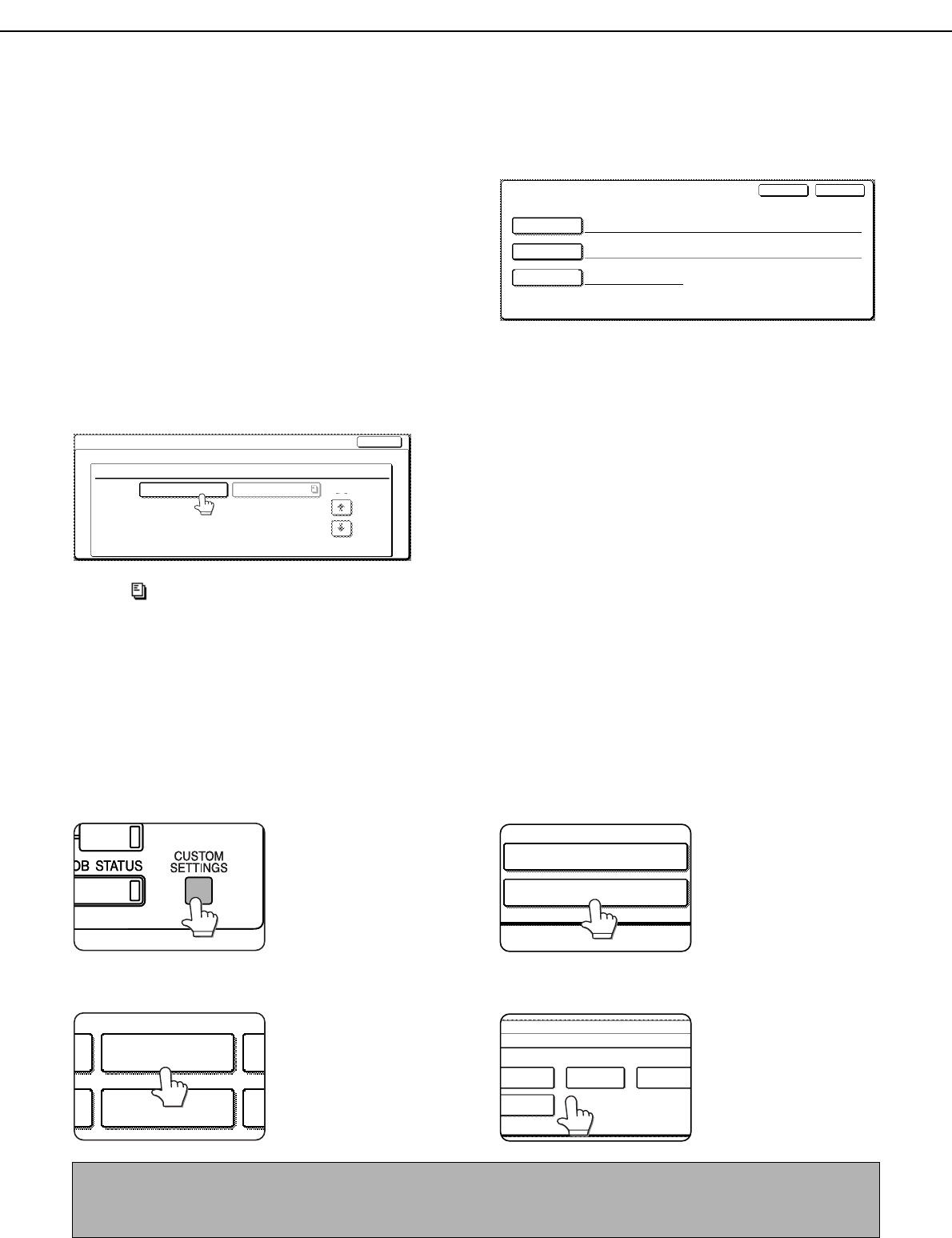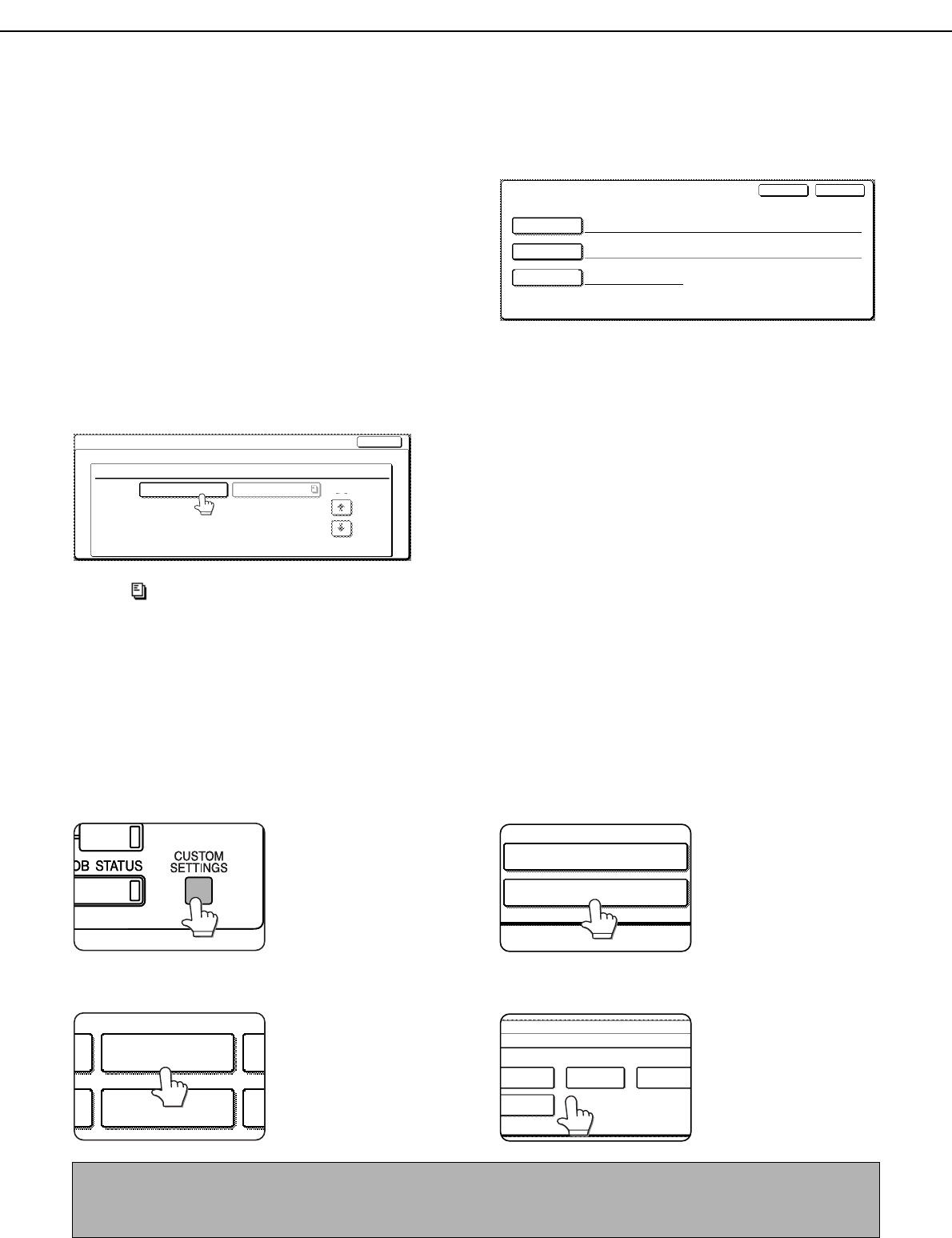
PRINTING PROGRAMMED INFORMATION
6-14
EDITING AND DELETING A MEMORY BOX
1
Press the [CUSTOM SETTINGS] key and
then touch the [ADDRESS CONTROL] key
(refer to steps 1 and 2 on page 6-2).
2
Touch the [F-CODE MEMORY BOX] key.
(refer to step 2 on page 6-10)
3
Touch one of the memory box keys
([POLLING MEMORY], [CONFIDENTIAL],
or [RELAY BROADCAST]) on the amend/
delete line (lower line) (see step 3 on page
6-10)
4
Touch the memory box key that you wish
to edit or delete.
The memory box edit/delete screen appears.
( ) mark indicates that data has been stored.
A memory box cannot be edited or deleted when data
is stored in the box.
5
Touch the keys as needed to edit or delete
the information.
Edit a memory box in the same way as you
programmed it.
To delete a memory box, touch the [DELETE] key
at the upper right of the screen (a message will
appear asking you to confirm the deletion).
The print PIN must be entered to edit or delete a
confidential memory box.
A memory box cannot be edited or cleared while it
is being used for transmission.
PRINTING PROGRAMMED INFORMATION
You can print out lists of the One-touch keys, Group keys, Programs, Memory boxes that have been stored in the
machine.
1
Press the [CUSTOM SETTINGS] key.
2
Touch the [LIST PRINT] key.
3
Touch the [SENDING ADDRESS LIST] key.
4
Touch the key of the list you wish to print.
Printing begins.
To cancel printing after it
has begun, touch the
[CANCEL] key in the
message screen.
MEMORY BOX / AMEND/DELETE
SELECT MEMORY BOX TO AMEND/DELETE.
POLLING MEMORY
REPORT FAX INFORMATION
EXIT
1/1
F-CODE MEMORY BOX / POLLING MEMORY
No.005
SUB ADDRESS
BOX NAME
REPORT
ONCE
22233311/351212
POLLING TIMES
EXITDELETE
L
LIST PRINT
FAX DATA
RECEIVE/FORWARD
SENDING ADDRESS LIST
ALL CUSTOM SETTING LIST
ADDRESS LIST
INDIVIDUAL
LIST
GROUP LIST
PROGRAM LIST
MEMORY BOX
LIST
NOTES
The list is printed before other print jobs are printed.
If you attempt to print a list when no data exists, a warning message will appear.
PROGRAMMING, EDITING, AND DELETING F-CODE MEMORY BOXES