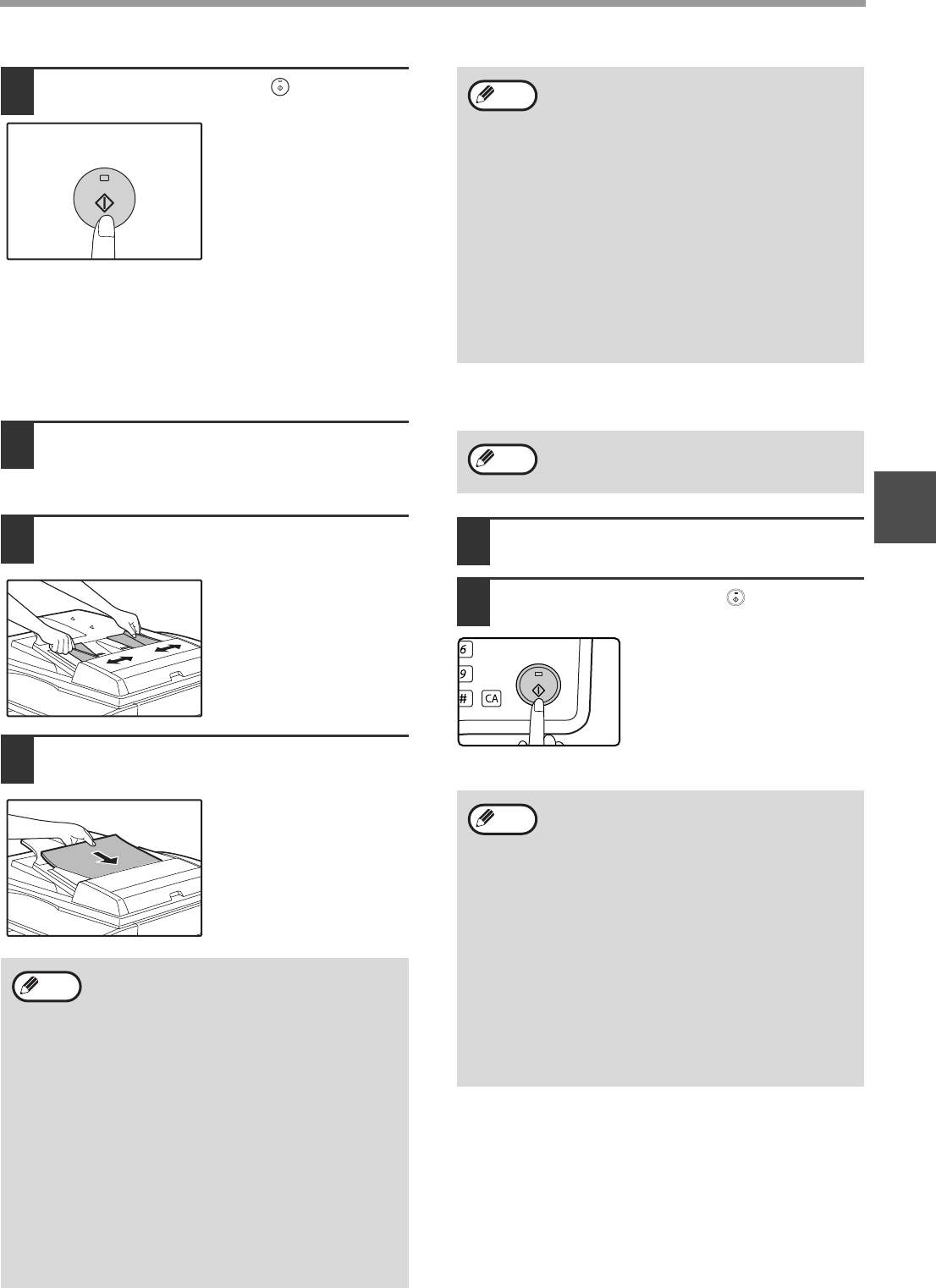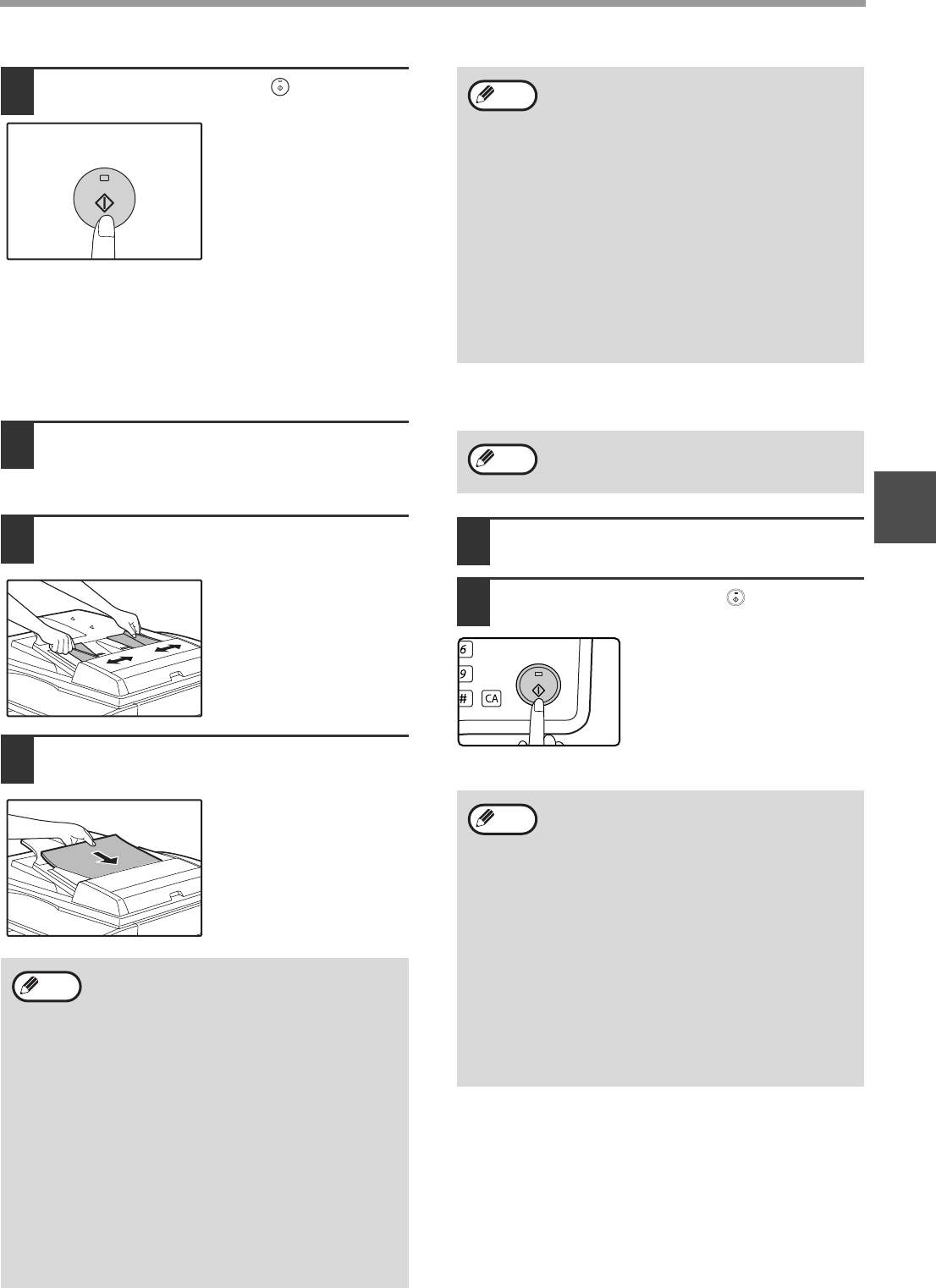
30
COPY FUNCTIONS
3
5
Press the [START] key ( ) to begin
copying.
The copy is delivered to
the paper output tray.
Copying from the SPF/RSPF
1
Make sure that an original has not
been left on the document glass.
Close the SPF/RSPF.
2
Adjust the original guides to the size
of the original(s).
3
Set the original(s) face up in the
document feeder tray.
The original size appears
in the display and the
most suitable paper size
is automatically selected.
Insert the stack into the
document feeder tray until
it stops.
4
Set the number of copies.
5
Press the [START] key ( ) to begin
copying.
The copies are delivered to the
centre tray.
The default output mode for
copying from the SPF/RSPF is
sort mode. (p.49)
The output mode can be
changed using the automatic
sort selection setting in the system settings. (p.123)
• The centre tray can hold a maximum of
250 sheets (150 sheets when the job
separator tray kit is installed).
•
About one minute after copying ends,
"Auto clear" (p.22) activates and restores
the copy settings to the default settings.
The setting for "Auto clear" can be
changed in the system settings. (p.118)
• To cancel a copy job in progress, press
the [C] key.
• Differences in copy conditions may cause
the position of the printed copy image to
vary even the copies are of the same
original on the same paper. For more
information, see "Points concerning the
position of the printed copy image" on
(p.32).
Note
• If the original is a non-standard size or the
size was not detected correctly, see
"SELECTING THE ORIGINAL SIZE"
(p.35).
• If the auto paper select function has been
disabled in the system settings (p.123),
use the [PAPER SELECT] key to select
the desired paper size.
• To copy onto paper of a different size,
press the [PAPER SELECT] key and
select the desired paper size.
•
Paper in a different orientation from the original
may be selected if the auto paper select or
auto image function has been selected. In this
case, the image of the original will be rotated.
• To use the bypass tray, select it manually.
• Do not place originals of different sizes
together in the document feeder tray. This
may cause misfeeds.
Note
Do not place originals of different sizes
together in the document feeder tray. This
may cause misfeeds.
• The centre tray can hold a maximum of
250 sheets (150 sheets when the job
separator tray kit is installed).
• About one minute after copying ends,
"Auto clear" (p.22) activates and restores
the copy settings to the initial settings.
The duration of time after which "Auto
clear" clears the copy settings can be
changed in the system settings. (p.118)
• To stop copying in the middle of a run,
press the [C] key. If you find it difficult to
remove the original from the document
feeder tray, open the feeding roller cover
before removing the original. If you pull
out the original without opening the
feeding roller cover, the original may
become dirty.
Note
Note