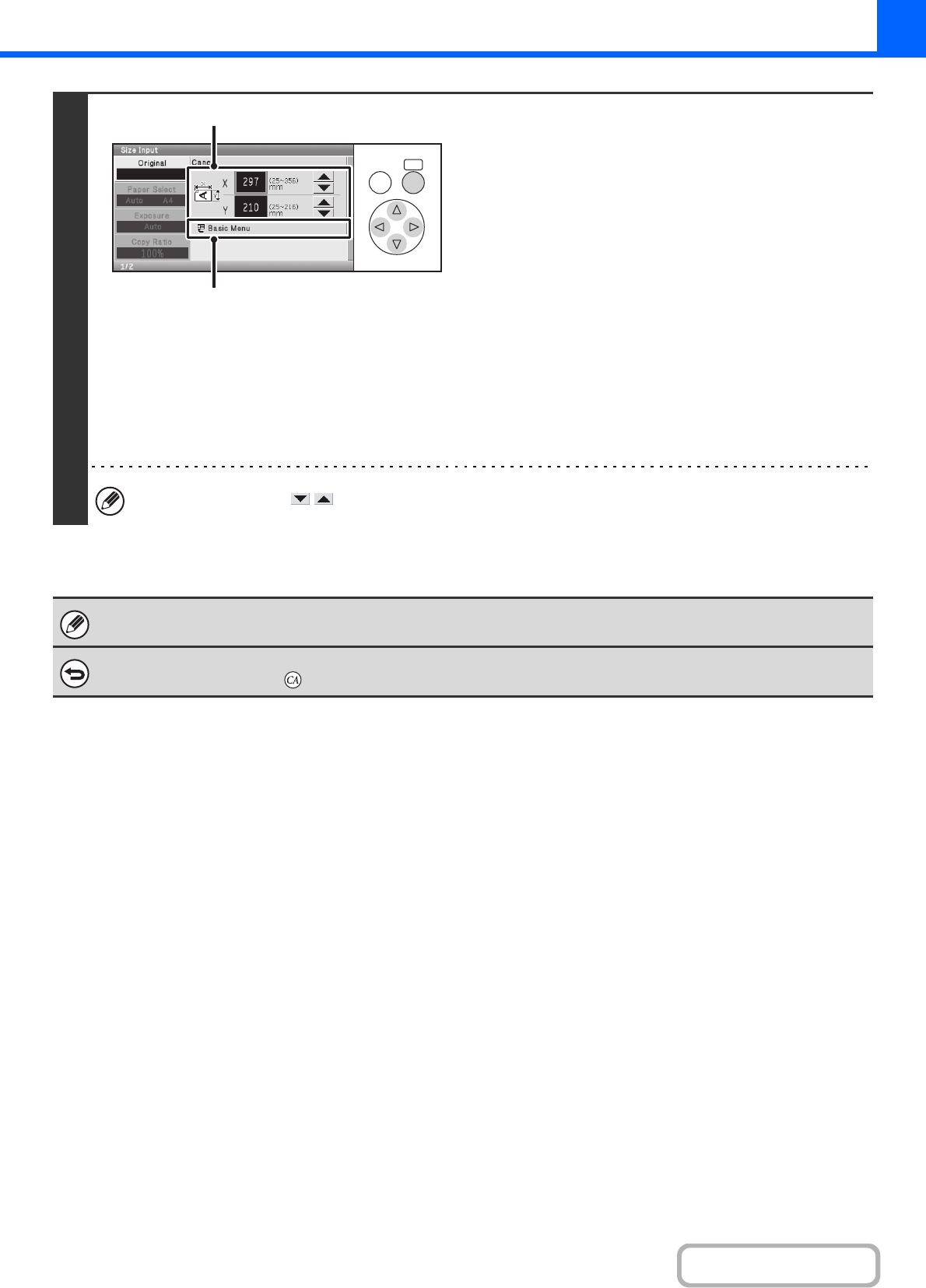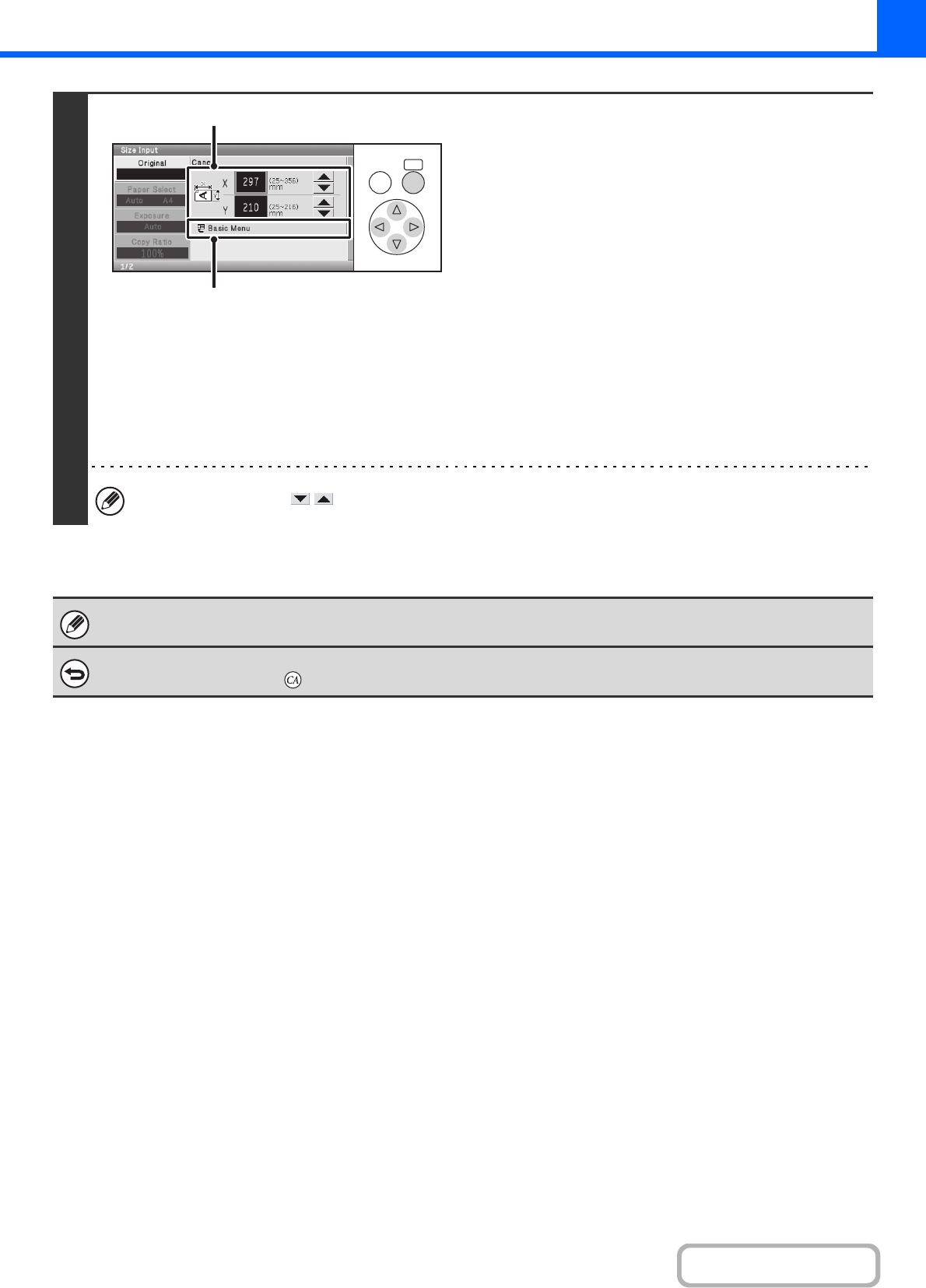
2-31
COPIER
Contents
3
Enter the original size.
(1) Enter the X (horizontal) dimension of the
original.
Select the X (width) number display and press the [OK]
key. A number entry screen will appear. Enter the width of
the original with the numeric keys, and select the [OK] key
in the number entry screen. A dimension from 25 mm to
356 mm (1" to 14") can be entered.
(2) Enter the Y (vertical) dimension of the
original.
Select the Y (height) number display and press the [OK]
key. A number entry screen will appear. Enter the height
of the original with the numeric keys, and select the [OK]
key in the number entry screen. A dimension from 25 mm
to 216 mm (1" to 8-1/2") can be entered.
(3) Select the [Basic Menu] key.
You can also select the keys to change the number.
The stored original size will be retained even if the main power is turned off.
To cancel the operation...
Press the [CLEAR ALL] key ( ).
OKBACK
(1), (2)
(3)