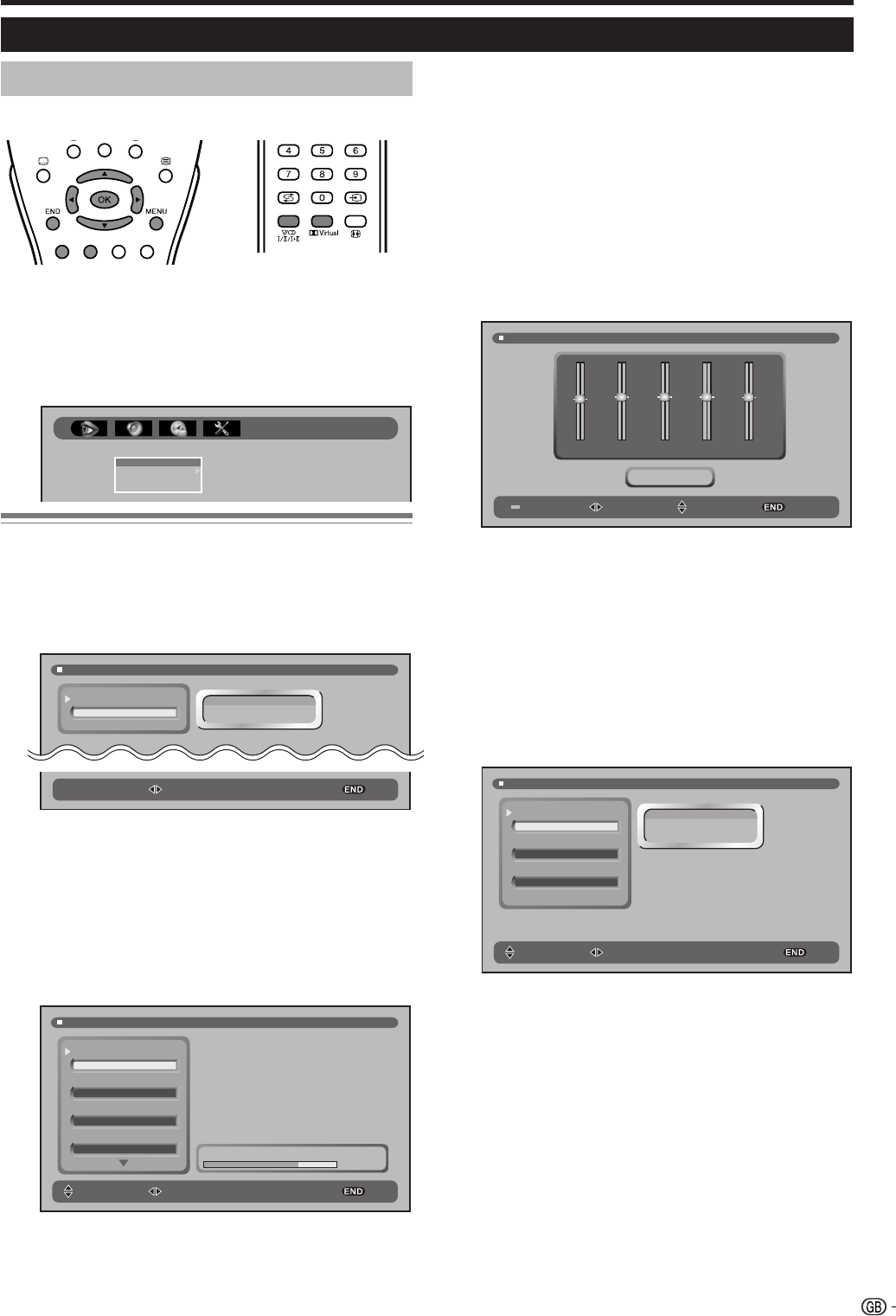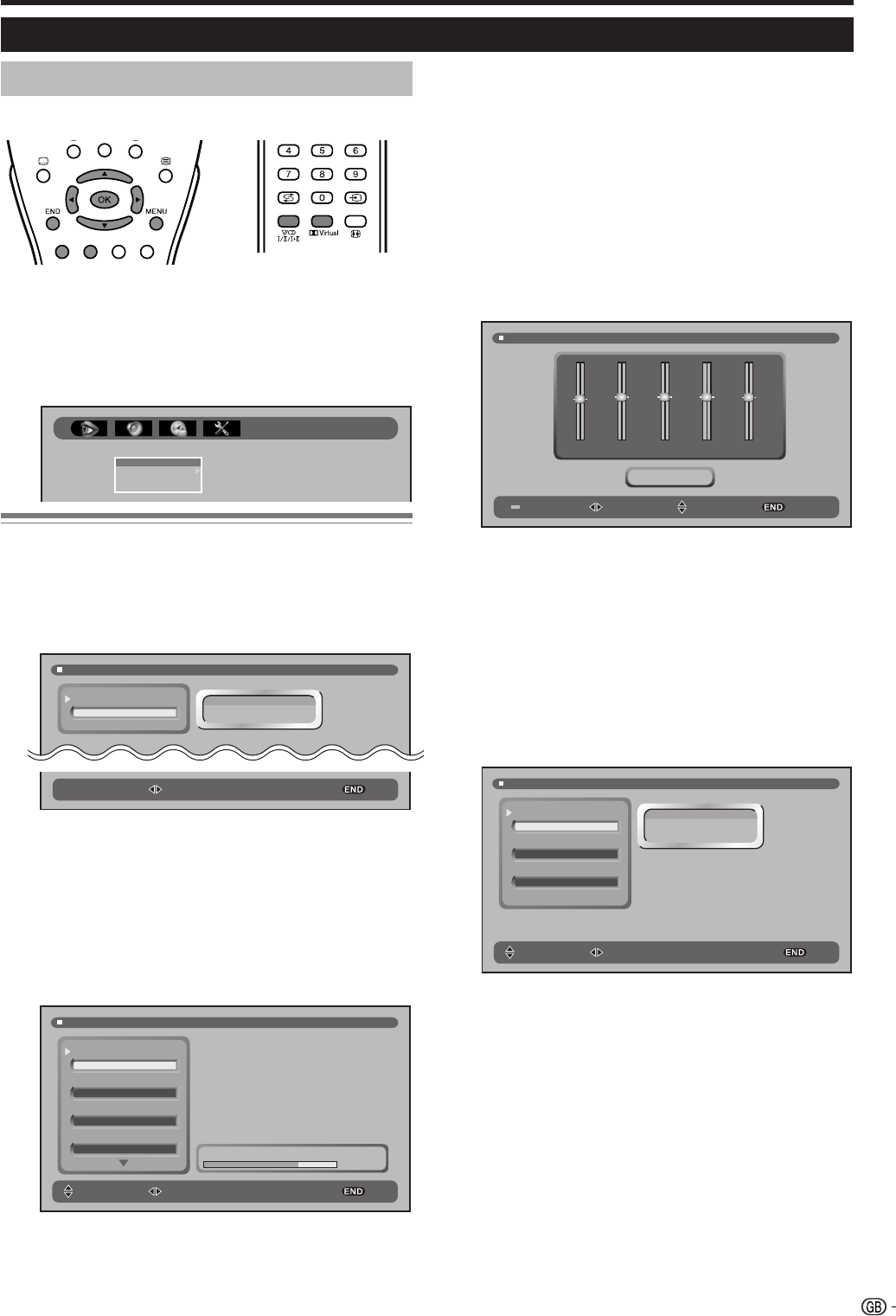
11
SOUND menu
Menu operations
E
Using SOUND menu screen
1 Press MENU to display the menu screen.
• The “SOUND SPEAKER LEVELS” menu screen can
be displayed directly by pressing the Green button.
2 Press c/d to select “SOUND”.
Common Operation
Selecting an item from SOUND Group A
1 Perform steps 1 and 2 in Common Operation.
2 Press a/b to select “EFFECTS”, and then press
OK.
3 Press c/d to select/adjust.
Selecting an item from SOUND Group B
1 Perform steps 1 and 2 in Common Operation.
2 Press a/b to select “LEVELS”, and then press d.
3 Press a/b to select “SPEAKERS“ or “EXTERNAL”,
and then press OK .
4 Press a/b to select the desired menu item
(Example: “VOLUME”, “BALANCE” etc).
5 Press c/d to select/adjust.
SOUND
EFFECTS
LEVELS
EQUALIZER
STEREO
SOUND EFFECTS
SOUND EFFECTS
BYPASS
BYPASS
DOLBY VIRTUAL
PANORAMA
SOUND SPEAKER LEVELS
VOLUME
VOLUME
BALANCE
LOUDNESS
AUTO VOL
ON
OFF
0
60
SELECT ADJUST EXIT
60
0
100
Selecting an item from SOUND Group C
1 Perform steps 1 and 2 in Common Operation.
2 Press a/b to select “EQUALIZER”, and then press
OK.
3 EQUALIZER MODE: Press the Red button to select
a pre-defined equalization mode:“PERSONAL”,
“CLASSIC”, “JAZZ”, “POP”, “CONCERT” or
“STADIUM”.
4 To change the EQUALIZER MODE “PERSONAL”:
Press c/d to select 100Hz, 330Hz, 1KHz, 3.3KHz
or 10KHz.
Press a/b to adjust the item to your desired
position.
SOUND EQUALIZER
SELECT ADJUST EXITMODE
100Hz
330Hz 1KHz 3.3KHz 10KHz
PERSONAL
ADJUST EXIT
SOUND STEREO
SPEAKERS
AV
SOUND IDENT.
ON
MONO
MONO
MONO
STEREO
DUAL A
DUAL B
SELECT ADJUST EXIT
Selecting an item from SOUND Group D
1 Perform steps 1 and 2 in Common Operation.
2 Press a/b to select “STEREO”, and then press
OK.
• The “STEREO” menu screen can be displayed
directly by pressing (2) (Sound Mode
Selector).
3 Press a/b to select the desired menu item
(Example: “SPEAKERS”, “AV” or “SOUND IDENT.”).
4 Press c/d to select/adjust.
LC-26/32/37GA5E(E)_b 04.11.30, 8:26 AM11