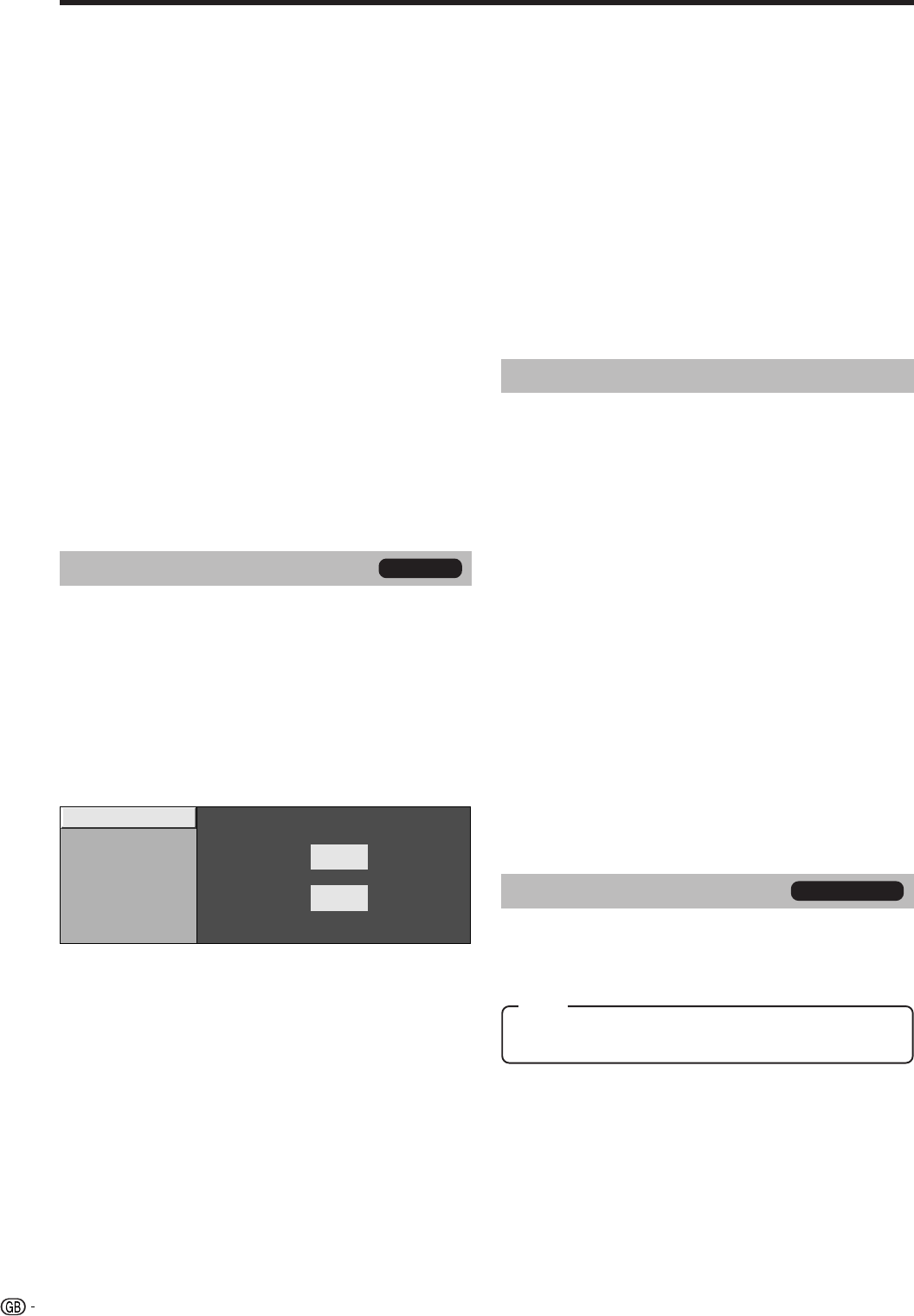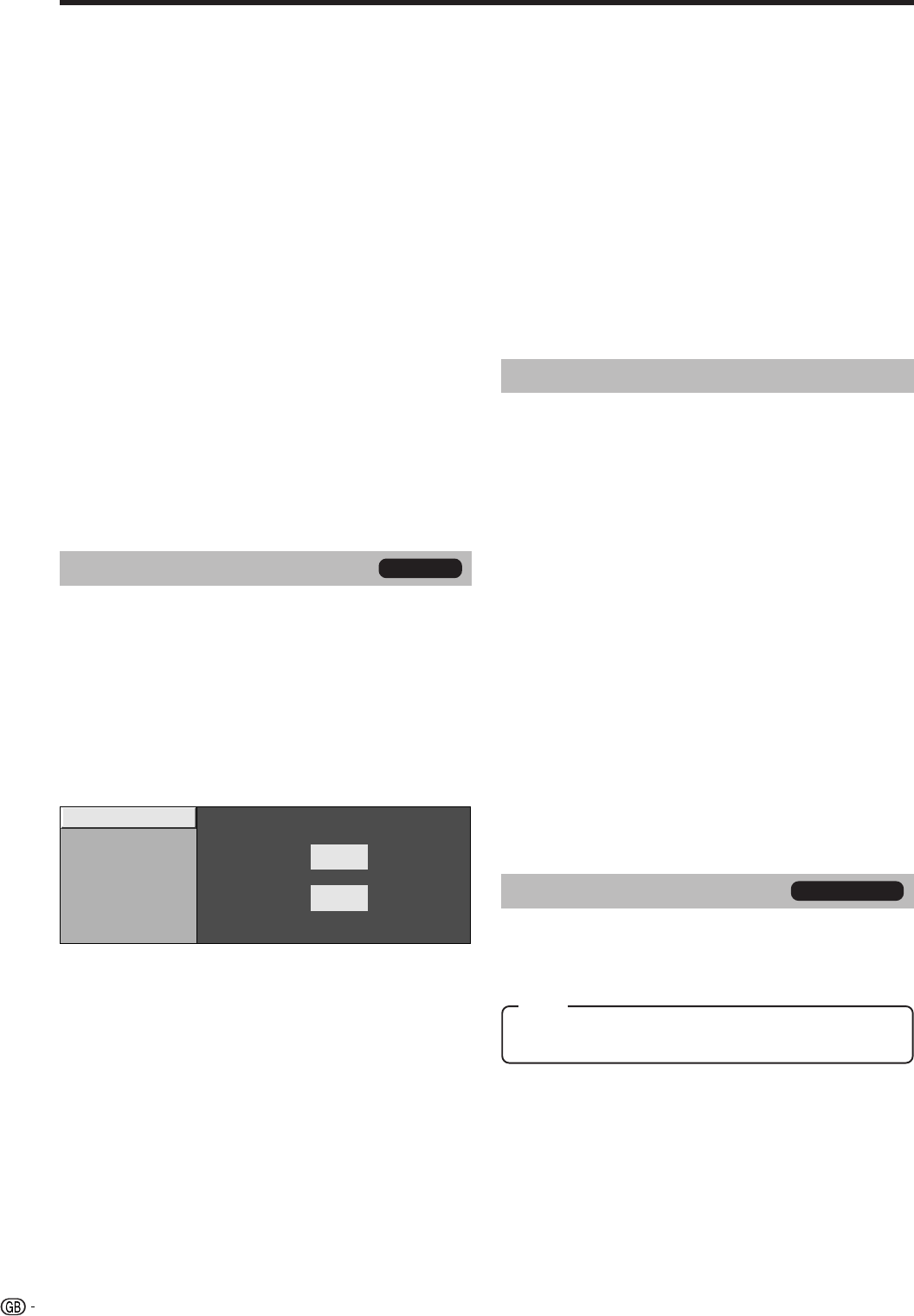
14
Child Lock
Allows you to use a PIN to protect certain settings from
being accidentally changed.
Changing the PIN
1 Press MENU and the MENU screen displays.
2 Press c/d to select “Setup”.
3 Press a/b to select “Child Lock”, and then press
OK. If you have already set the PIN under “Child
Lock”, enter it here.
New PIN
–––
Reconfirm
––––
–
Change PIN
Reset
Menu operations
Input Label
You can assign each input source a label you like.
1 Press b to select the desired input source.
2 Press MENU and the MENU screen displays.
3 Press c/d to select “Setup”.
4 Press a/b to select “Input Label”, and then press
OK.
5 Press a/b to select characters and c/d to move
to the desired digit to label the input source.
• When you want to change the input label to the
default name, select “CLEAR” on the “Input Label”
screen.
6 Repeat step 5 above until the name is fully spelt
out, and then press OK.
• The name can be 6 characters or less.
• When you want to set an input source name of less
than 6 characters, press MENU to exit from the
labelling menu.
NOTE
• You cannot change the label if the input source is TV or
DTV.
TV only
● Erase Programme
An individual programme can be erased.
1 Repeat steps 1 to 4 in Programme Setup.
2 Press a/b to select “Yes ”, and then press OK.
3 Press a/b/c/d to select the channel you want
to erase, and then press OK.
4 Press OK to erase the selected programme. All
the subsequent programmes move up.
5 Repeat steps 3 and 4 until all desired channels
are erased.
● Sort
Channel positions can be sorted freely.
1 Repeat steps 1 to 4 in Programme Setup.
2 Press a/b to select “Ye s ”, and then press OK.
3 Press a/b/c/d to select the channel you want
to move, and then press OK.
4 Press a/b/c/d to move it to the desired
position, and then press OK.
5 Repeat steps 3 and 4 until all desired channels
are sorted.
Resetting the PIN
Allows you to reset your PIN to the factory preset
“1234”.
1 Repeat steps 1 to 3 in Changing the PIN.
2 Press a/b to select “Reset”, and then press OK.
3 Press a/b to select “Ye s ”, and then press OK.
NOTE
• As a precautionary measure, make a note of your PIN
on the back of this operation manual, cut it out and
keep it in a safe place that children cannot reach.
• See page 25 for resetting the current PIN to the factory
preset “1234” if you lose or forget your PIN.
• To relock a channel which has been temporarily
unlocked by inputting the correct PIN, turn power off
and then on again.
4 Press a/b to select “Change PIN”, and enter the
4-digit number as a PIN using 0–9.
5 Enter the same 4-digit number as in step 4 to
confirm.
• When setting the PIN, “Reset” in the Menu will be
selectable and operational.
NOTE
• To view a locked channel (Lock setting in Programme
Setup “Manual Adjust” is set to “On”), you must enter a
PIN. (See page 13 and page 19 for locking channels from
viewing in analogue TV and DTV mode.) When you select
a locked channel, a PIN prompt message pops up. Press
OK to display the PIN input window.
Position
Menu Operation: C (page 9)
For adjusting a picture’s horizontal and vertical
position.
NOTE
• Adjustments are stored separately according to input
source.
• Depending on the input signal type a position setting may
not be available.
H-Pos.: Centres the image by moving it to the left or right.
V-Pos.: Centres the image by moving it up or down.
TV/DTV/AV only
Item