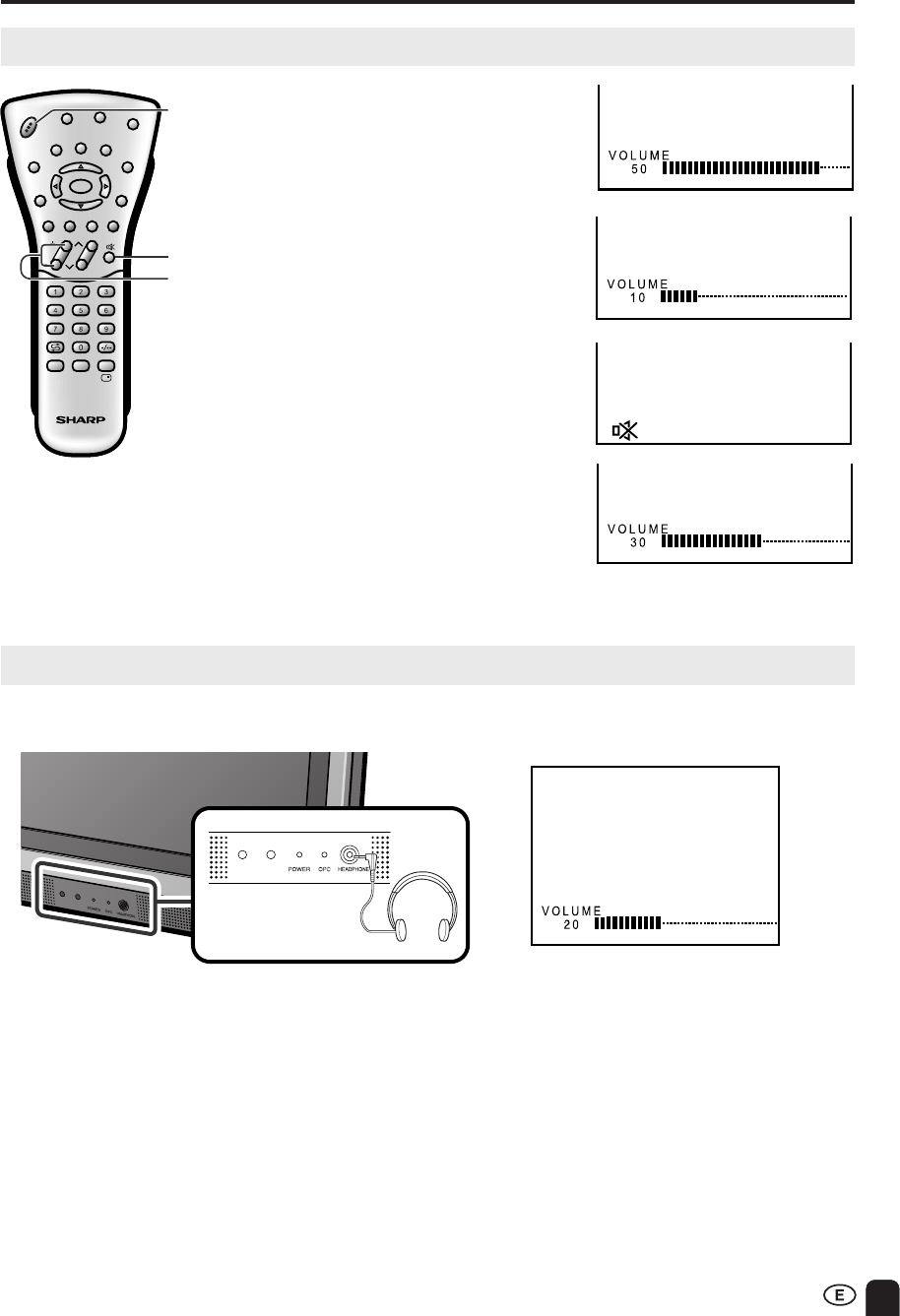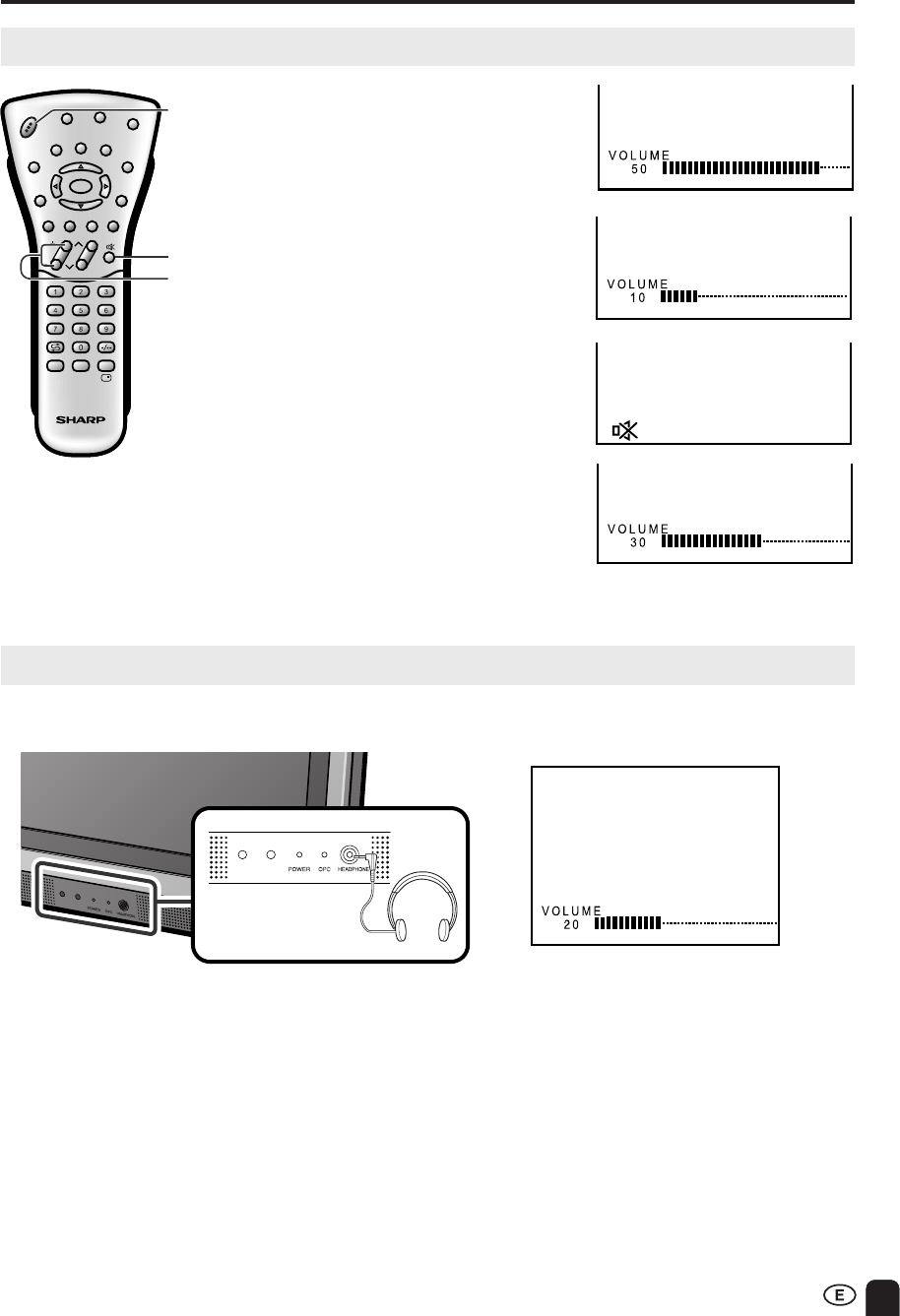
13
CH
MENU
E
TV/VIDEO
REVEAL
HOLD
END
M
MENUSOUND
SUBTITLE
SUBPAGE
TEXT
ROTATE
WIDE
T
CHVOL
MENU
SLEEP DIS.MODE
OKMPX
SUBTITLE END
HOLD
SUBPAGE
REVEAL
TEXTBRIGHT
TV/VIDEOPOWER
MUTE
POWER
VOL(+)/(–)
Sound Volume
To mute sound
BASIC OPERATION (Continued)
1 Press VOL (+) to increase sound
volume. The segment of indicator
increases.
2 Press VOL (–) to decrease sound
volume. The segment of indicator
decreases.
1 Press MUTE to temporarily turn off
the sound.
Screen displays the MUTE mark.
2 Press MUTE or VOL (+)/(–) to turn
the sound back to the previous level.
MUTE is automatically cleared when
one of the following buttons are
pressed: POWER, VOL (+)/(–) or
MUTE.
■ Plug the headphone mini-plug into the HEADPHONE jack located on the front of the TV set.
A
• Headphones are not included in the supplied accessories.
• No sound is heard from the main unit speakers when a headphone mini-plug is connected into the HEADPHONE
jack.
▼ On-screen display
Adjust the sound volume
using VOL (e)/(f).
Listening with Headphones
Headphones