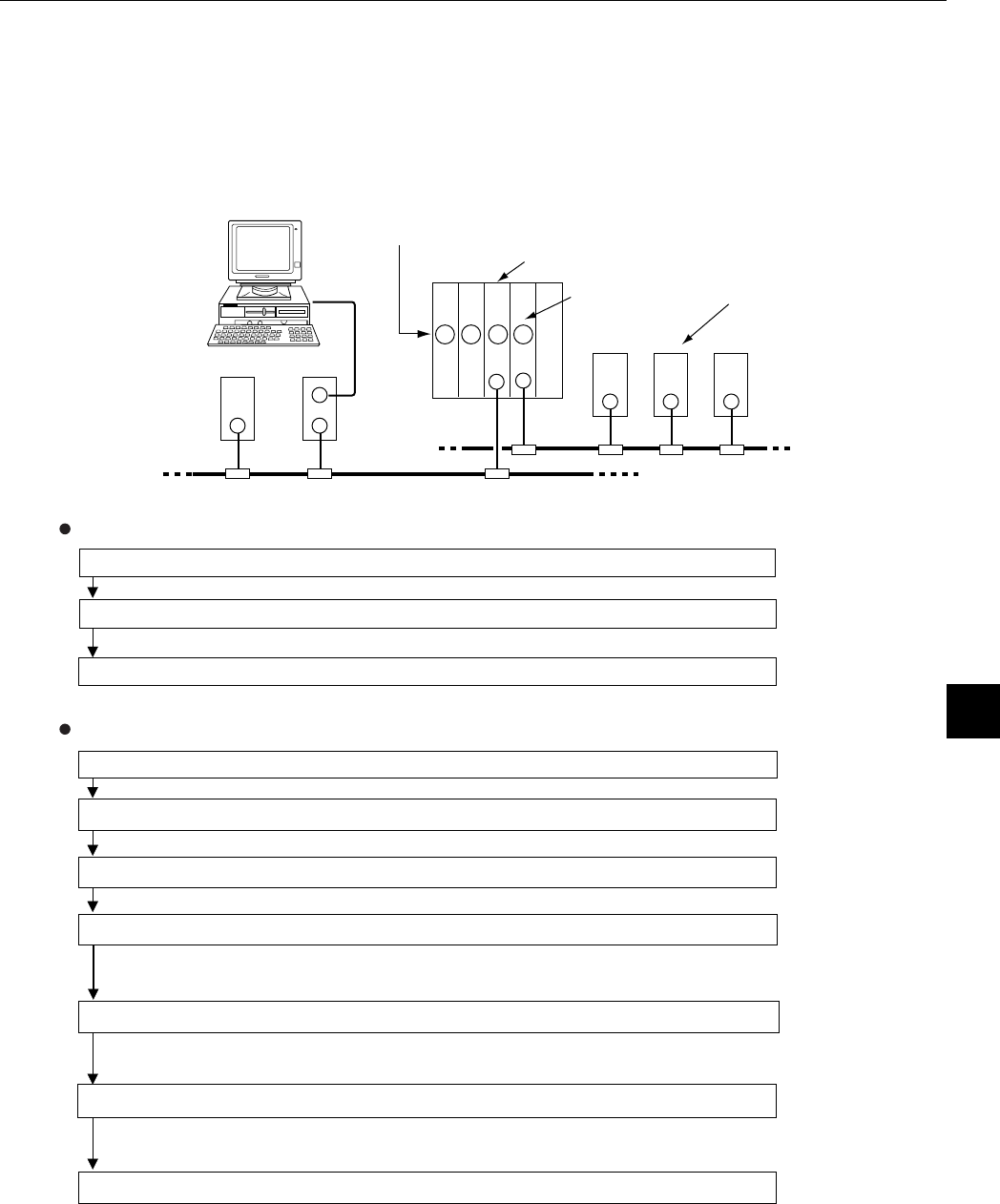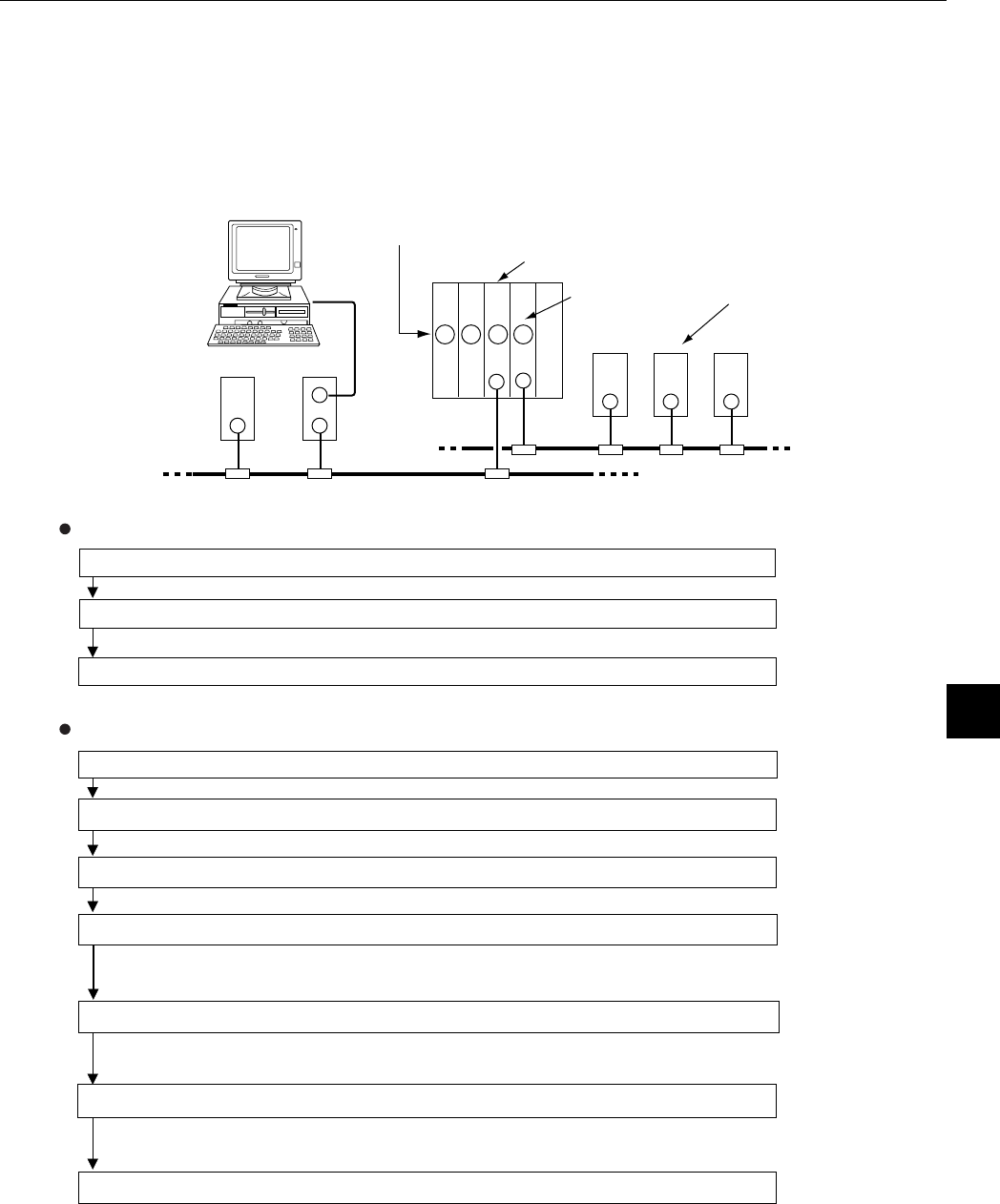
9-47
Chapter 9: Message transfers
9
33
33
3 Network settings
Select whether a node (target station) that will be used to execute remote programming and remote
monitoring is on a standard network connection or an extended connection.
In the figure below, nodes numbered 10 to 12 are standard connections. Nodes numbered 1 to 3 are
extended network connections.
When connecting to a standard network
In the "Detail setting" dialog box, select "Standard" for the network configuration.
Set the module type for the target station to "ME-NET."
Enter the station number (1 to 249) of the target station.
When connecting to an extended network
In the "Detail setting" dialog box, select "Extended" for the network configuration.
Set the module type for the junction station to "ME-NET."
Set the module type for the target station to "ME-NET."
Enter the station number (1 to 249) of the target station.
(In the case of the example above, enter 2)
Enter the station number (1 to 249) of the junction station.
(In the case of the example above, enter 12)
Enter the rack number of the junction station.
(In the case of the example above, leave it at 0)
Enter the slot number of the junction station.
(Enter the target station's insertion slot number in the host station. In the example above,
enter 3.)
Slot No.
0 1 2 3
11
10
1 2 3
FL-net
FL-net
Personal
computer
12 (Junction station)
0 (Master station)
Target station