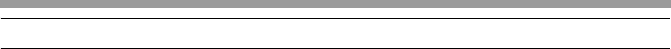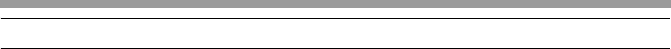
67
INDEX BY PURPOSE
Cleaning the unit
- Cabinet............................................48
- Original cover ..................................48
- Original table ...................................48
- SPF .................................................48
- Transfer changer.............................49
Connecting a USB interface cable.......26
Copying................................................12
Displaying total number of copies ........44
Enlarging/reducing copies....................19
Installing the software
- Button Manager...............................20
- MFP driver.......................................20
- Sharpdesk .......................................20
Loading paper
- Multi-bypass tray .............................10
- Paper tray..........................................7
Loading the original..............................15
- Original table...................................15
-SPF.................................................16
Opening the printer driver ....................30
Power off..............................................14
Power on..............................................13
Printing.................................................30
Removing paper jams
- Fusing area .....................................53
- Lower paper feed area....................55
- Paper feed area ..............................53
- SPF .................................................55
- Transport area.................................54
Replacing the toner cartridge .............. 45
Scanning
- Button Manager...............................37
- Scanner and Camera Wizard.......... 40
- SHARP TWAIN ...............................39
Selecting the tray .................................19
Setting the copy quality
- AUTO ..............................................17
- MANUAL .........................................17
- PHOTO ...........................................18
Setting the copy quantity ..................... 17
Setting the toner save mode................ 42
Setting the user program..................... 43
Setting up the Button Manager............ 32
Storing the supplies............................... 2
Using the online manual...................... 41