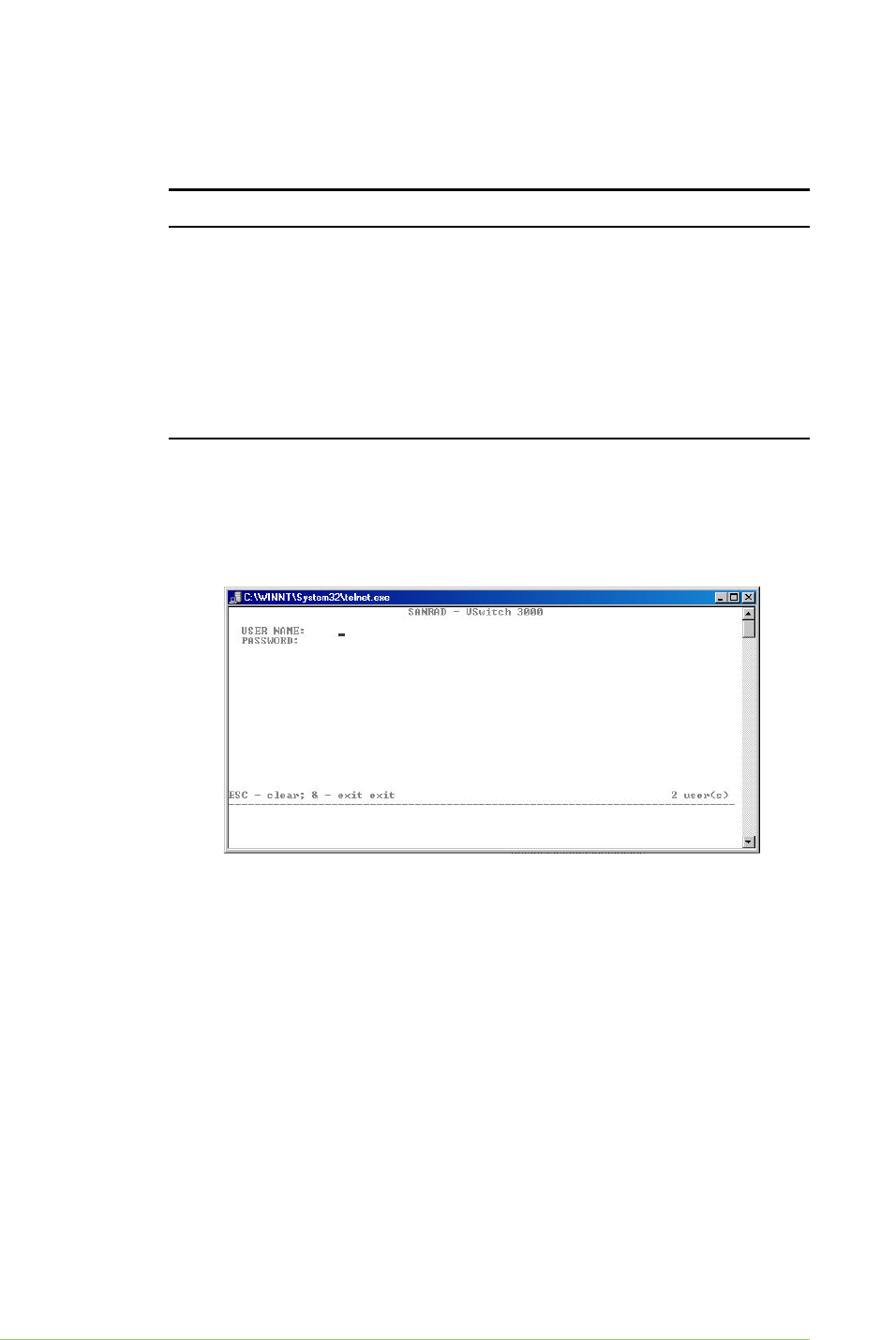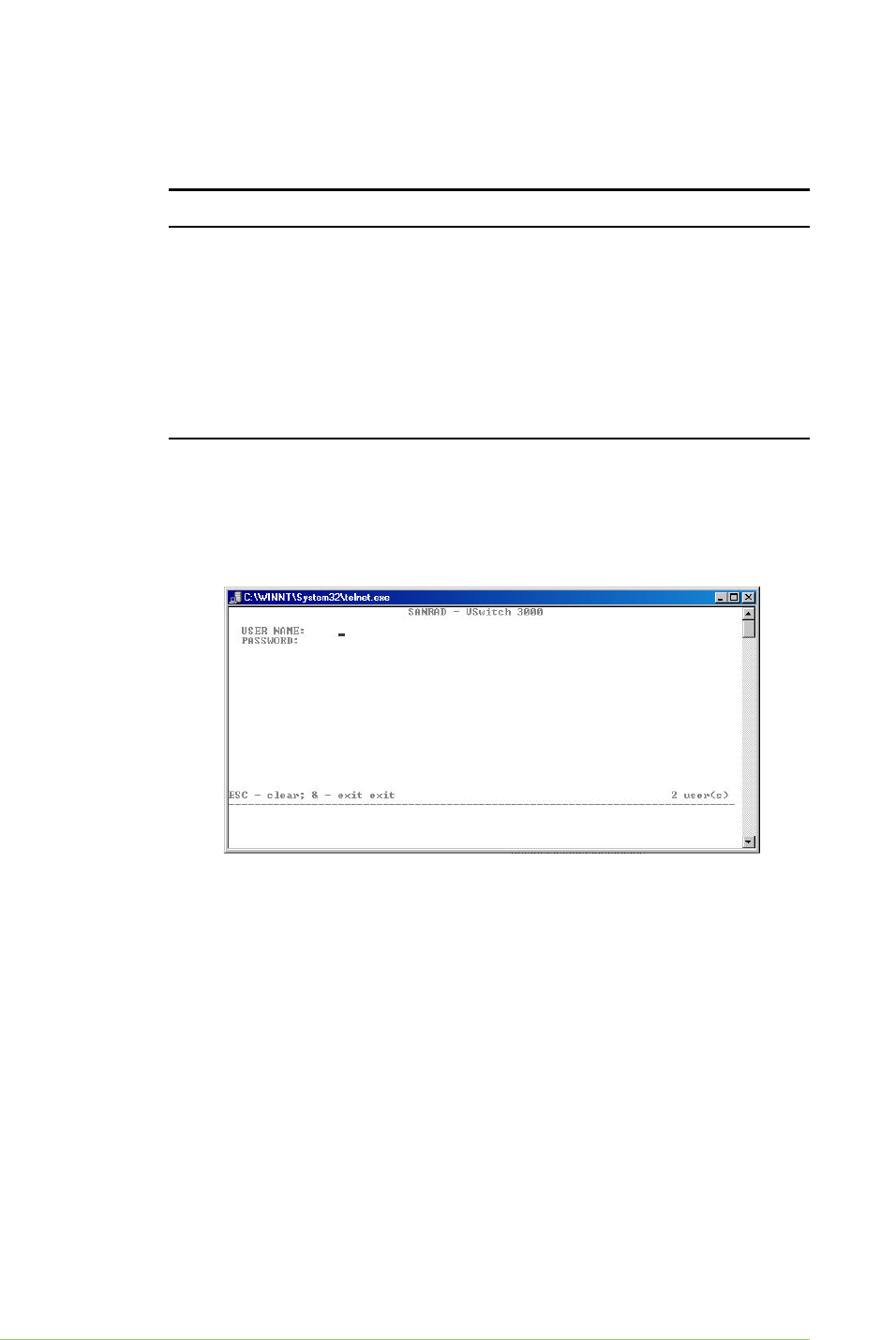
Sample Configurations 251
Open your terminal emulation program and set the system parameters as
follows:
Table 64: Console Configuration Parameters
PARAMETER SYSTEM REQUIREMENT
CONFIG SERIAL PORT COM
BITS PER SECOND 115200
D
ATA BITS 8
P
ARITY NONE
S
TOP BITS 1
F
LOW CONTROL NONE
STEP 5. LOGIN TO THE MANAGEMENT PORT
From the open terminal emulation window, press Enter on your keyboard to
open the V-Switch 3000 Login window.
Figure 99. V-Switch 3000 Login Window
Enter the default user name, sanrad, and password, sanrad, and press Enter
on your keyboard. The CLI prompt > appears. You are now logged in and
ready to begin configuring your V-Switch for volume virtualization and exposure.
STEP 6. INITIALIZE V-SWITCH
From the open terminal emulation window, use the CLI command init to
name the V-Switch.
init –n VSwitch1
Use the CLI command ip config set to assign an IP address to the
network port Eth 1. Configure the port as active (1) to allow active
communications through the port.
ip config set –ip 172.17.200.174 –if eth1 –im
255.255.255.0 –act 1